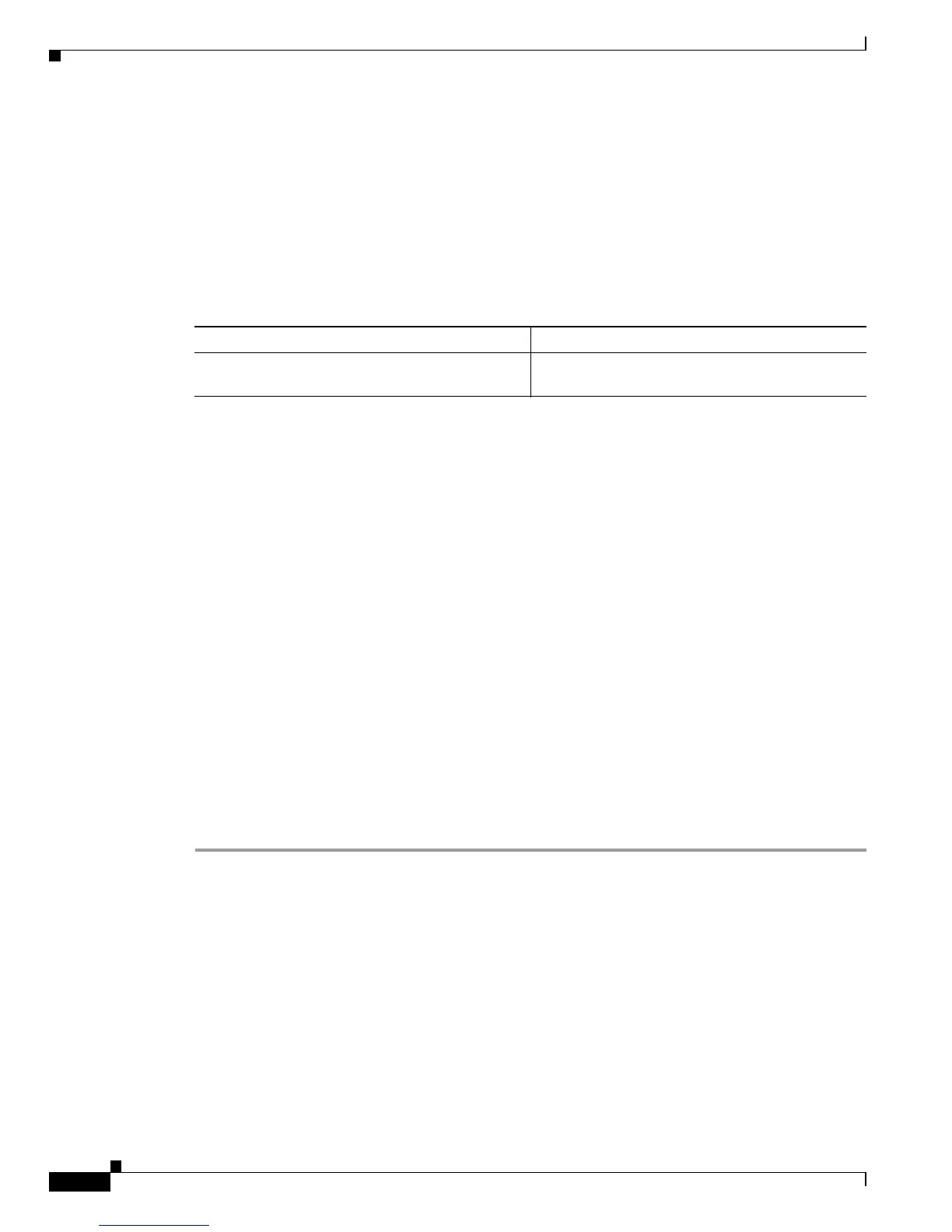23-14
Catalyst 6500 Series Switch Software Configuration Guide—Release 8.7
OL-8978-04
Chapter 23 Configuring Redundancy
Configuring Redundant Supervisor Engines on the Switch
–
OFF (standby-supervisor-not-operational-yet): The standby supervisor engine is detected but is
not operational (not online yet).
–
OFF (high-availability-not-operational-yet): The standby supervisor engine is operational
(online), but high availability is not operational yet (when the system is booted from reset, it
takes a few minutes before high availability is operational).
–
ON: High availability is operational. The active supervisor engine’s features have started
queuing their state changes for synchronizing to the standby supervisor engine.
To display the high-availability configuration and operational states, perform this task:
This example shows how to display the high-availability configuration and operational states:
Console> (enable) show system highavailability
Highavailability: disabled
Highavailability versioning: disabled
Highavailability Operational-status: OFF (high-availability-not-enabled)
Console> (enable)
This example shows how to enable high availability:
Console> (enable) set system highavailability enable
System high availability enabled.
Console> (enable)
Console> (enable) show system highavailability
Highavailability: enabled
Highavailability versioning: disabled
Highavailability Operational-status: ON
Console> (enable)
Loading a Different but Compatible Image on the Standby Supervisor Engine
Use this procedure to load a new image on the standby supervisor engine that is different from the image
on the active supervisor engine. From the active supervisor engine console port, perform these steps
(active supervisor engine is in slot 1):
Step 1 Enable high availability versioning.
Console> (enable) set system highavailability versioning enable
System high availability enabled.
Console> (enable)
Step 2 Download the new image to the active supervisor engine bootflash.
Console> (enable) copy tftp:image2.bin bootflash
IP address or name of remote host []? 172.20.52.3
8763532 bytes available on device bootflash, proceed (y/n) [n]? y
.
.
.
Console> (enable)
Task Command
Display the high-availability configuration and
operational states.
show system highavailability