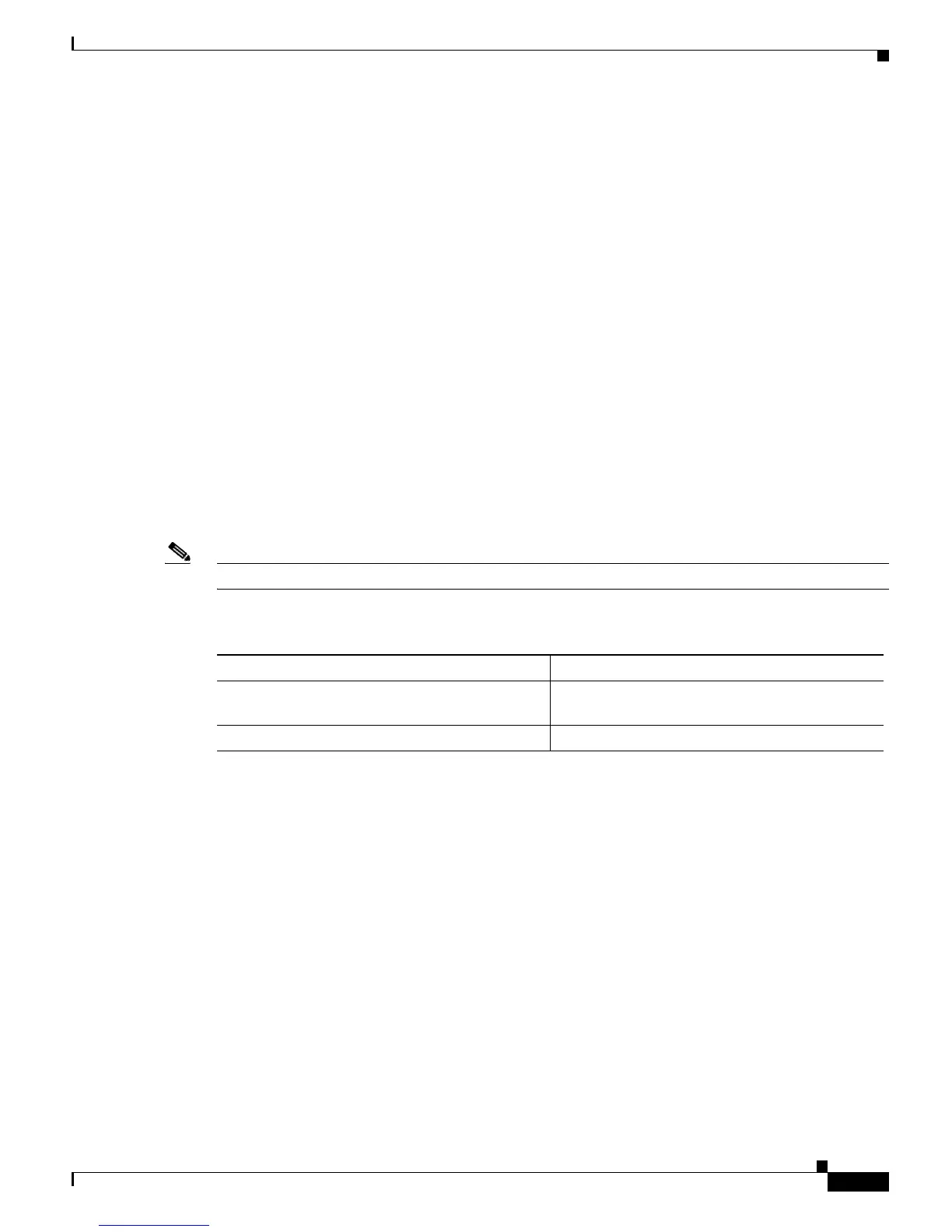39-31
Catalyst 6500 Series Switch Software Configuration Guide—Release 8.7
OL-8978-04
Chapter 39 Configuring the Switch Access Using AAA
Configuring Authentication on the Switch
Enable Authentication: Console Session Telnet Session
---------------------- ----------------- ----------------
tacacs disabled disabled
radius enabled(primary) enabled(primary)
local enabled enabled
Radius Deadtime: 5 minutes
Radius Key: Secret_RADIUS_key
Radius Retransmit: 4
Radius Timeout: 10 seconds
Radius-Server Status Auth-port
----------------------------- ------- ------------
172.20.52.3 primary 1812
172.20.52.2 1812
Console> (enable)
Specifying Optional Attributes for RADIUS Servers
You can specify optional attributes in the RADIUS ACCESS_REQUEST packet. The set radius
attribute command allows you to specify the transmission of certain optional attributes such as
Framed-IP address, NAS-Port, Called-Station-Id, Calling-Station-Id, and so on. You can set attribute
transmission by either the attribute number or the attribute name. Transmission of the attributes is
disabled by default.
Note Software release 7.5(1) supports only the Framed-IP address (Attribute 8).
To specify the optional attributes for the RADIUS server, perform this task in privileged mode:
This example shows how to specify and enable the Framed-IP address attribute by number and verify the
configuration:
Console> (enable) set radius attribute 8 include-in-access-req enable
Transmission of Framed-ip address in access-request packet is enabled.
Console> (enable) show radius
RADIUS Deadtime: 0 minutes
RADIUS Key: 123456
RADIUS Retransmit: 2
RADIUS Timeout: 5 seconds
Framed-Ip Address Transmit: Enabled
RADIUS-Server Status Auth-port Acct-port
----------------------------- ------- ------------ ------------
10.6.140.230 primary 1812 1813
Console> (enable)
This example shows how to specify and disable the Framed-IP address attribute by name:
Console> (enable) set radius attribute framed-ip-address include-in-access-req disable
Transmission of Framed-ip address in access-request packet is disabled.
Console> (enable)
Task Command
Step 1
Specify the optional attributes for the RADIUS
server.
set radius attribute [number | name]
include-in-access-req [enable | disable]
Step 2
Verify the RADIUS configuration. show radius