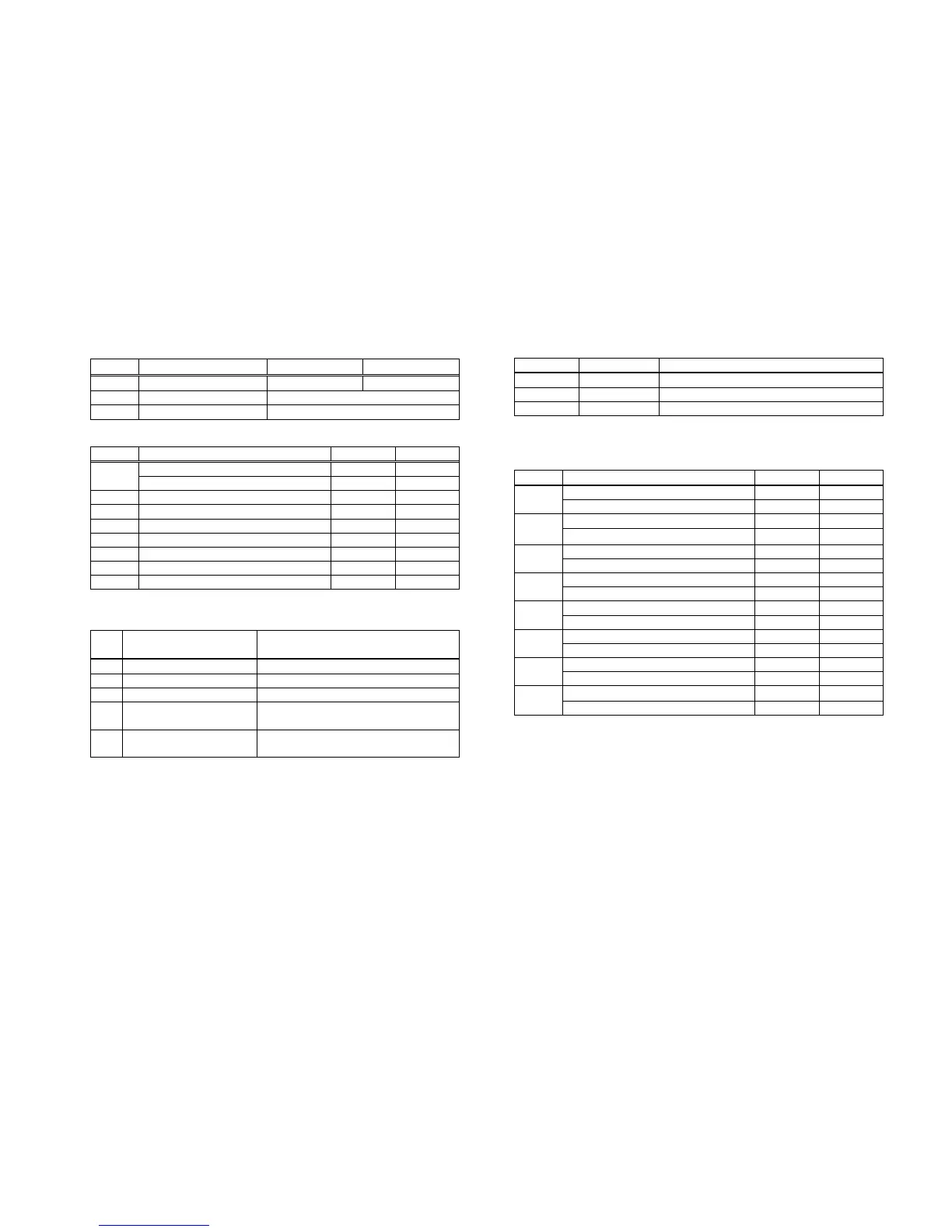- 348 -
CT-P29x series
n Type of Printer ID Specification Value (Hex.)
1, 49
Model ID
CT-P29x series 7DH
2, 50 Type ID Refer to table “Type ID” below
3, 51 ROM version ID Differs by ROM version.
• Type ID If n=2, 50 is specified:
Bit Meaning Hex. Decimal
Not equipped for 2 byte code support 00H 0
0
Equipped for 2 byte code support 01H 1
1 Fixed 00H 0
2 Thermal paper 00H 0
3 Reserved 00H 0
4 Fixed 00H 0
5 Reserved 00H 0
6 Reserved 00H 0
7 Fixed 00H 0
• Printer information configuration on and after transmitted n=65 is shown
below.
n
Kind of Printer
Information
Information
65 Firmware version Differs by firmware version.
66 Manufacturer name CITIZEN
67 Model name CT-P290/291/292/293 (Remark)
69
Kinds of multi-language
fonts
Japanese Kanji specifications:
KANJI JAPANESE
112 State of DSW
Refer to table “DSW” below
(only serial model)
(Remarks) Model name depends on DSW setting (Refer to table “DSW”)
• Sends printer information specified by n=65 or more.
Hex. Number of Data
Header 5FH 1
Data 20H to 7FH Subject to item to be responded
NULL 00H 1
• DSW If n = 112 is specified:
Bit Function Hex. Decimal
Dip switch [DSW8] is OFF 00H 0
0
Dip switch [DSW8] is ON 01H 1
Dip switch [DSW7] is OFF 00H 0
1
Dip switch [DSW7] is ON
02H 2
Dip switch [DSW6] is OFF 00H 0
2
Dip switch [DSW6] is ON 04H 4
Dip switch [DSW5] is OFF 00H 0
3
Dip switch [DSW5] is ON 08H 8
Dip switch [DSW4] is OFF 00H 0
4
Dip switch [DSW4] is ON 10H 16
Dip switch [DSW3] is OFF 00H 0
5
Dip switch [DSW3] is ON 20H 32
Dip switch [DSW2] is OFF 00H 0
6
Dip switch [DSW2] is ON 40H 64
Dip switch [DSW1] is OFF
00H 0
7
Dip switch [DSW1] is ON 80H 128
*only serial model
