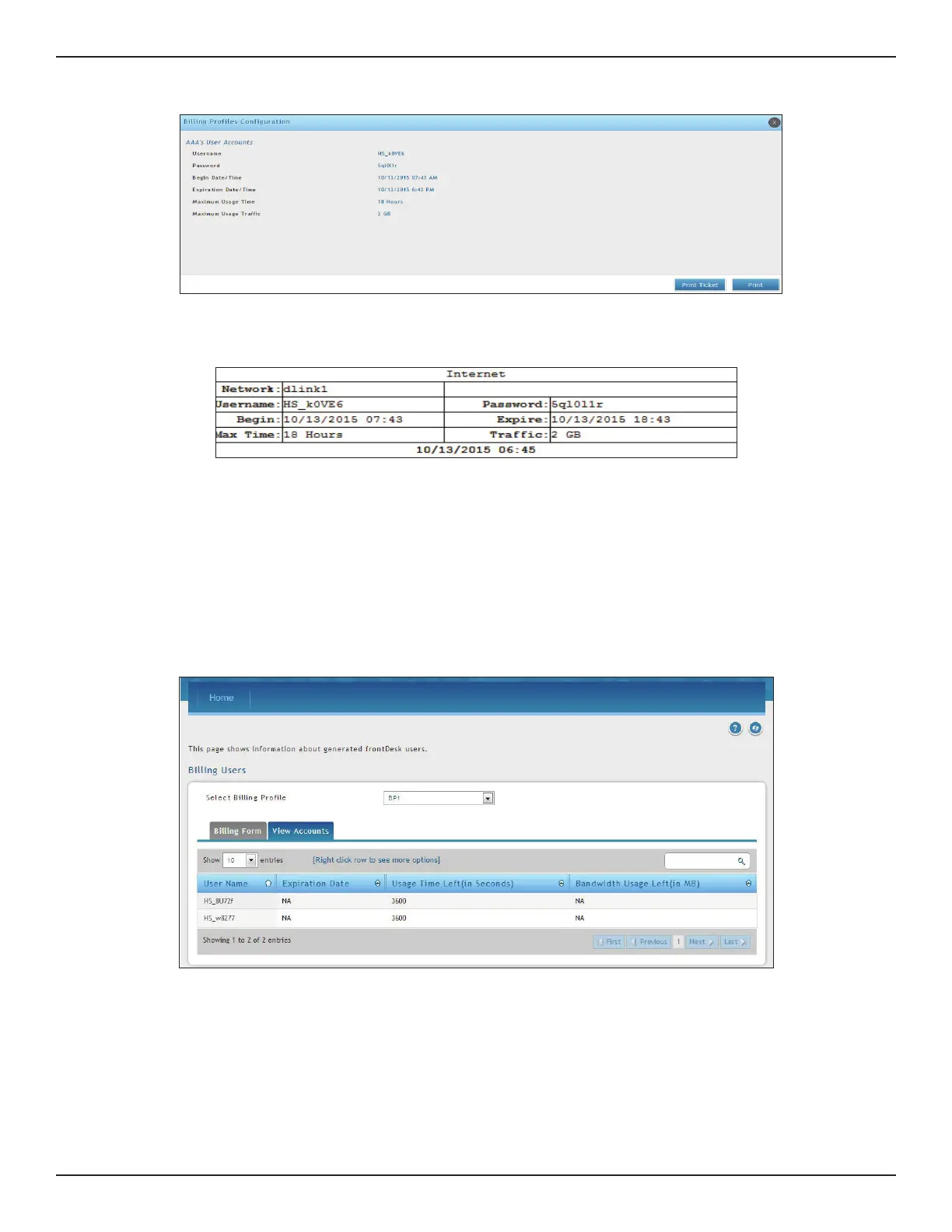D-Link DWC-1000 User Manual 54
c. Click Print Ticket.
d. This creates the following ticket for the customer. Only one user account can be created at a time.
e. The Print button will provide a print out of the Billing Prole Conguration page .
6. Monitor user account status.
a. Monitor temporary account status and extend account usage duration or volume. Click View
Account for reviewing generated temporary status.
