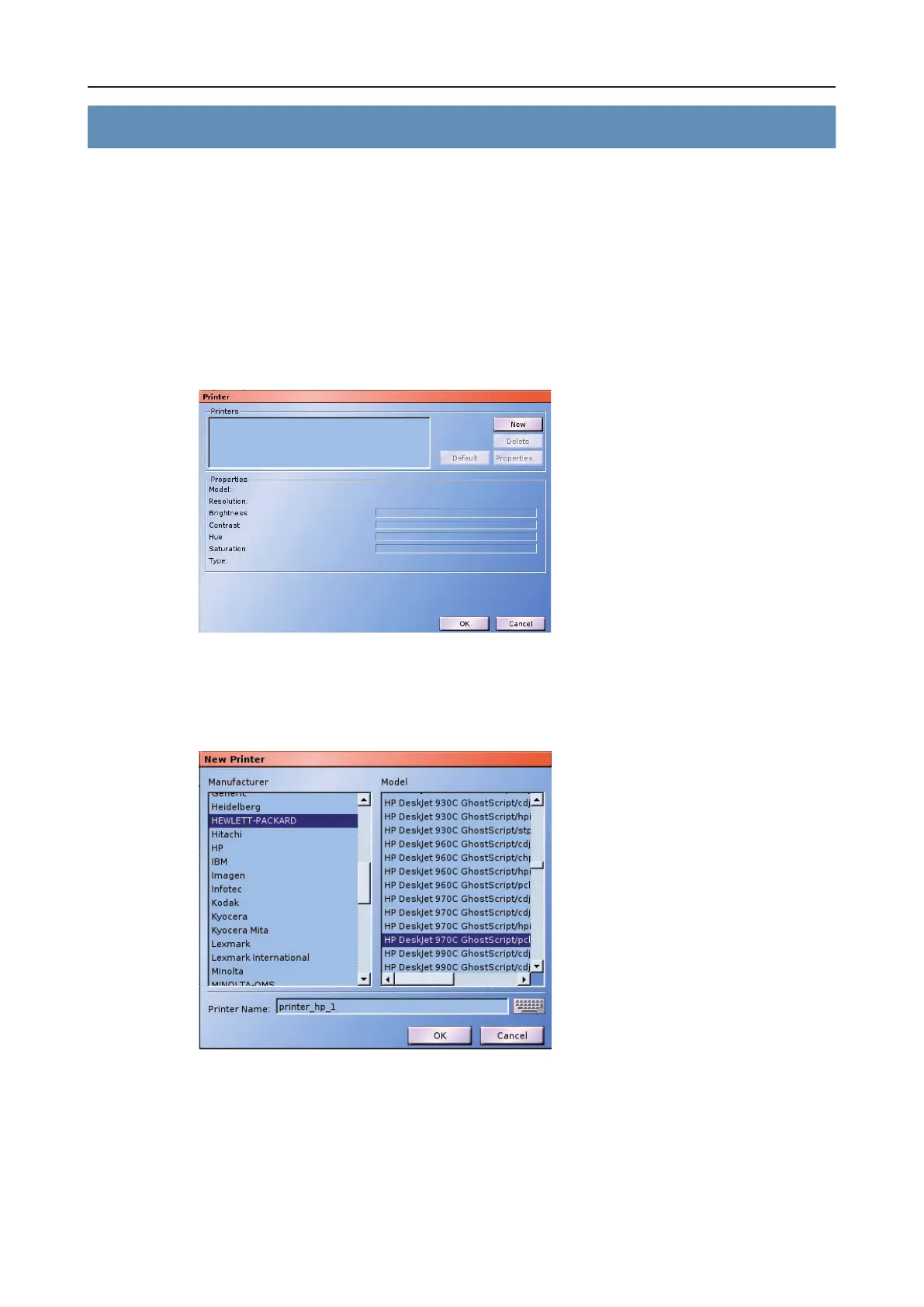DLS 4 / DLS 8 / 8 PLUS / DLS 16 / 16 PLUS
100Dallmeier electronic
14 Congurationofoptionalperiphery
14.1 Printers
The recorder allows up to 4 printers to be congured. They can be connected via the LPT
interface or a USB port. A network printer may also be used.
14.1.1 Create printer
Ø Open the Printer dialog via Setup > Interfaces > Printer to congure the printer.
Fig. 14-1: Printer dialog
Ø Click on New to create a new printer.
The New Printer dialog will be displayed.
Fig. 14-2: New Printer dialog
The recorder basically supports all displayed printer manufacturers. The printer must meet
the following requirement in order to print the recorded images optimal.