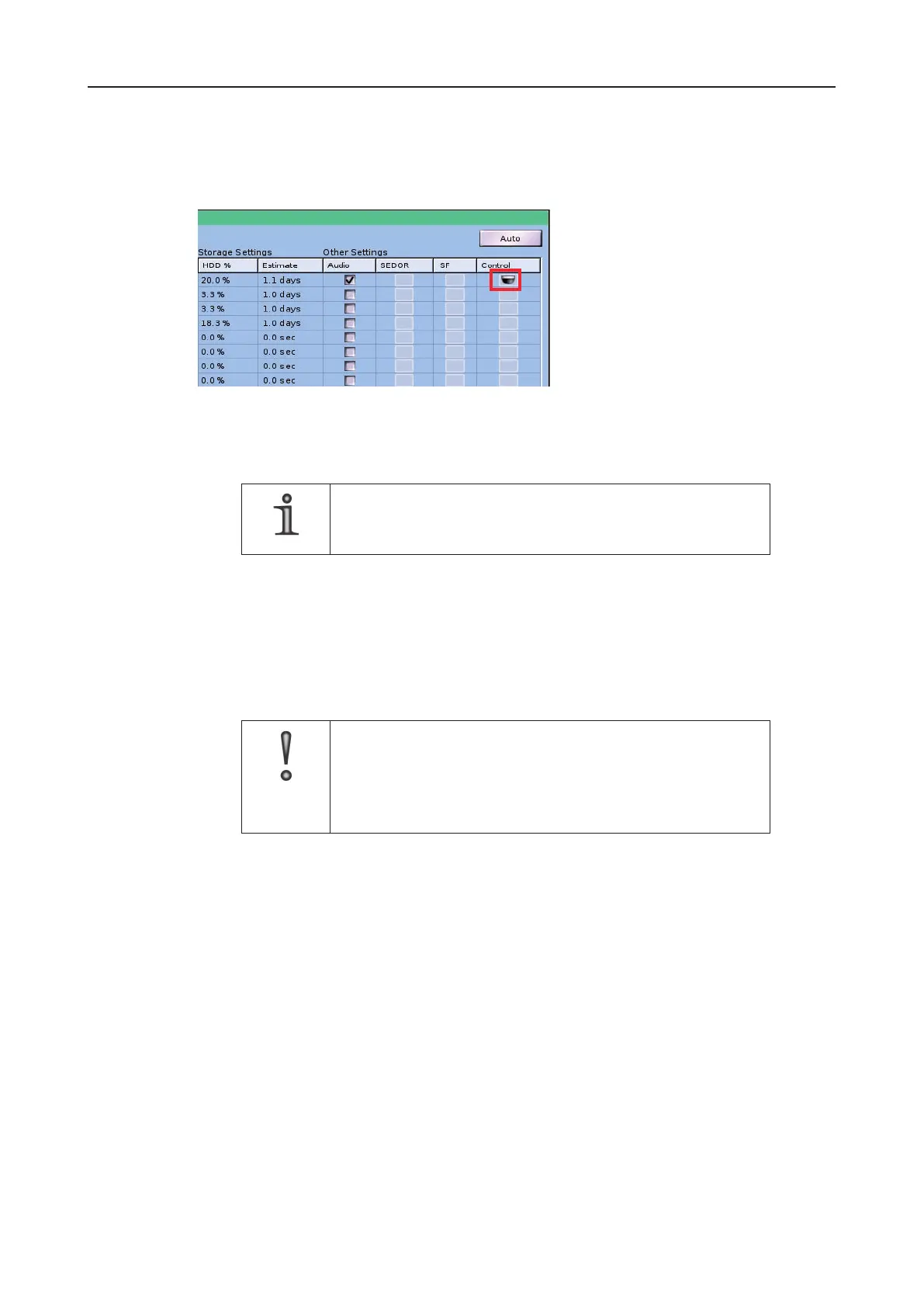DLS 4 / DLS 8 / 8 PLUS / DLS 16 / 16 PLUS
106Dallmeier electronic
Identication
In the third step the appropriate camera must be identied as controllable. Open the Recor-
ding Settings dialog via Setup > Recording > Cameras/Tracks.
Fig. 14-11: Recording Settings dialog
Ø Click in the Control column on the line containing the relevant camera.
NOTE
A precise description of the procedure is set out in the appro-
priate DNI documentation.
14.6 UPS
The use of a UPS (uninterruptible power supply) allows the recorder to be operated without
problems even in the case of temporary power cuts. In addition the recorder can receive and
display the status messages from a UPS connected via a USB port of the serial interface.
IMPORTANT
Ensure that only the original cables supplied with the system
are used when mounting.
Proper functioning of the UPS is not guaranteed if other cables
are used.
14.6.1 Serial UPS
If you use a UPS which is connected via the serial interface, it must initially be set accor-
dingly on the recorder.
Ø Open the Serial interfaces dialog via Setup > Interfaces > Serial.