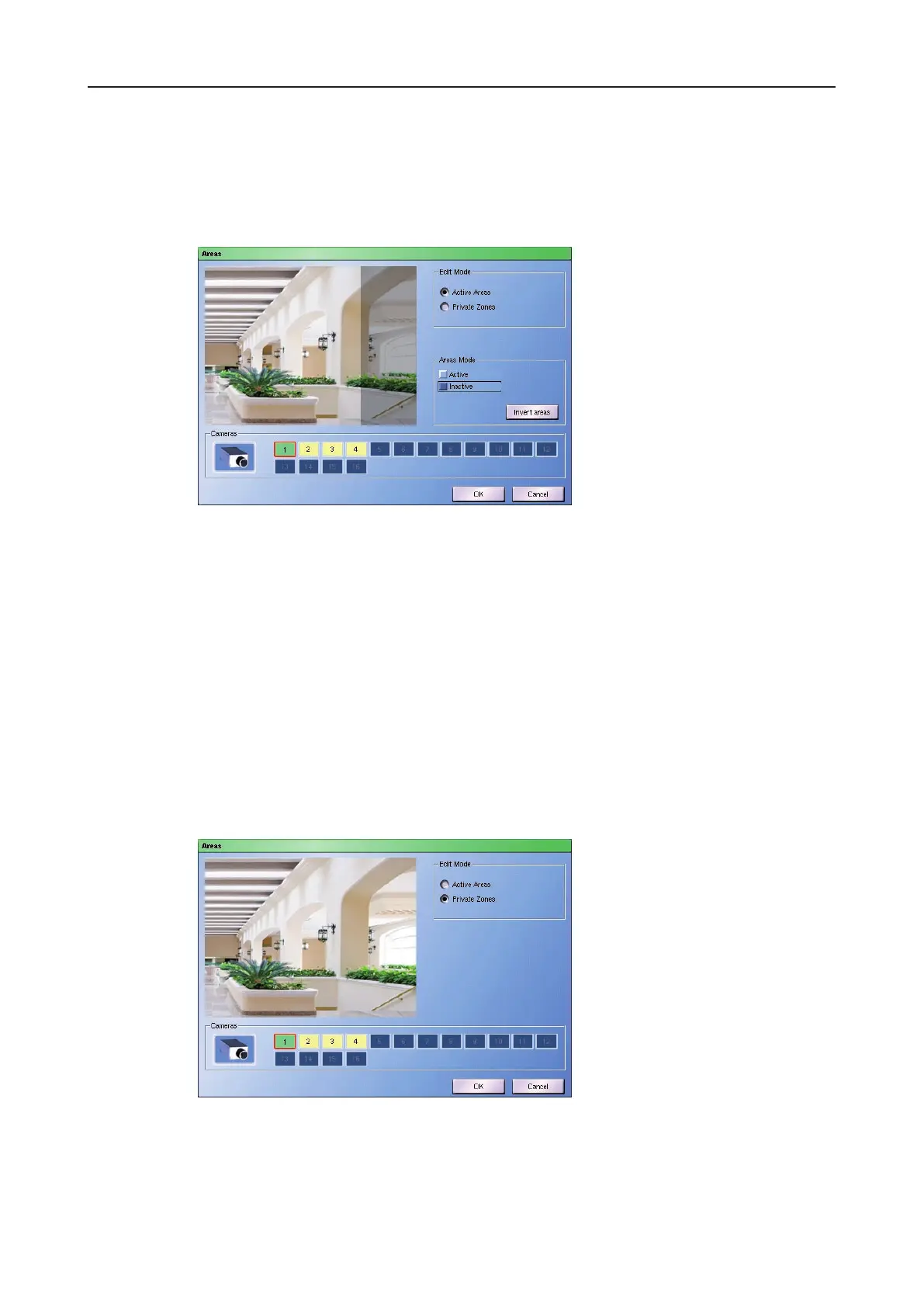DLS 4 / DLS 8 / 8 PLUS / DLS 16 / 16 PLUS
51Dallmeier electronic
Ø Select the relevant camera in the Cameras section.
Ø Ensure that the Active Areas option is selected.
Ø Select the setting of Inactive areas.
Ø Mark one or more inactive areas by drawing a rectangle.
Fig. 8-13: Inactive areas
Ø Proceed analogous for all active and inactive areas.
Ø Proceed analogous for all relevant cameras.
Ø Finally conrm with OK.
8.3.4.2 Private Zones
In default conguration the entire image will be displayed and recorded. Private zones can
be dened if specic image areas should not be visible. A black area will be displayed and
recorded instead of these zones.
Ø Open the Areas dialog via Setup > Recording > Areas.
Ø Ensure that the Private Zones option is selected.
Fig. 8-14 Areas dialog / Private Zones
Ø Mark one or more private zones by drawing a rectangle.