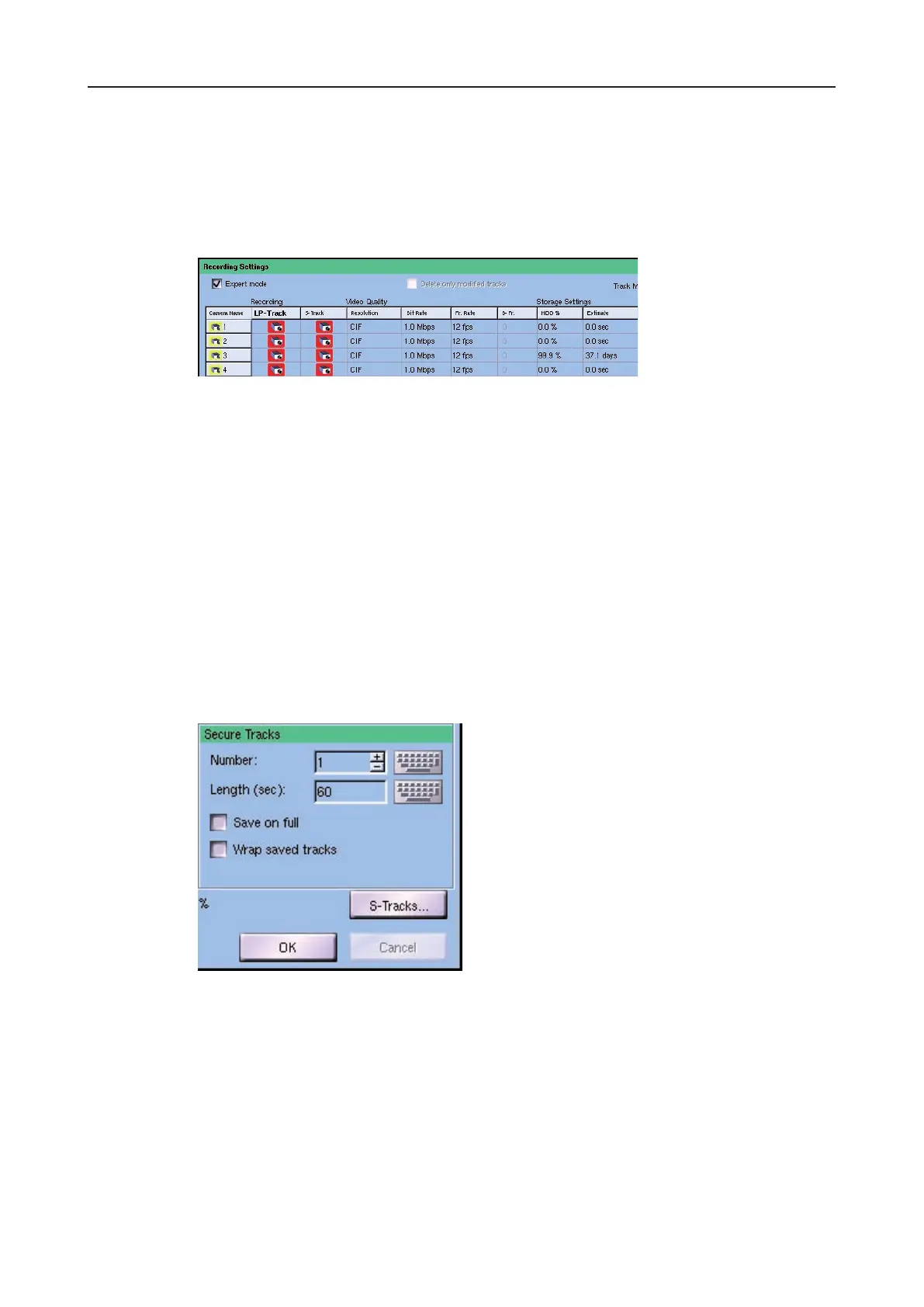DLS 4 / DLS 8 / 8 PLUS / DLS 16 / 16 PLUS
64Dallmeier electronic
HDD% = Share of the track from the entire video memory in percent
Estimate = Recording duration / storage duration of the images until overwriting (ring
memory)
Ø Ensure that the Delete only modied tracks option is deactivated.
Fig. 8-29: LP tracks
Ø Click into the eld HDD% or Estimate of the camera / track.
Ø Set the size of the video memory for the track.
Ø Proceed analogous for all relevant tracks.
Ø Finally conrm with OK.
8.7.1.2 Secure tracks
The video memory for the secure tracks is dened in the Secure Tracks dialog.
Ø Ensure that the Delete only modied tracks option is deactivated.
Ø Ensure that enough memory capacity is available (Disk occupancy).
Ø Open the Secure Tracks dialog with a click on S-Tracks….
Fig. 8-30: Secure Tracks
Ø Observe the following explanations.
Ø Set the Number of secure tracks.
Ø Set the Length (sec) of the single secure tracks.
Ø Activate the Save on full option if required.
Ø Activate the Wrap saved tracks option if required.
Ø Finally conrm with a click on S-Tracks….