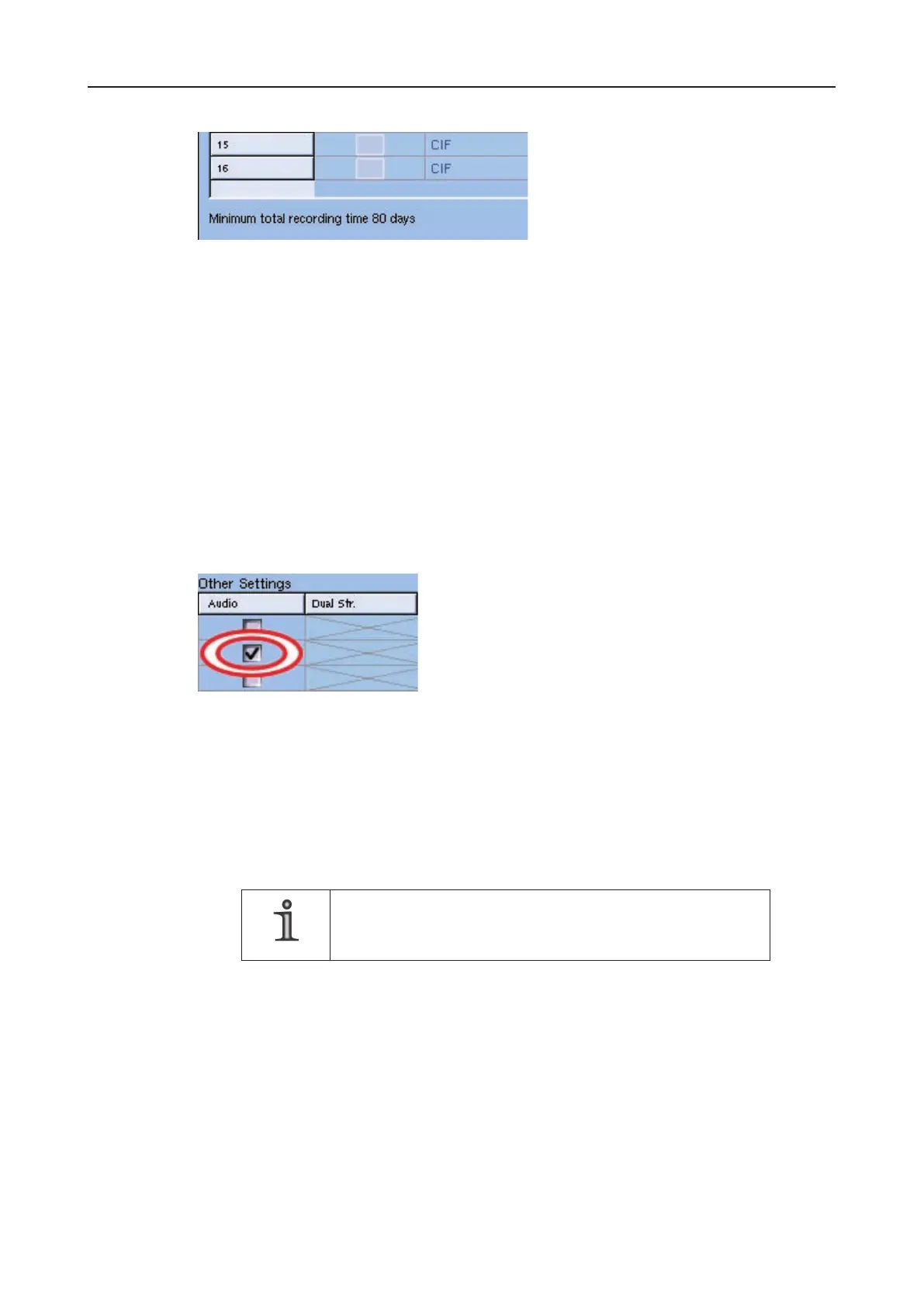DLS 4 / DLS 8 / 8 PLUS / DLS 16 / 16 PLUS
66Dallmeier electronic
Fig. 8-32: Total recording time
Note that . . .
. . . the total recording time depends on the Video Quality settings.
. . . the total recording time does not depend on the number of tracks.
. . . the actual total recording time normally is higher than the displayed value.
8.8 Other functions
8.8.1 Audio
When the Audio function is activated for a camera, the signal of the corresponding audio
channel also will be recorded.
Fig. 8-33: Audio activation
Ø Activate the Audio function with the appropriate checkbox.
Ø Conrm with OK.
8.8.2 Dual Streaming
NOTE
This recorder version does not support the Dual Streaming
option.
8.8.3 SmartFinder
The SmartFinder function detects motions by analyzing and comparing subsequent ima-
ges. A detected motion event is saved with the corresponding coordinates in a data base.
Evaluation of the motion events can be done for arbitrary image sections with the external
Dallmeier software PView or with the recorder’s GUI.