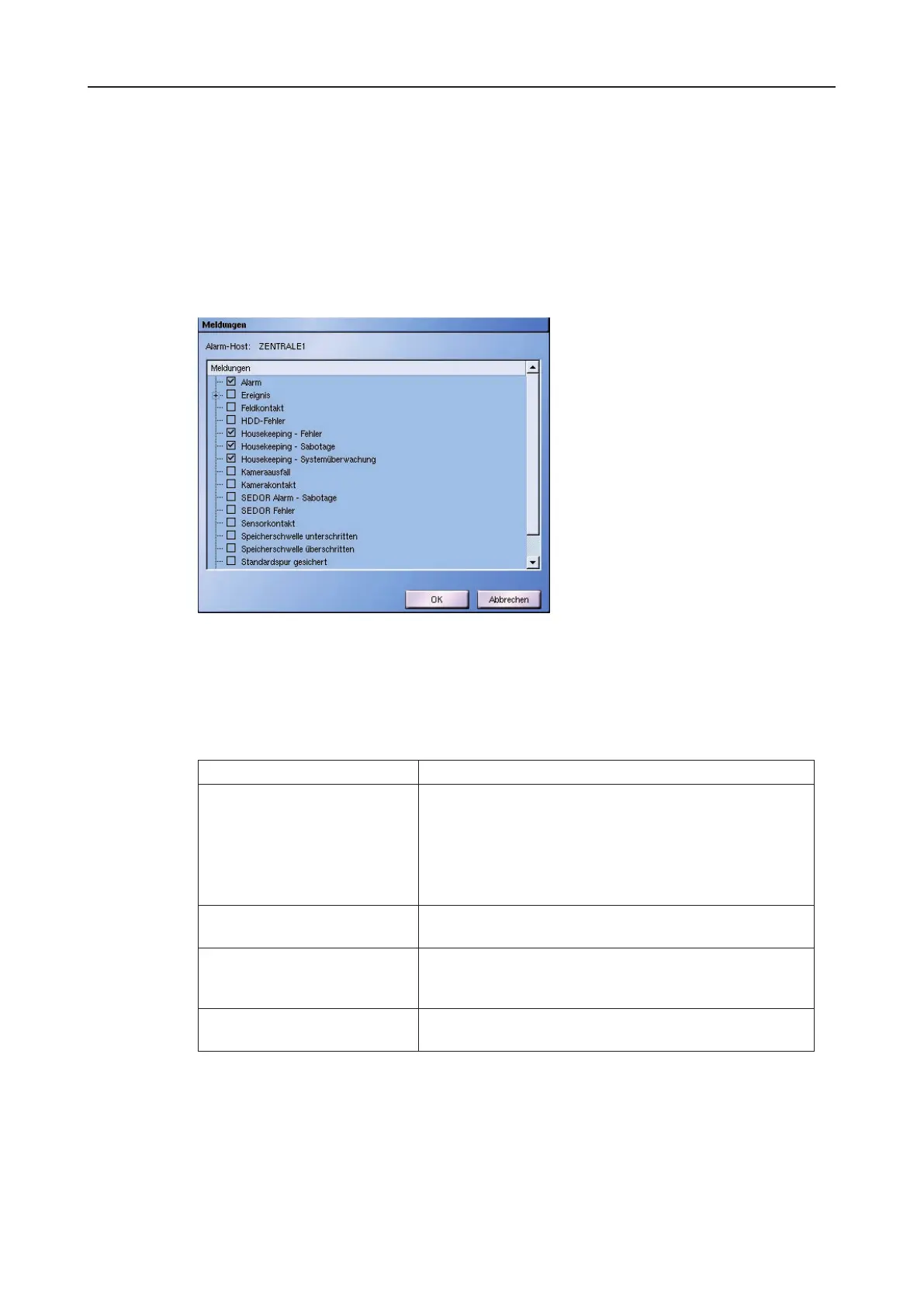DLS 4 / DLS 8 / 8 PLUS / DLS 16 / 16 PLUS
80Dallmeier electronic
10.3.5 Messages
Which messages will be sent can be denes separately for every alarm host. Thereby take
into account that the single messages are combined to message categories. The message
displayed by the alarm host and the additional displayed information depend on the alarm
host’s conguration.
Ø Select an alarm host with a left click in the alarm host list.
Ø Open the Messages dialog with Messages.
Fig. 10-9
Ø Select relevant message categories by activation of the corresponding checkbox.
Ø Please not the explanations below.
Ø Conrm with OK nally.
Message category Description
Alarm This message will be send if the recorder starts or ends
its alarm state.
The alarm state is triggered by the Start alarm contact
IN function. It is stopped by the corresponding contact IN
functions or after the set alarm duration (Setup > System
> Options > Alarm duration) being expired.
Event This message will be send if the recorder starts recording
of an arbitrary camera because of a movement event.
Array Contact This message will be send if the recorder starts recording
of a camera because of a contact IN function (Start re-
cording (recording mode Contact).
HDD Failure This message will be send when a HDD read or write
error is detected.