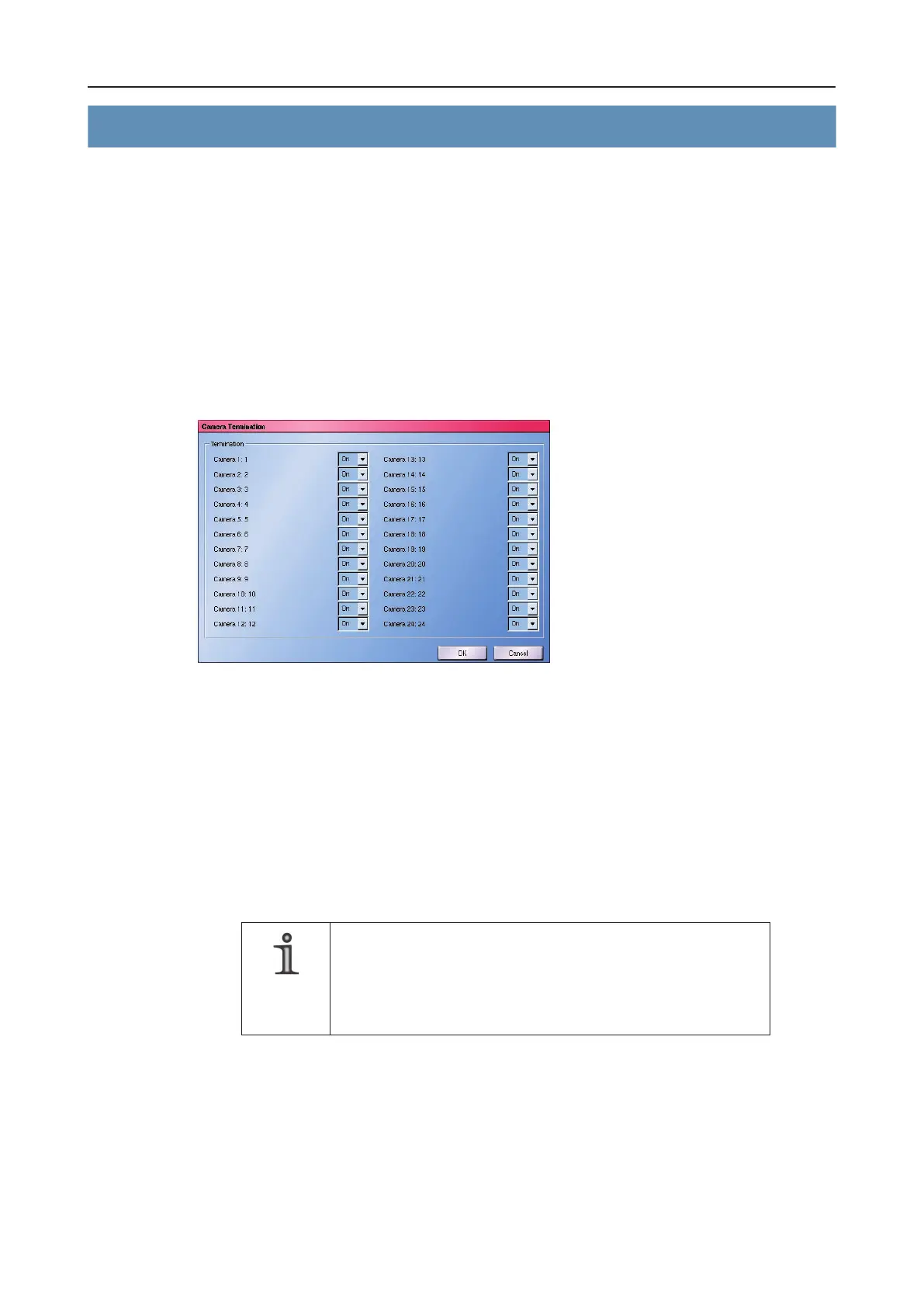DLS 4 / DLS 8 / 8 PLUS / DLS 16 / 16 PLUS
109Dallmeier electronic
15 Congurationofoptionalfunctions
15.1 Signal loop through
The video inputs on the recorder can be terminated by software with a resistance of 75 ohm.
This is necessary to prevent falsications of the video signal (signal level, color, brightness,
etc.).
In the default conguration, all the recorder’s cameras are terminated. No other settings
are required.
If the camera signal is forwarded (signal loop through) to another device (for example a
recorder or monitor) the termination of the appropriate video input must be cancelled.
Ø Open the dialog via Setup > System > Camera Termination.
Fig. 15-1: Camera Termination dialog
Ø Set the appropriate drop-down box to OFF to cancel the termination of a camera.
Ø Conrm with OK.
15.2 UTCcameraconguration
UTC-capable cameras from Dallmeier electronic can be congured via the recorder’s user
interface. No special cabling is required for this purpose. The data are transferred using the
coaxial cable (UTC = Up the Coax) used to transfer picture data.
NOTE
The UTC function requires a direct connection of the camera
and recorder.
If a video distributor or amplier is used between the camera
and recorder the UTC function cannot be used.