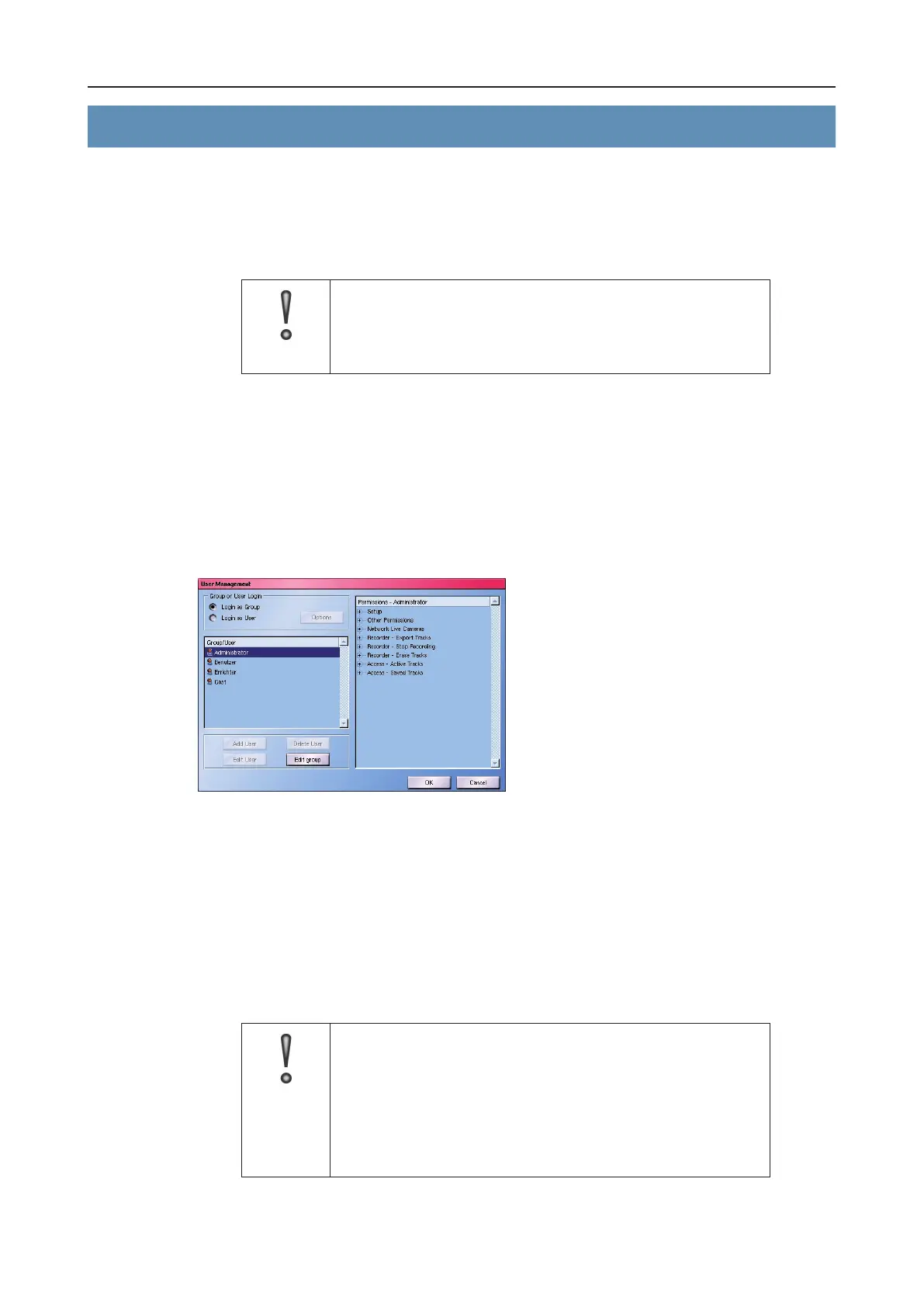DLS 4 / DLS 8 / 8 PLUS / DLS 16 / 16 PLUS
120Dallmeier electronic
17 User management
Login as group is activated as default on the DLS. With this version the rights are dened
for a group and the login takes place using the group name and group password.
A Login as group is possible for conguration purposes without a password. The rights of
the Administrator user group are valid for this purpose.
IMPORTANT
Danger of unauthorized access.
It is imperative that you dene the group passwords before you
hand over the recorder for practical use!
Login as user can be activated using an enabling routine. In this case individual users are
assigned to the various groups with the rights of the group being granted to all the relevant
users. The login takes place using the user’s name and password.
17.1 Edit groups
Ø Click on Setup > System > User Management.
Fig. 17-1
In principle rights may only be granted by an administrator.
However, the Setup > System > User Management authorization can be activated for all
other groups, but this only allows the password for the group that is currently logged in to
be changed.
17.1.1 Issuing permissions
IMPORTANT
Incorrect permission assignment or permission limitation can
lead to restricted operation of the system by the user/installer.
A password may only be changed upon agreement with the
user/installer.
The administrator’s rights cannot be changed, he always has
all the rights.