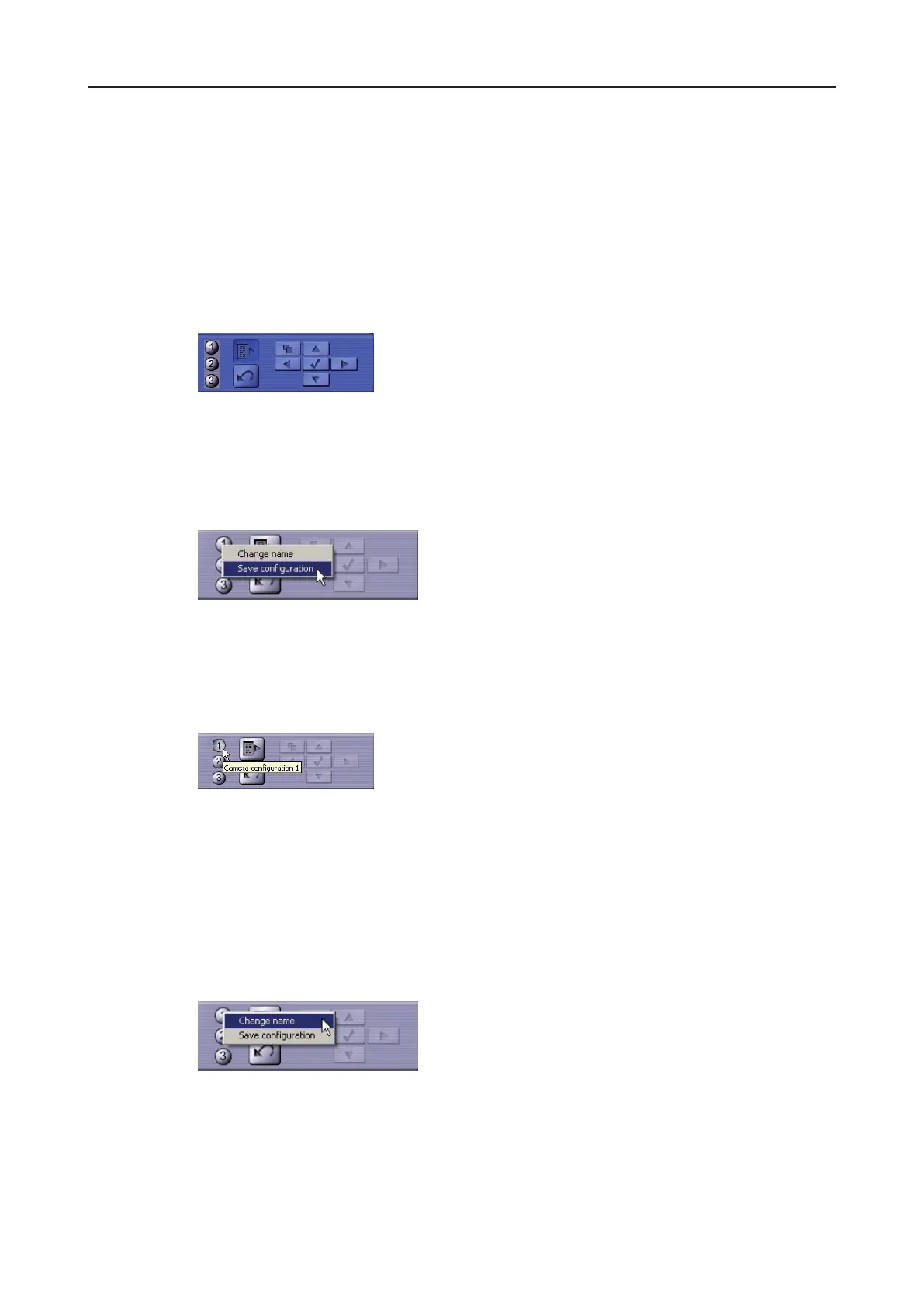DLS 4 / DLS 8 / 8 PLUS / DLS 16 / 16 PLUS
114Dallmeier electronic
Ø If you select No, the settings will be saved but will no longer apply after the camera has
been restarted.
Ø If you select Yes the settings will be saved and will still be valid even after the camera
has been restarted.
15.2.4.3 Savecameracongurationfordirectselection
You can save individual settings for opening directly using buttons 1 to 3.
Fig. 15-12
Ø Congure the camera to suit you wishes.
Ø Close the camera menu using the Save settings option.
Ø Go to one of the three selection buttons with the mouse pointer and right-click on it.
Fig. 15-13
Ø Select Save conguration.
Change tool tip entry
Fig. 15-14
If you move the mouse pointer to one of the buttons, the tool tip will be displayed with the
appropriate designation.
You can allocate a unique designation for your saved conguration.
Ø Go to the button under which you previously saved your conguration.
Ø Right-click on it.
Ø Select Change name.
Fig. 15-15
Ø Enter your designation in the Change name dialog.
Ø Click OK.