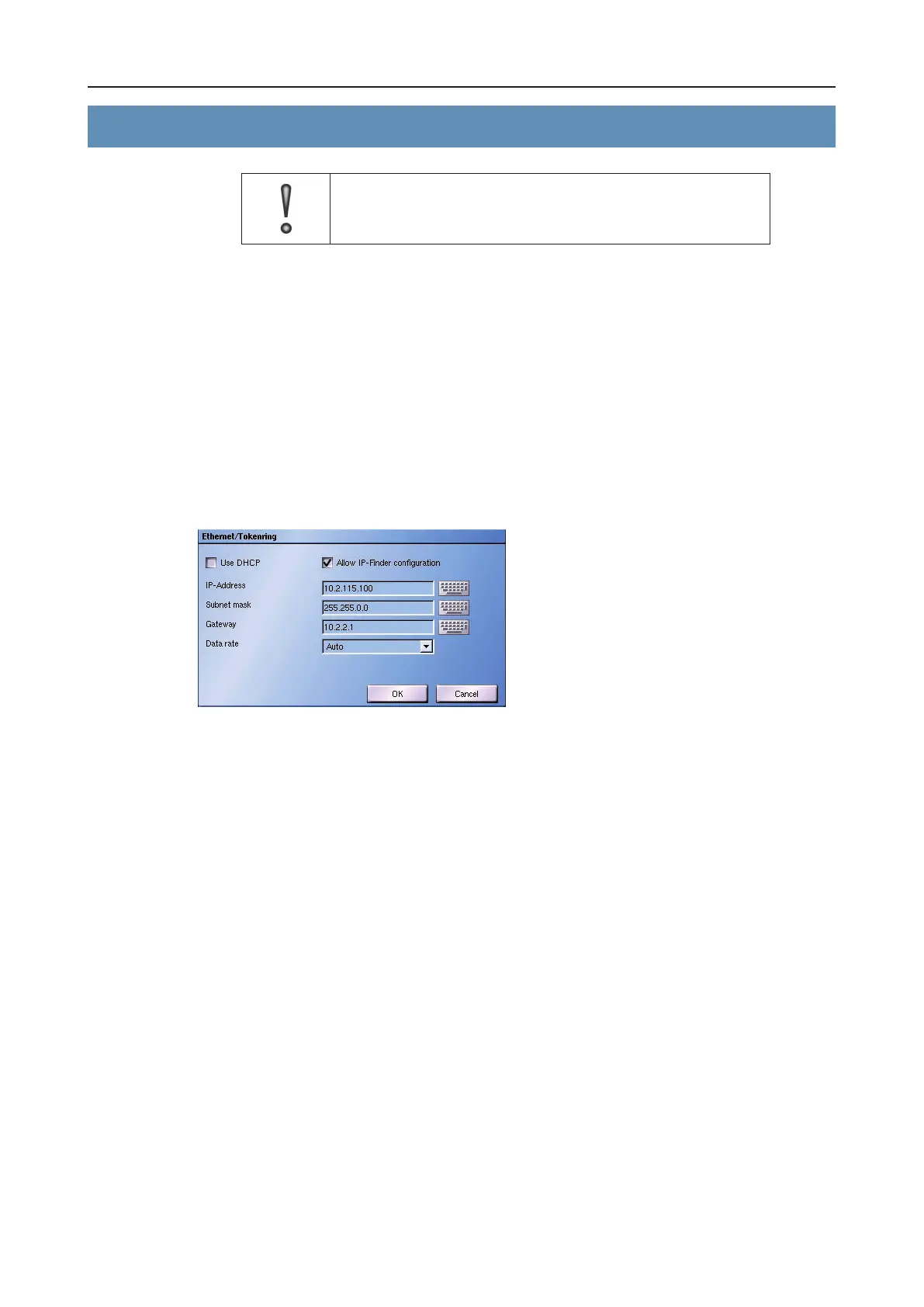DLS 4 / DLS 8 / 8 PLUS / DLS 16 / 16 PLUS
75Dallmeier electronic
10 Network and PAS
IMPORTANT
Any change to the network settings should only be made with
the agreement of the network administrator.
10.1 Ethernet
The network interface allows the integration of the recorder in a LAN/WAN. It can be used
in many ways, e. g.:
l reception of time server data
l transmission of messages to an alarm host (PGuard)
l external access to live images and recordings (PView)
Ø In order to congure the network interface open the Ethernet/Tokenring dialog via Setup
> Network > Settings > Ethernet.
Fig. 10-1
IP-Finderconguration
The recorder’s IP address can be set with the Dallmeier IP-Finder software via network, if
this option is activated.
This option is activated in default settings. It should be deactivated because of security
reasons, if the remote conguration is not necessary.
Dynamic IP address
The Use DHCP option allows the automatic receipt of the network settings from a DHCP
server. Further settings are not required.
Ø Activate the Use DHCP checkbox.
Ø If necessary set the Data Rate.
Ø Conrm with OK nally.
Static IP address
Static network settings have to be entered if the Use DHCP option has not been chosen.
Ø Enter the IP-Address, Subnet Mask and Router (gateway).
Ø If necessary set the Data Rate.
Ø Conrm with OK nally.