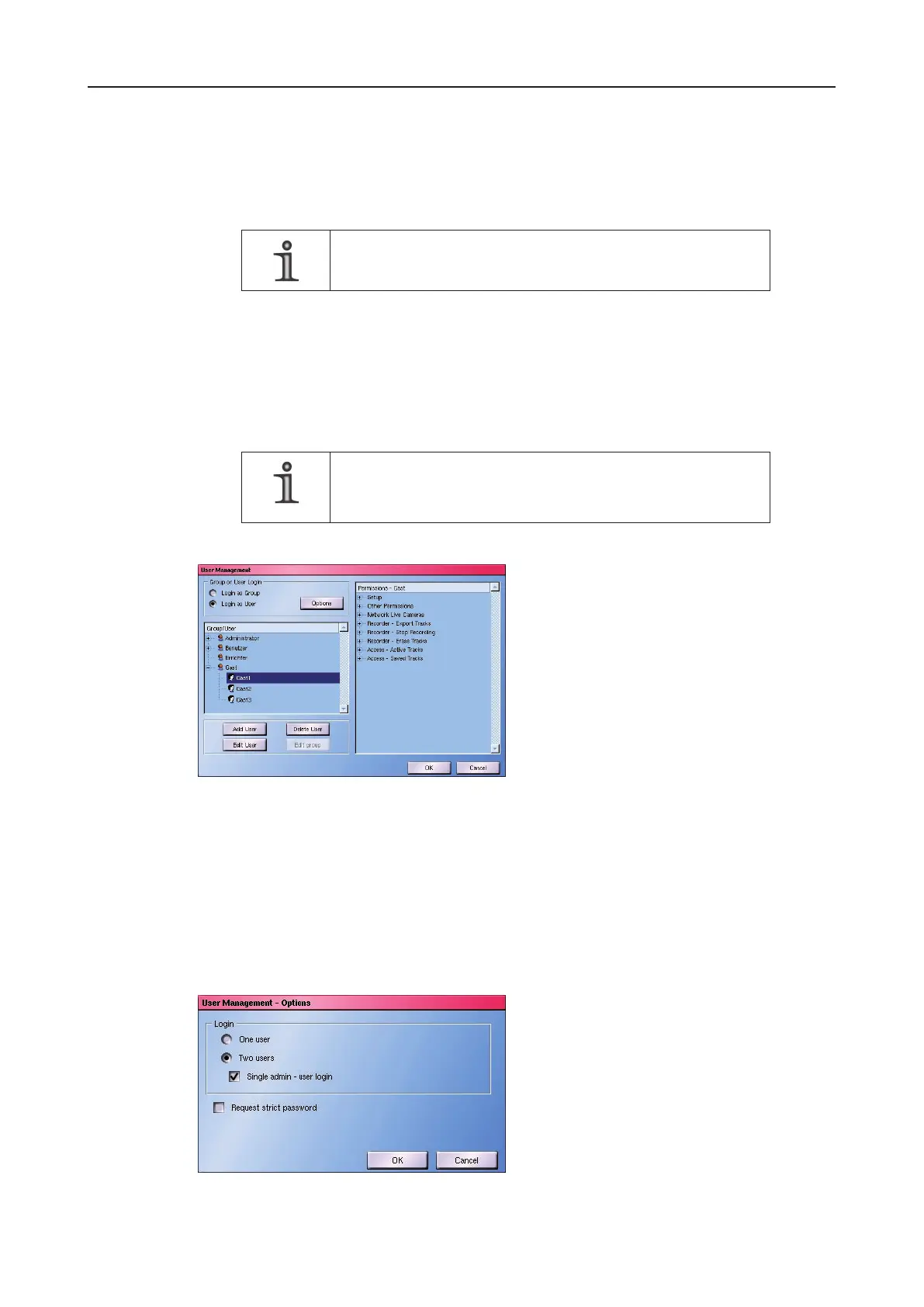DLS 4 / DLS 8 / 8 PLUS / DLS 16 / 16 PLUS
125Dallmeier electronic
17.2.4 Delete users
If you wish to remove a user from a group, mark the appropriate user in the user manage-
ment and then click on Delete User.
NOTE
Two users must always be left in the Administrator group.
17.2.5 User options
Using this dialog you can make the conditions for access to your recorder more secure.
Ø Click on System > User management.
NOTE
The settings made in the Options dialog will apply to all groups
and their users.
Fig. 17-10
Ø Mark the Login as user radio button.
The Options button will be activated.
Ø Click on Options.
The User management - Options dialog now enables you to make several settings for
the login.
Fig. 17-11