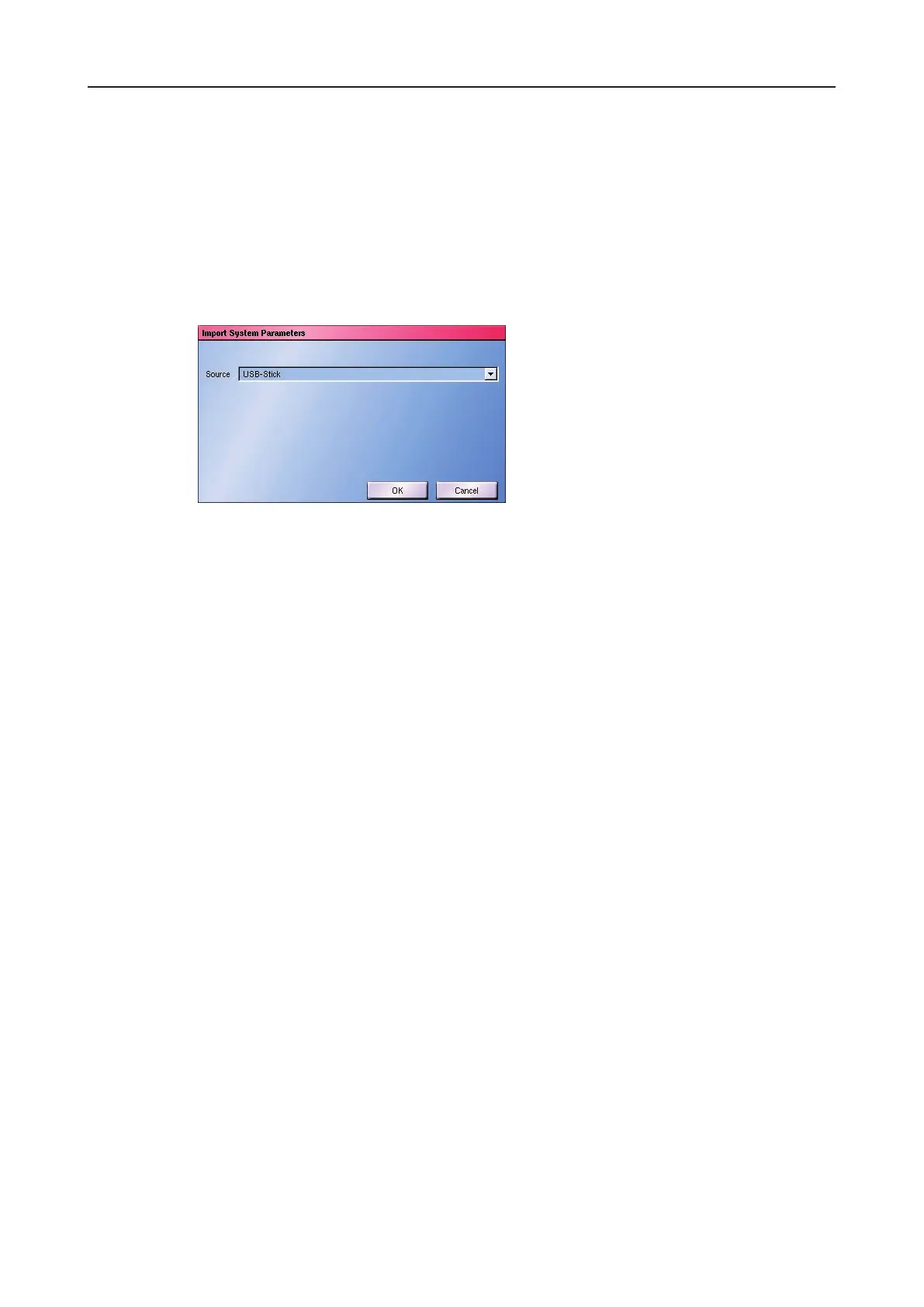DLS 4 / DLS 8 / 8 PLUS / DLS 16 / 16 PLUS
130Dallmeier electronic
If you export the system parameters to a USB stick, a ZIP le will be saved in addition to
the parameter les. This contains various log and protocol les, which permit the Dallmeier
Support team to analyze the recorder if necessary.
19.3 Parameter import
System parameters that have been changed on a PC can be read back into the recording
system and updated using the Import function.
Fig. 19-3
Ø Click Import.
Ø Select the storage medium from which you wish to read the data to the recorder.
Ø Click OK.