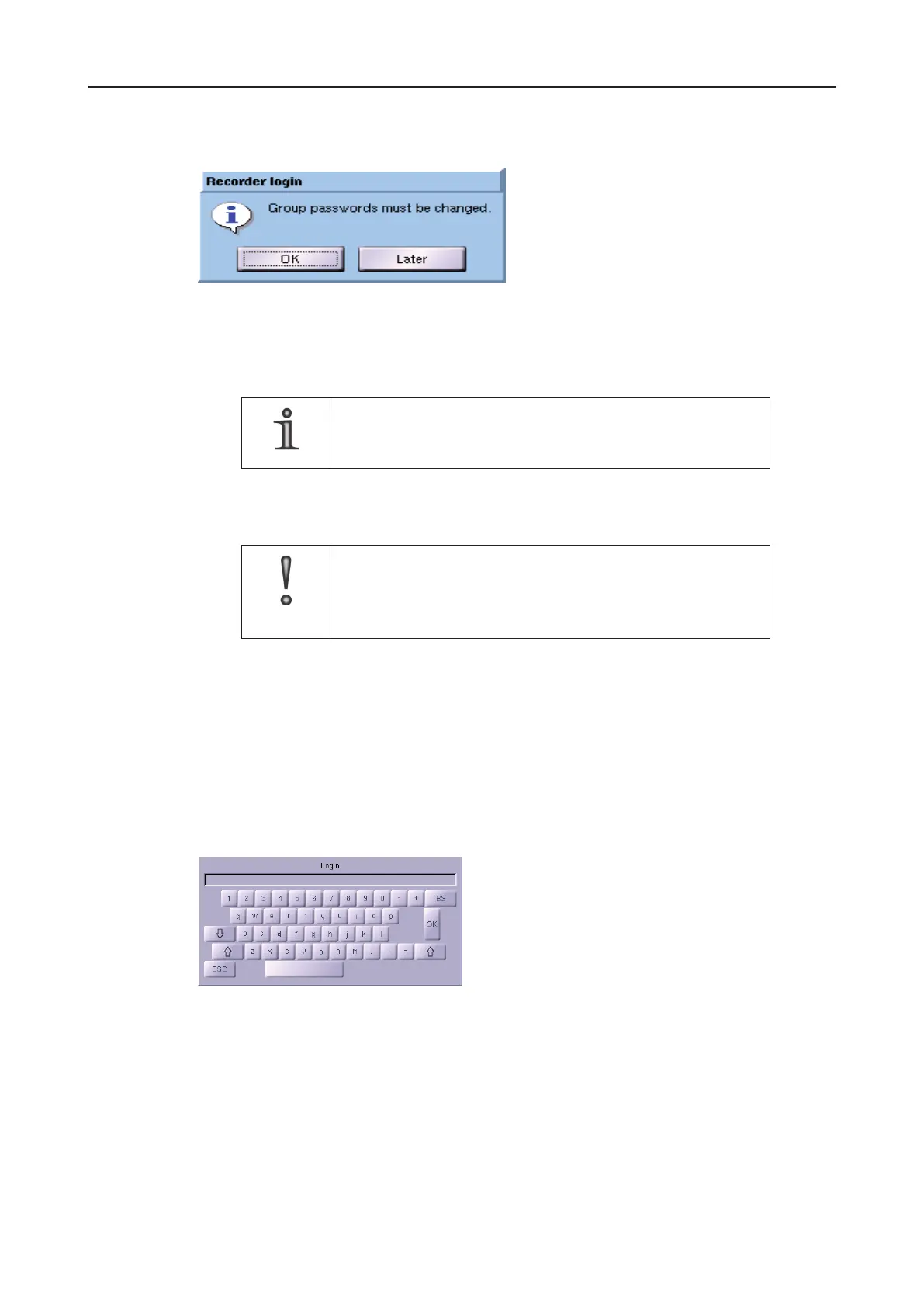DLS 4 / DLS 8 / 8 PLUS / DLS 16 / 16 PLUS
24Dallmeier electronic
The Recorder login will be displayed.
Fig. 6-2: Login in the initial state
Ø Click on OK to change the group passwords straight away in the User Management
dialog.
NOTE
If the password for the Administrator user group has been
dened, it will not be possible to login without password.
Ø Click on Later to log in straight away to congure the recorder.
IMPORTANT
Danger of unauthorized access.
It is imperative that you dene the group passwords before you
hand over the recorder for practical use!
6.2.2 Login at group level
It is possible to log in at group level if Login as group has been activated in User Manage-
ment. In addition the password for the relevant group must have been dened.
Ø Left-click into a split.
The Login dialog will be displayed.
Fig. 6-3: Login at group level
Ø Enter the password for the group.
Ø Conrm with OK.