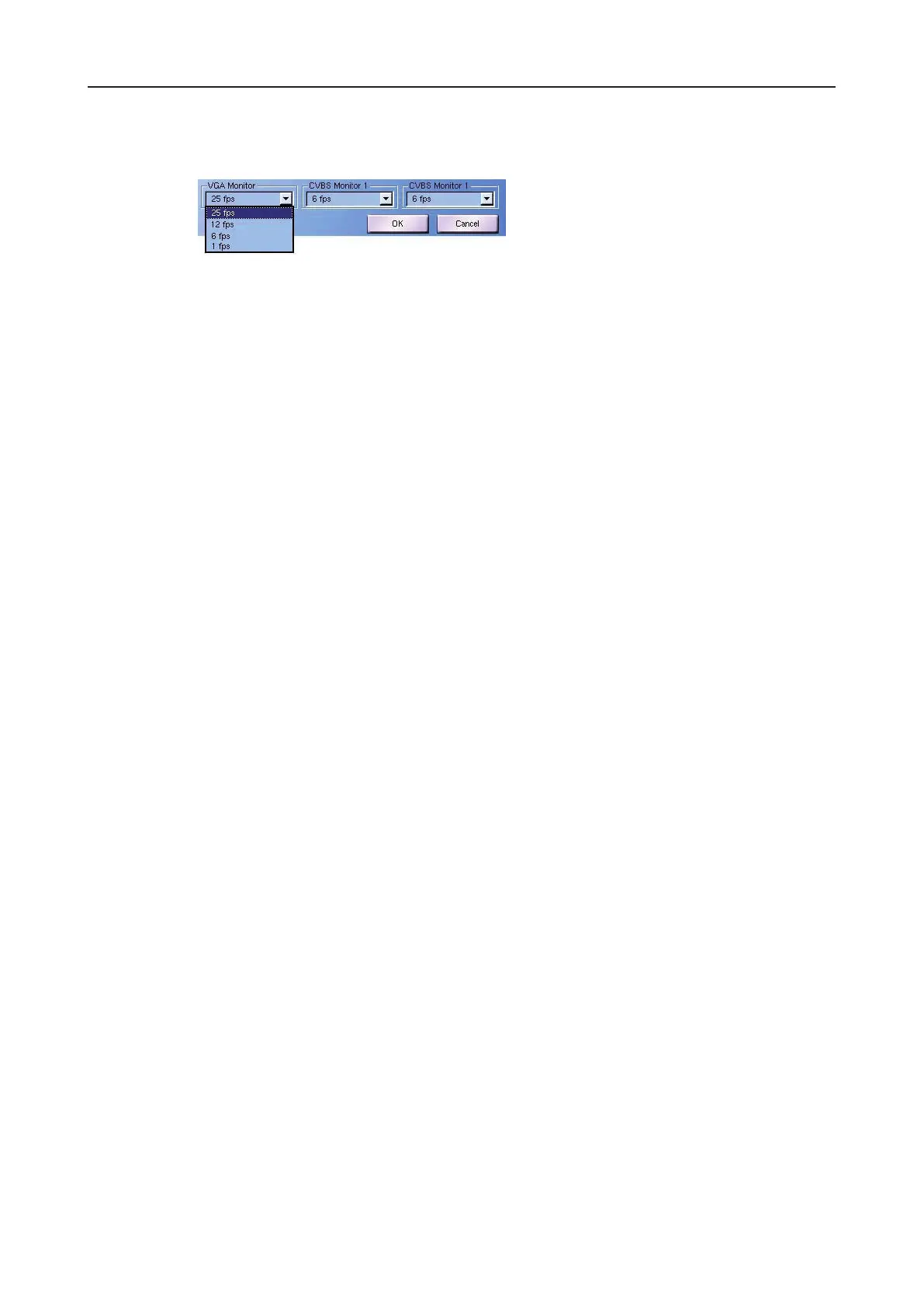DLS 4 / DLS 8 / 8 PLUS / DLS 16 / 16 PLUS
74Dallmeier electronic
9.3.3 Display frame rate
Fig. 9-11
The frame rate can be adjusted for every monitor in the lower area of the Sequenzer dialog.
This frame rate reduction of the playback output will help to decrease the system load.
In effect there will be more performance available for the recording functions. But please
note that a very low frame rate (e. g. 1 fps) will result in jerky playback.
Ø Open the relevant monitor’s drop-down box.
Ø Select a frame rate (fps).
Ø Finally conrm with OK.
The frame rate automatically will be adjusted when an external application (e. g. PView)
establishes a PRemote connection to the recorder.
VGA Monitor 6 fps
CVBS Monitor 1 6 fps
CVBS Monitor 2 25 fps
After breaking the connection the original settings will be restored again.