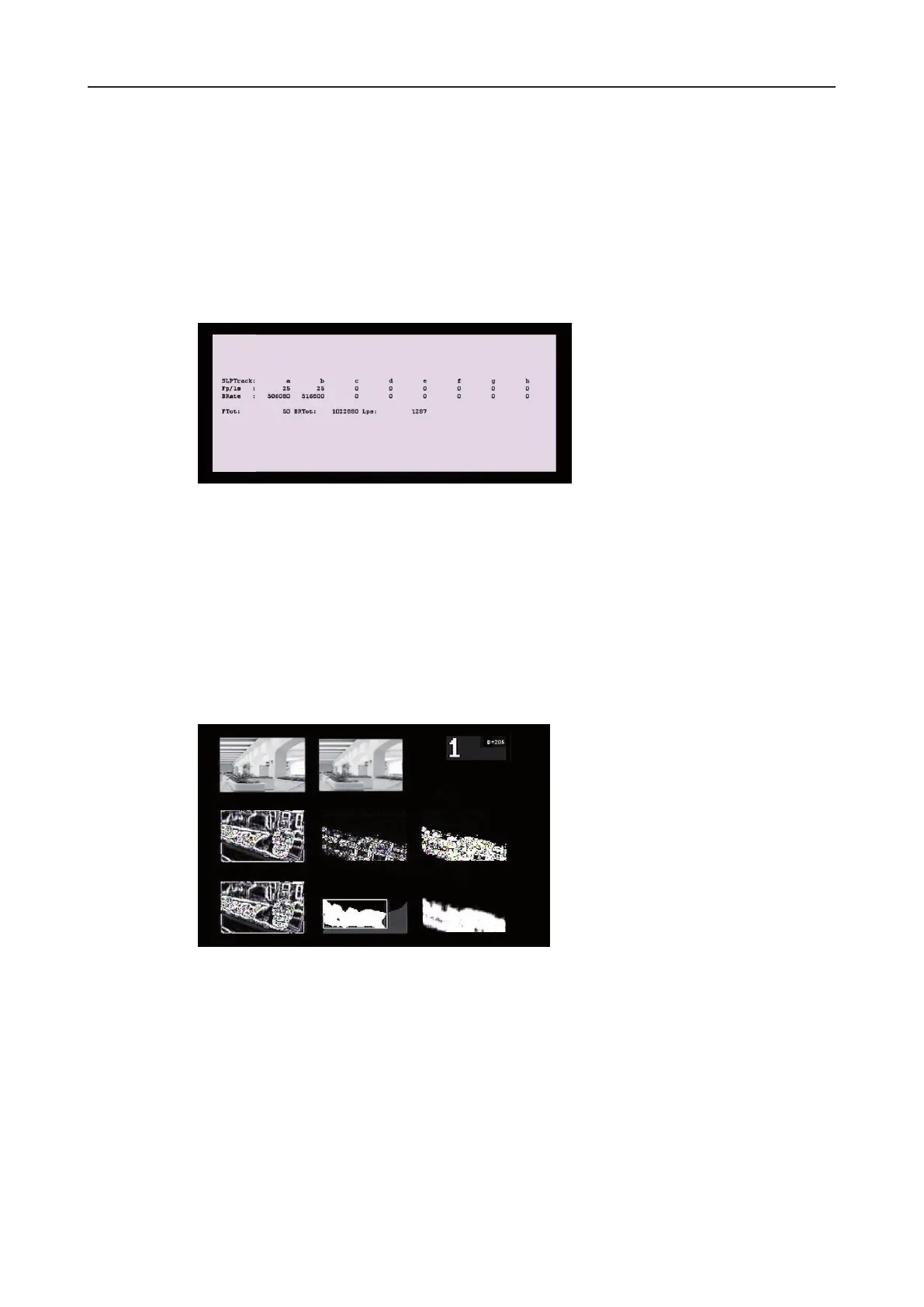DLS 4 / DLS 8 / 8 PLUS / DLS 16 / 16 PLUS
32Dallmeier electronic
If a motion is detected, the area of the motion is shown in four additional views and marked
(C). In addition the number of detection motions will also be displayed (B).
7.4.2.2 Performance
The Performance test mode displays the recording performance of the recorder in table
form. All the tracks earmarked for recording from analog cameras will be shown on the rst
line (track 1 = a, track 2 = b, etc.).
Fig. 7-12: Example Performance test mode
If recording is taking place in a track, the frame rate (Fp/1s) and bit rate (BRate) will be
shown in the following two lines. The last line contains the total frame rate (FTot) and bit
rate (BRTot) for the recording.
7.4.2.3 Tracking
The Tracking setting ensures that the coordinates of a motion that is relevant for SmartFinder
will be shown in the live picture in addition to being saved to the database.
Fig. 7-13: Example Tracking test mode
Please note that only one camera may be activated for SmartFinder. The camera numbers
and displayed views correspond to the properties of Compare test mode.