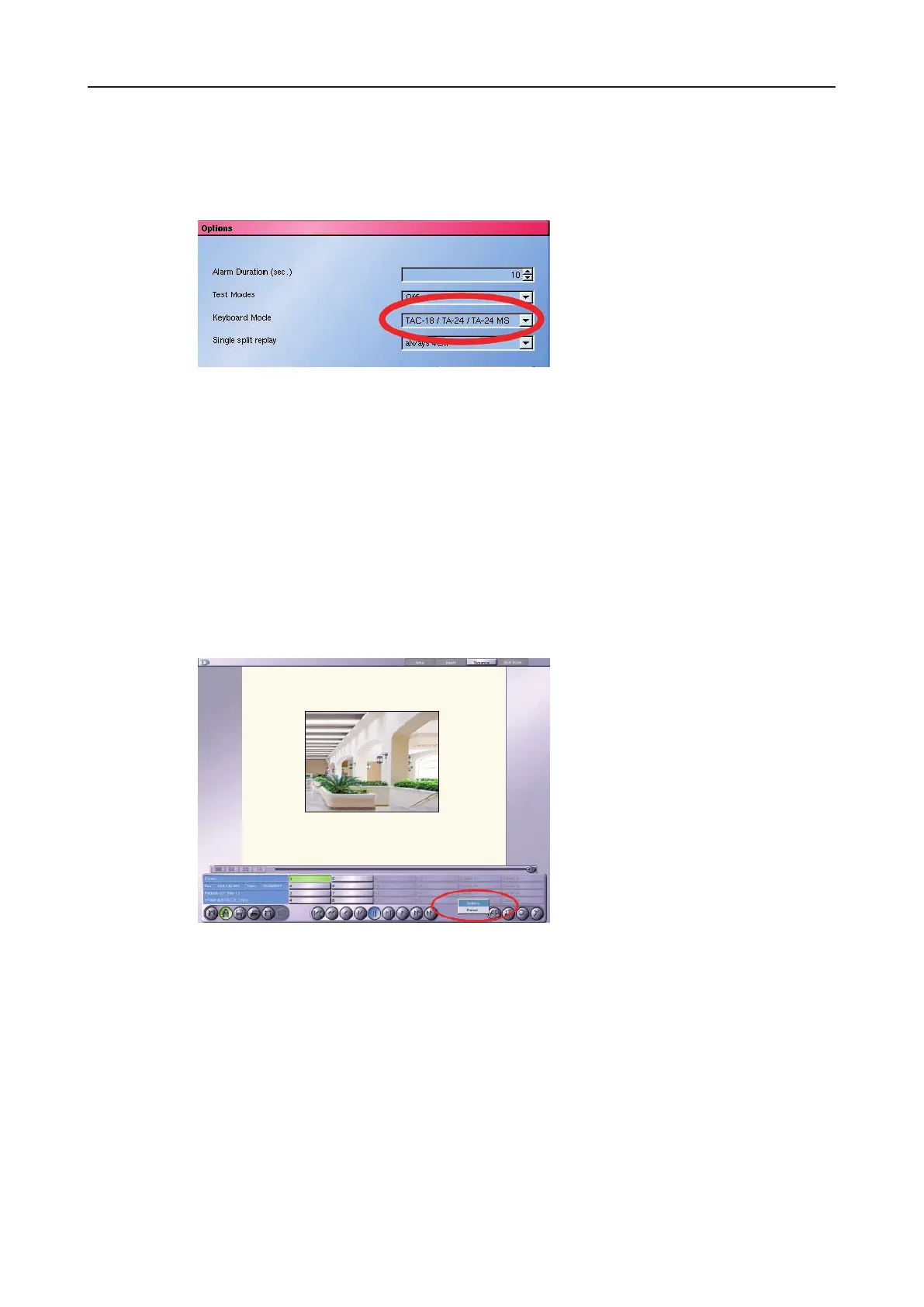DLS 4 / DLS 8 / 8 PLUS / DLS 16 / 16 PLUS
33Dallmeier electronic
7.4.3 Keyboard mode
If an external keyboard (TA-24 MS) is used for track saving and camera switching, the
TAC-18 / TA-24 / TA-24 MS entry in the Keyboard Mode eld must be selected.
Fig. 7-14: Options dialog / Keyboard Mode
Please note that the serial interface must also be congured.
7.4.4 Single split replay
To replay a track in a single split, the whole of the split size is not used by the smaller
formats (QCIF, CIF, DCIF, 2CIF). It is possible to enlarge the picture, however, using the
Single split replay option.
Original format Maintain the resolution QCIF, CIF, DCIF, 2CIF
Always 4 CIF Scale the resolution 4CIF (704 x 576 pixels)
Fig. 7-15: Single split replay in original CIF