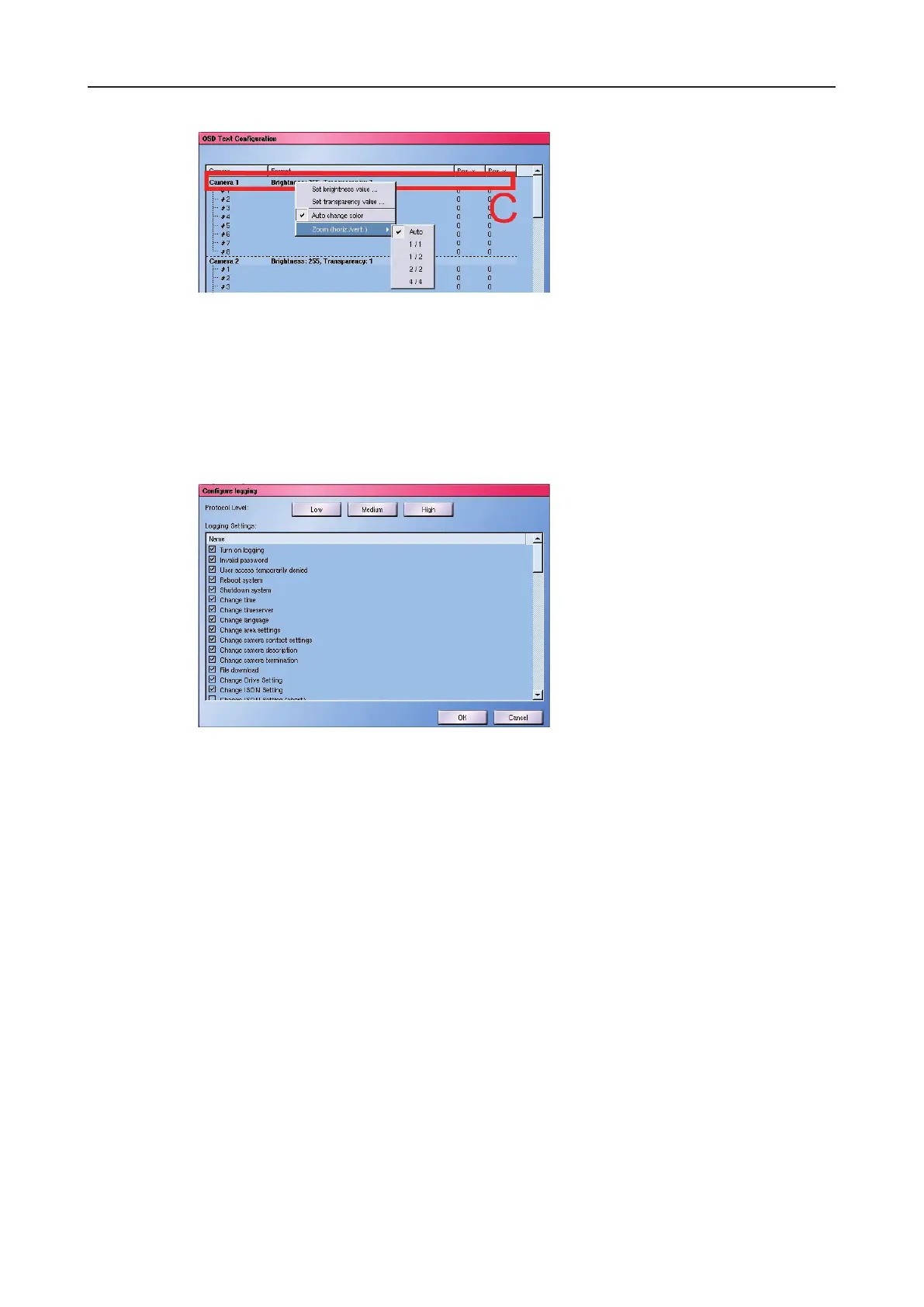DLS 4 / DLS 8 / 8 PLUS / DLS 16 / 16 PLUS
39Dallmeier electronic
Fig. 7-25: Context menu to adjust the display
7.4.10 Logging
In addition to system messages the recorder also allows user actions to be logged. The
analysis of the log data is done in the System messages dialog (see user guide).
Ø To congure the logging settings, go to Setup > System > Options > Setup Logging.
Fig. 7-26
Ø First select the protocol level: Low, Medium or High (A).
Ø If necessary, adjust the logging settings by checking or unchecking the corresponding
checkboxes.
Ø Finally conrm with OK.
7.4.11 Simple Export
The datailed export function is activated in the recorder’s default conguration. The user has
to select the relevant sequences / images in the single tracks manually before the export.
The Simple Export option allows switching to a simpliedexportfunction. The user only has
to select one relevant image in one track manually before the export. The function saves the
same fraction of every track to the export medium, starting with the image’s point in time.