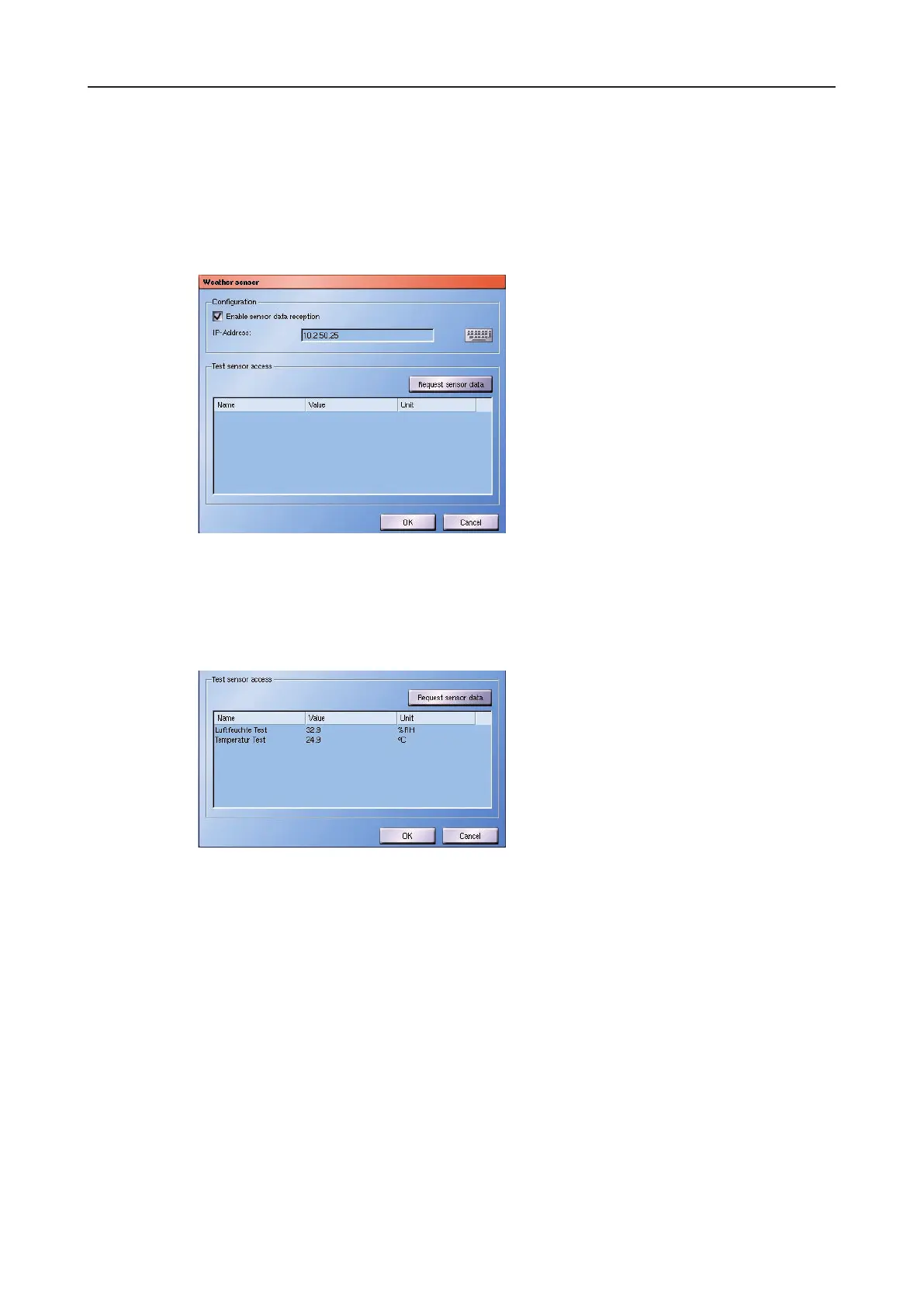DLS 4 / DLS 8 / 8 PLUS / DLS 16 / 16 PLUS
103Dallmeier electronic
14.4 Weather server
The recorder can receive climatic data from a sensor or the MessPC Ethernet Box weather
service through a network connection.
ØOpen the Weather Sensor conguration dialog via Setup > Interfaces > Weather Server
to congure the connection and request the data.
Fig. 14-5: Weather sensor conguration
Ø Check the checkbox Enable sensor data reception.
Ø Enter the IP address of the weather server.
Ø Click on Request sensor data to request and display the data.
Fig. 14-6: Sensor data from weather sensor
14.5 Dallmeier network interface
The DNI-1 Dallmeier network interface is a wide-ranging data interface that is connected to
the recorder’s serial interface. It allows the receipt of data from an external system or the
camera control (dome, PTZ) via the recorder’s user interface.
14.5.1 DNI - external system
An external system (for example an automatic teller machine, access control system or cash
desk system) can be connected to the recorder via a DNI. This allows the data from the
external system (for example sort code, time that a door was opened or amount of a cash
desk transaction) can be displayed in the live picture and saved with that picture.