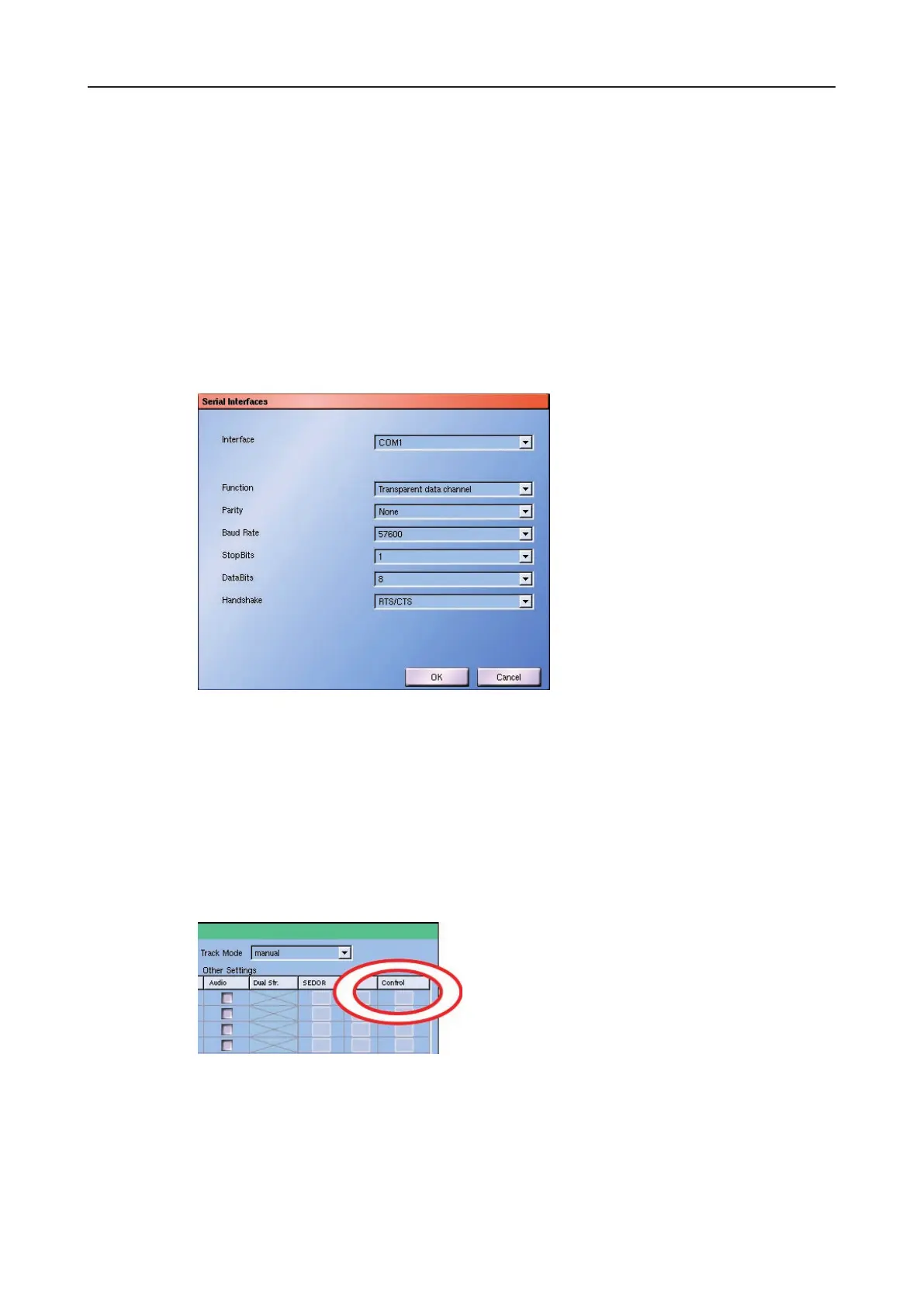DLS 4 / DLS 8 / 8 PLUS / DLS 16 / 16 PLUS
116Dallmeier electronic
Ø Dene the source of the Audio signal if necessary.
Ø Enter the maximum available bandwidth.
Ø Conrm with OK.
15.4 Serial camera control
Suitable Dallmeier dome cameras can be connected directly (without DNI) to the recorder’s
serial interface. The dome camera can be controlled using the graphical user interface (see
documentation „Operation“) after conguring the recorder.
Ø Open the Serial Interfaces dialog via Setup > Interfaces > Serial.
Fig. 15-18: Serial Interfaces dialog
Ø Select COM 1 as Interface.
Ø Select Transparent data channel as Function.
Ø Set all the other values as described in the dome camera’s documentation.
Ø Finally conrm with OK.
Ø Open the Recording Settings dialog via Setup > System > Recording > Cameras/
Tracks.
Fig. 15-19: Recording Settings dialog
Ø Right-click in the line of the relevant camera into the column Control.
The Recording Settings (sub-) dialog will be displayed.
Ø Click Serial….