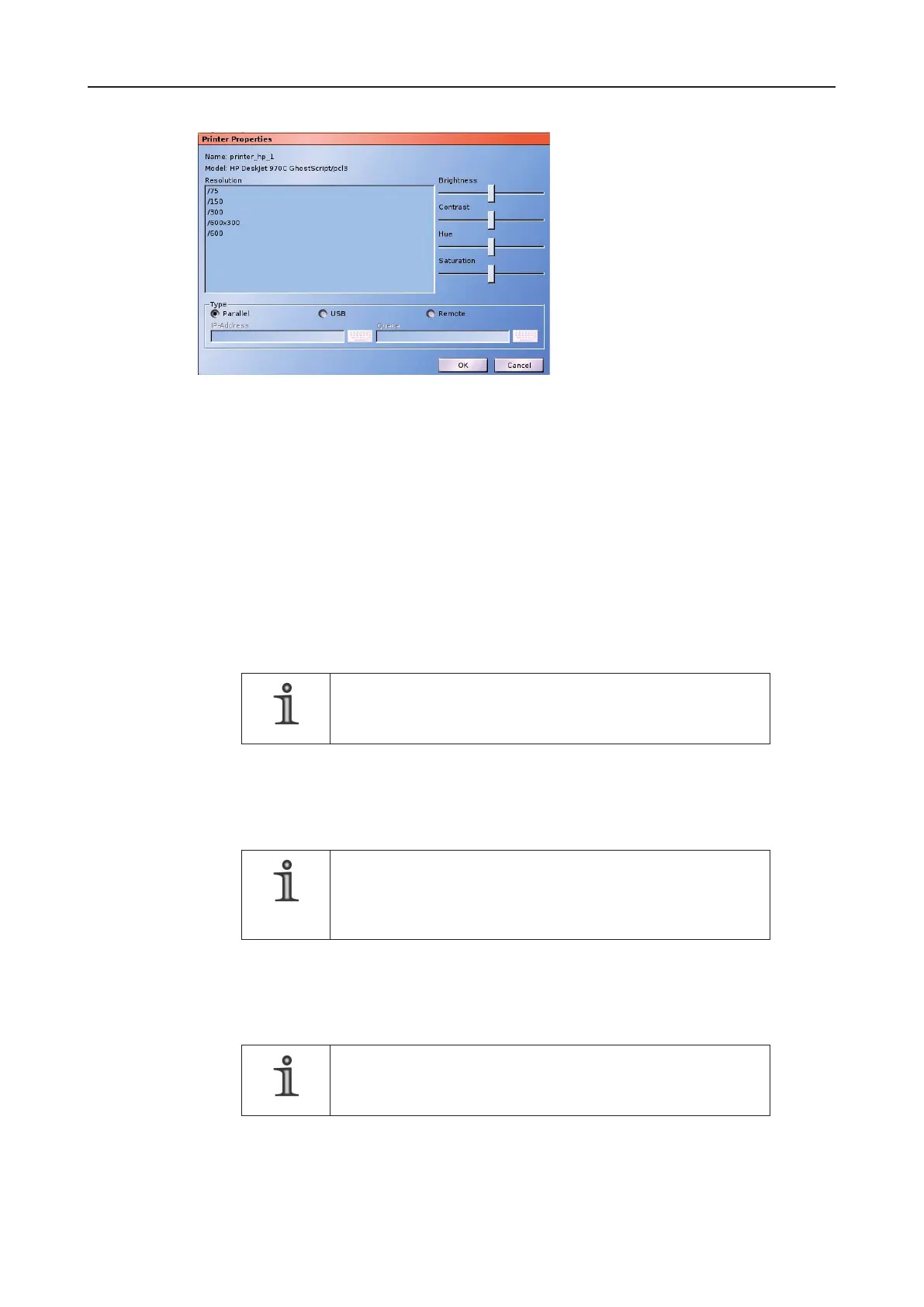DLS 4 / DLS 8 / 8 PLUS / DLS 16 / 16 PLUS
102Dallmeier electronic
Fig. 14-4: Printer Properties dialog
Ø First of all dene the connection Type.
If you use a Network printer you must enter the IP-Address and the name of the Queue
(„raw“). If necessary contact your network administrator.
Ø Select the required Resolution.
Ø Set the picture quality using the Brightness, Contrast, Hue and Saturation controls.
Ø Conrm with OK.
The Printer dialog will appear again.
Ø End the conguration of the printer by clicking on OK.
NOTE
After ending the conguration (clicking on OK in the Printer
dialog), a test page will be printed automatically.
14.2 DIS control
NOTE
The functionality for the congurationoftheremotecontrol
of a DIS recorder is not integrated in the current version of the
recorder software.
14.3 Storage System
NOTE
The functionality for the congurationofserialstoragesystems is
not integrated in the current version of the recorder software.