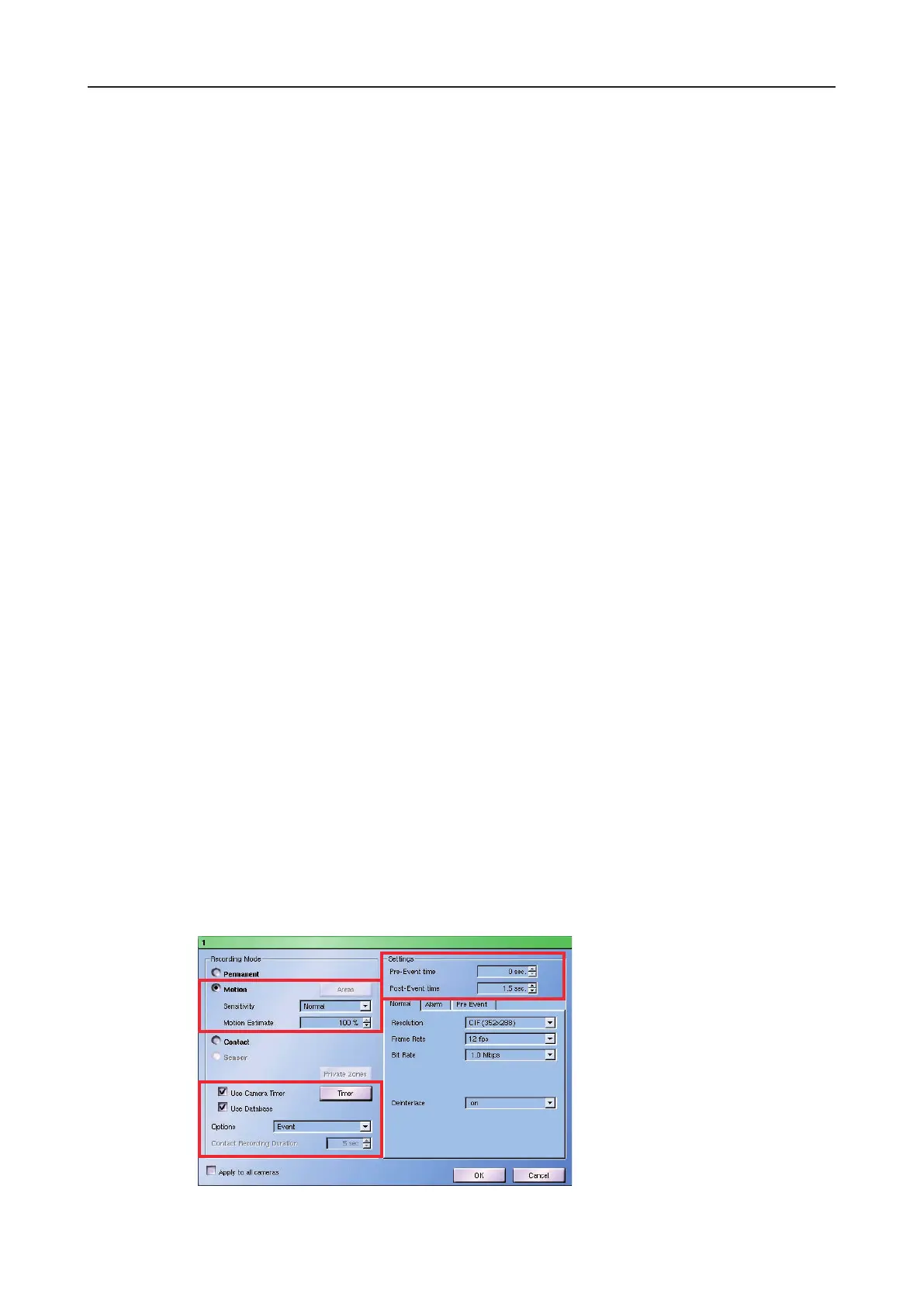DLS 4 / DLS 8 / 8 PLUS / DLS 16 / 16 PLUS
57Dallmeier electronic
Database
In the default conguration it is possible to save certain information with the pictures in the
track (for example indices set using the Mark option). When the Use Database option is
activated this information additionally will be saved in a database.
The advantage of the database is demonstrated when playing back or searching within a
large track. A search for certain events is generally faster. This relates to the index search
and extended search functions.
The database is mandatory to save position date when the SmartFinder is used. The Use
Database checkbox for the appropriate camera will be checked automatically in this case
and cannot be unchecked.
Options
Note that a contact input must be congured for the relevant camera (see chapter Contact
IN).
Save
This option is available for S tracks only. recording will be stopped when the contact has
been triggered.The S track will be locked. If an empty S track is available, recording will be
continued in it.
Event
The function of this option is the same as Save. It will not be executed at once when the
contact is triggered but after the Contact Recording Duration has expired.
Mark
A marker (index) will be saved to the track when a camera related contact IN function is
triggered. While playing back theses markings can be searched (index search and exten-
ded search).
8.4.2.2 Motion
The Motion recording mode analyzes every image send by the camera. If a change of a
certain proportion of the picture content is detected between two consecutive images, an
image comparison event (event) has taken place. This picture comparison event triggers
the recording.
Recording will be stopped when the Post-Event time is expired and no further motion is
detected.
Ø Set the Motion recording mode.
Ø Observe the explanations given below.
Fig. 8-21: Motion recording mode