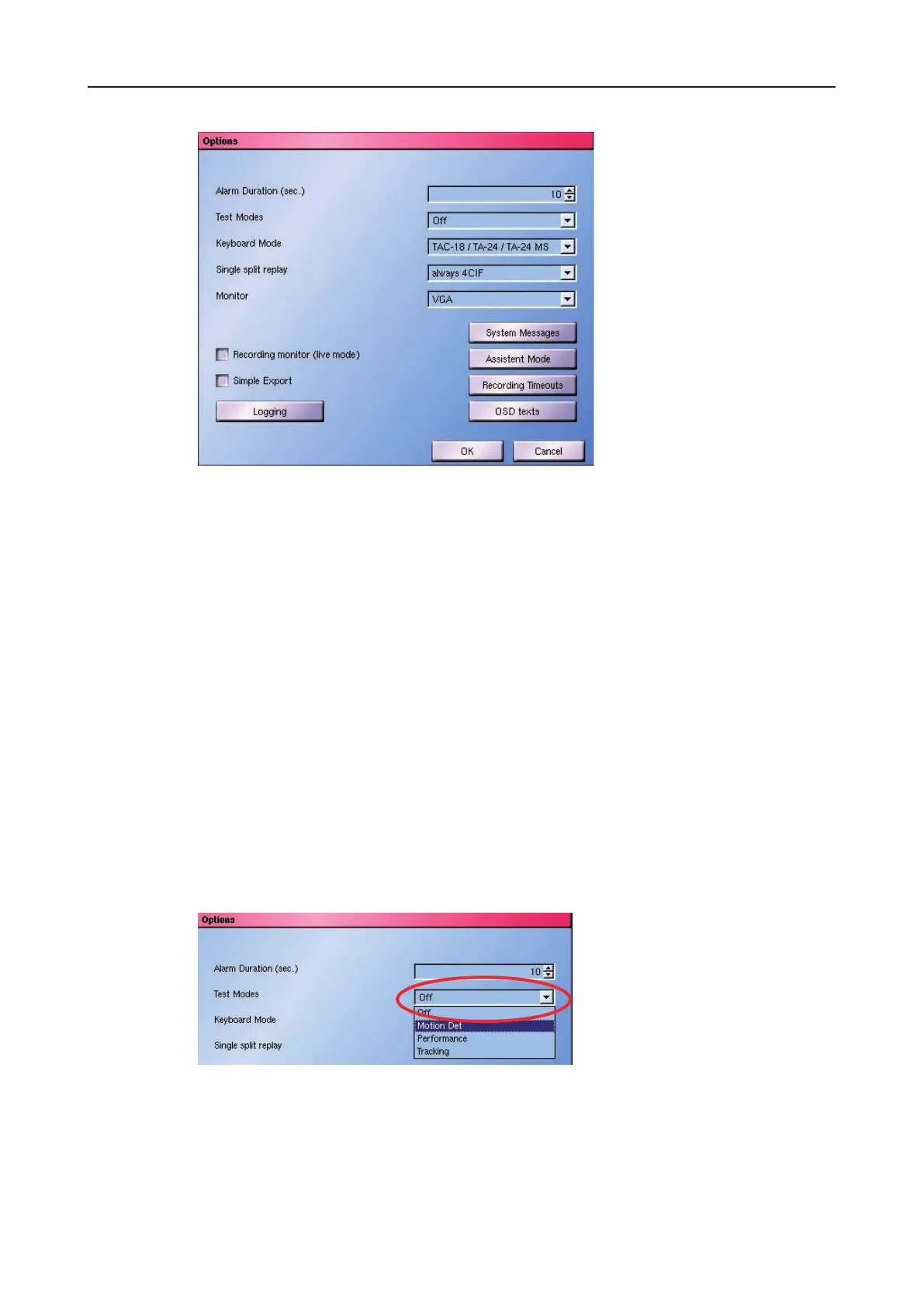DLS 4 / DLS 8 / 8 PLUS / DLS 16 / 16 PLUS
30Dallmeier electronic
Fig. 7-7: Options dialog
7.4.1 Alarm duration
The recorder can be congured in such a way that it is set to so-called alarm status by a
Contact IN function (if there is a serious threat) (see Contact IN). In this case various actions
are carried out automatically:
l The secure tracks are saved
l The LP track that has been declared as the alarm track is blocked
l Recording takes place with different settings for the duration of the alarm status
The alarm status can be ended either by triggering the opposite Contact IN function or after
the elapse of the Alarm Duration set in the Options dialog.
7.4.2 Test modes
The test modes are designed to check the recording performance of the recorder and the
selected function for analog cameras. Please note that the evaluation is only possible on
the actual recorder (not, for example, via DMS NetCong).
Fig. 7-8: Options / Test modes dialog
The test results will be displayed in a separate window. This will be shown both in sequencer/
live mode and in playback/live mode over the current splits.