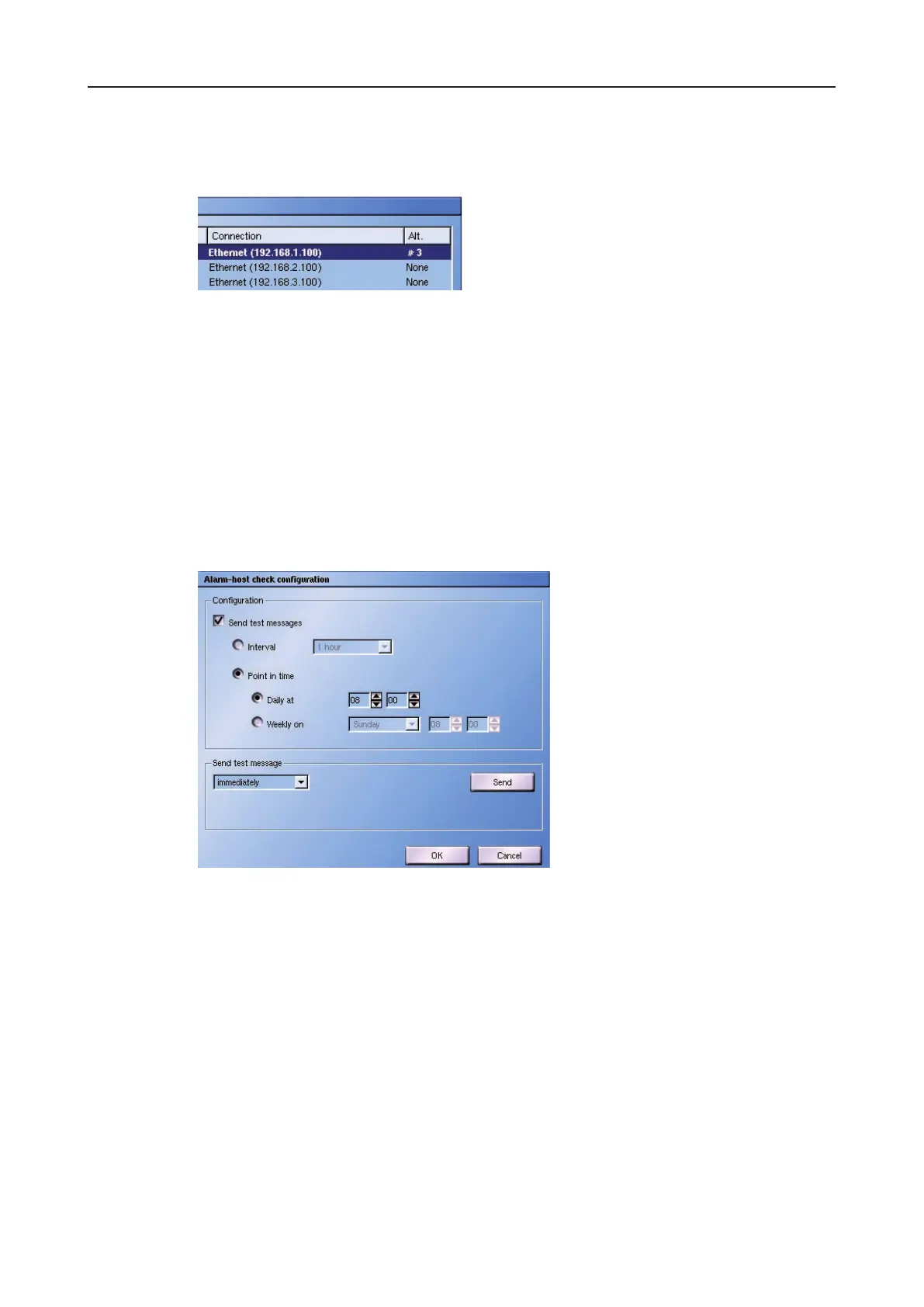DLS 4 / DLS 8 / 8 PLUS / DLS 16 / 16 PLUS
79Dallmeier electronic
Ø Select an alarm host with a left click in the alarm host list.
Ø Set the alternative alarm host with the Alternative drop down box.
Fig. 10-7
The alternative alarm host will be displayed in the select list’s Alt. column.
10.3.4 Connection check
The Alarm-Host check function allows a checkup of the connection between recorder and
alarm host by sending a test message. The successful transmission can be controlled at
the alarm host (PGuard) The recorder does not receive an acknowledgement.
Ø Select an alarm host with a left click in the alarm host list.
Ø Open the Alarm-Host check conguration dialog with Alarm-Host check.
Fig. 10-8
There are three options to set the transmission time:
1. Activate the Interval radio button in order to send the test message in dened time in-
tervals.
2. Activate the Point in time radio button in order to send the test message at a dened
point in time.
3. Click the Send button in order to send the message only once. A delay of up to 10 minutes
can be set as well.