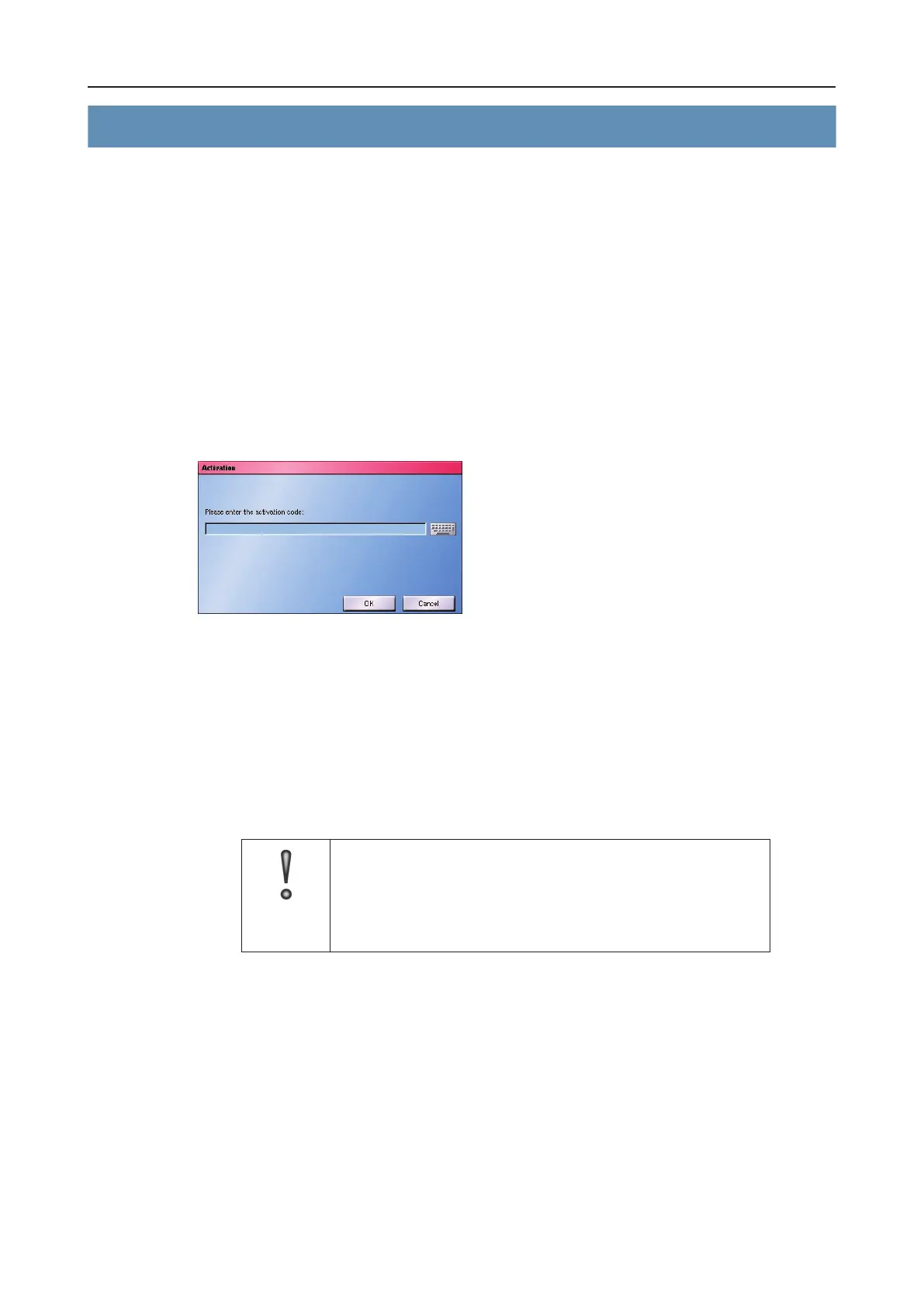DLS 4 / DLS 8 / 8 PLUS / DLS 16 / 16 PLUS
127Dallmeier electronic
18 Service
The Service menu point offers a facility to Update the recorder software and to Activate
properties and functions of the recorder.
18.1 Activation
Certain properties and functions of the recorder are optional (must be activated). They are
only available if they were expressly order when you purchased the system.
These properties and functions can generally also be activated retrospectively. It may be
necessary to purchase some additional hardware together with an activation code for this
purpose.
ØTo enter the activation code, open the Activation dialog via Setup > System > Service
> Activation.
Fig. 18-1
Ø Enter the activation code.
Ø Conrm with OK.
Ø Check the activated function.
18.2 Update
IMPORTANT
Disconnect all plugs from the In contact of your recording system
before starting the update procedure.
Do not reconnect the plugs until the update procedure has been
fully completed!
Ø To update the recorder software, open the Software Update dialog via Setup > System
> Service > Software Update.