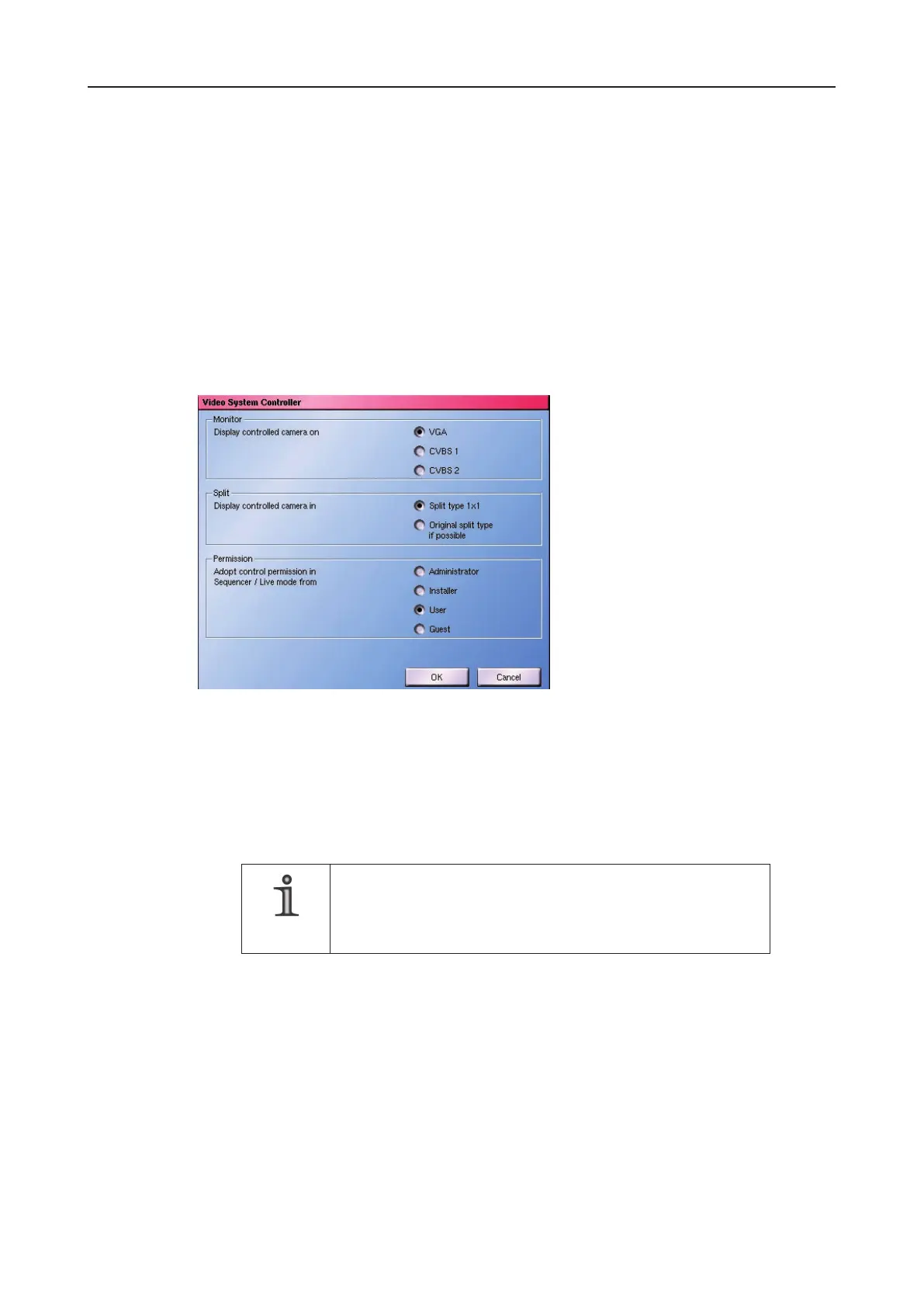DLS 4 / DLS 8 / 8 PLUS / DLS 16 / 16 PLUS
108Dallmeier electronic
14.8 VSC
A Dallmeier VSC-1 (Video System controller) control station for dome / PTZ cameras can
be connected to the recorder.
Selection and control of the camera is done on the control station, displaying of the images
on a recorder’s monitor. The Video System Controller dialog allows the specication of
the monitor and the split type that will be used. These settings are valid in every mode
(with or without login).
Additionally the dialog allows the specication of the permission to use the control station
in Sequencer / Live mode (without login). This is done by adopting the permissions of a
user group.
Ø Open the Video System Controller dialog via Setup > System > VSC.
Fig. 14-14
Ø Set the relevant Monitor.
Ø Set the Split type.
Ø Set the Permission for the Sequencer / Live mode.
Ø Finally conrm with OK.
NOTE
The permission Other Permissions / Camera control of the
relevant user group has to be activated separately in the User
Management.