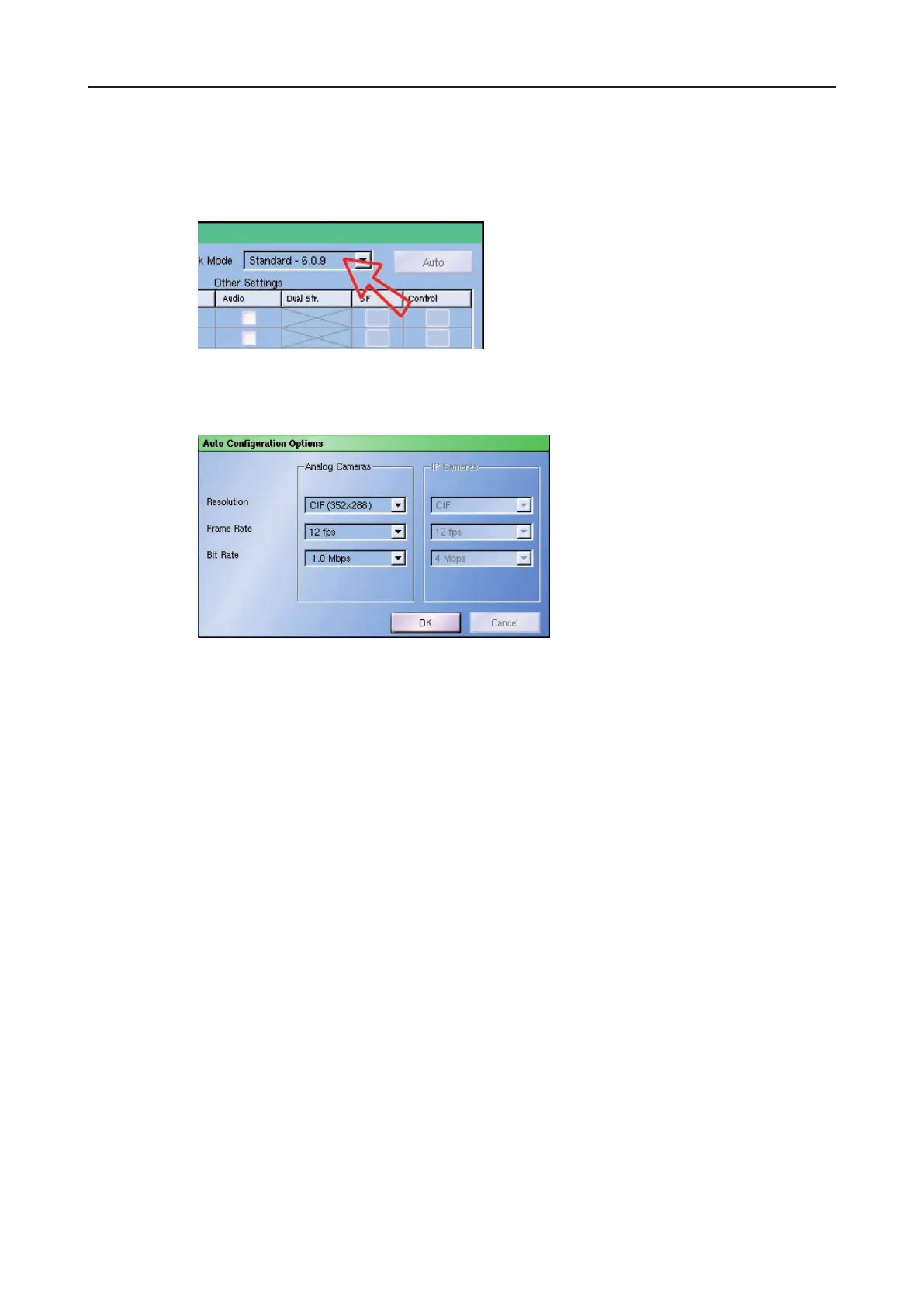DLS 4 / DLS 8 / 8 PLUS / DLS 16 / 16 PLUS
46Dallmeier electronic
Ø Open the Recording Settings dialog via Setup > Recording > Camera/Tracks.
Ø Observe the explanations above.
Ø Set the required Track Mode.
Fig. 8-5: Setting Track Mode
The Auto Conguration Options dialog will be displayed.
Fig. 8-6: Default settings
Ø Observe the explanations below.
Ø Modify the default settings for Analog Cameras if necessary.
Ø Finally conrm with OK.
The default settings will be adopted for all connected cameras. The memory will be assigned
in equal parts to every camera. Recording (permanent) will be activated for all connected
cameras.
Ø Congure the recording as described below if required.
8.2 Connection
The recording conguration mostly can be done before the connection to the single came-
ras is established (pre conguration). Exceptions exist for some conguration options (e.g.
preview image, SEDOR, SmartFinder).
The connection to analogue cameras is established with the physical connection to the cor-
responding video input. In the Recording Settings dialog all connected analogue cameras
will be labeled with a yellow symbol (column Camera Name).
8.3 Basicconguration
The basic conguration normally is independent from the track mode, the camera type and
other settings. Exceptions will be pointed out.