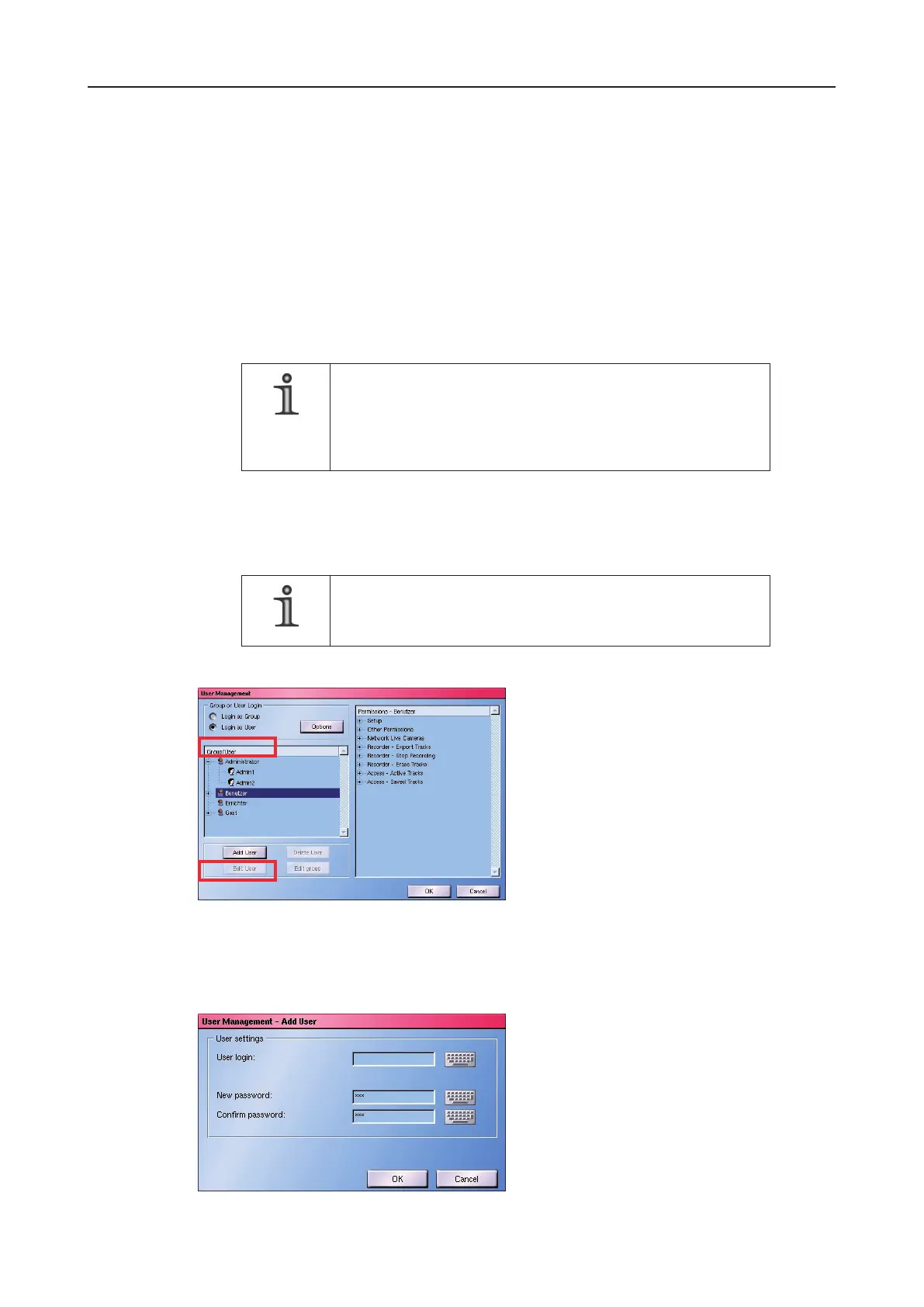DLS 4 / DLS 8 / 8 PLUS / DLS 16 / 16 PLUS
123Dallmeier electronic
If you wish to deactivate the Dual-control login:
Ø Click on the checked Dual-control login checkbox.
Ø Enter and Conrm the 1st password.
Ø Conrm with OK.
17.2 Login as user
After it has been enabled you can activate Login as User using the appropriate radio button.
NOTE
Even if Login as User is active, the group passwords for the
group login must be changed. If they are not changed external
programs (such as PView) may access the recorder using the
default password in certain circumstances.
17.2.1 Create users
NOTE
At least two users must be created in the Administrator group
for technical reasons.
Fig. 17-6
Ø Click on the group to which a new user is to be assigned.
Ø Click on Add User.
Fig. 17-7