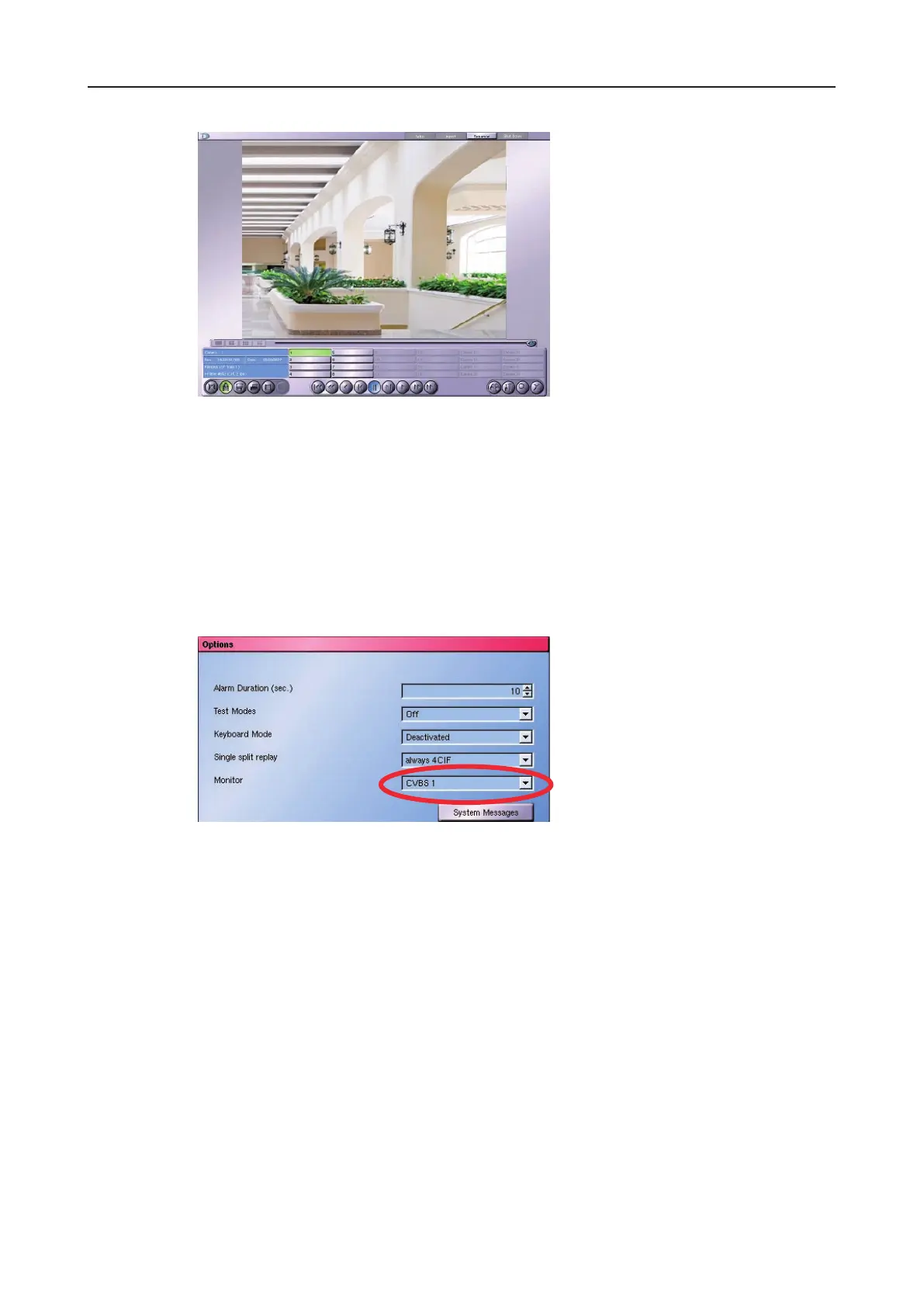DLS 4 / DLS 8 / 8 PLUS / DLS 16 / 16 PLUS
34Dallmeier electronic
Fig. 7-16: Single split reply with scaling to 4CIF
Please note that the Options dialog can be opened even during playback using the context
menu on the blank area of the control panel.
7.4.5 Playback monitor
At standard settings the recorded images will be displayed on the VGA monitor in playback
mode. The Monitor option allows to switch playback to on of the two CVBS monitors M1
or M2.
Fig. 7-17
In this case the VGA monitor will display a live image in playback mode. But the panel for
playback control displayed on the VGA monitor is used further on.
7.4.6 System messages
The system messages from the recorder are logged automatically and this logging system
cannot be deactivated. These messages are evaluated in the Setup > System > System
Messages dialog (see user manual).
In addition, some system messages are displayed whilst the system is operating in the form
of a warning dialog (or warning tone).