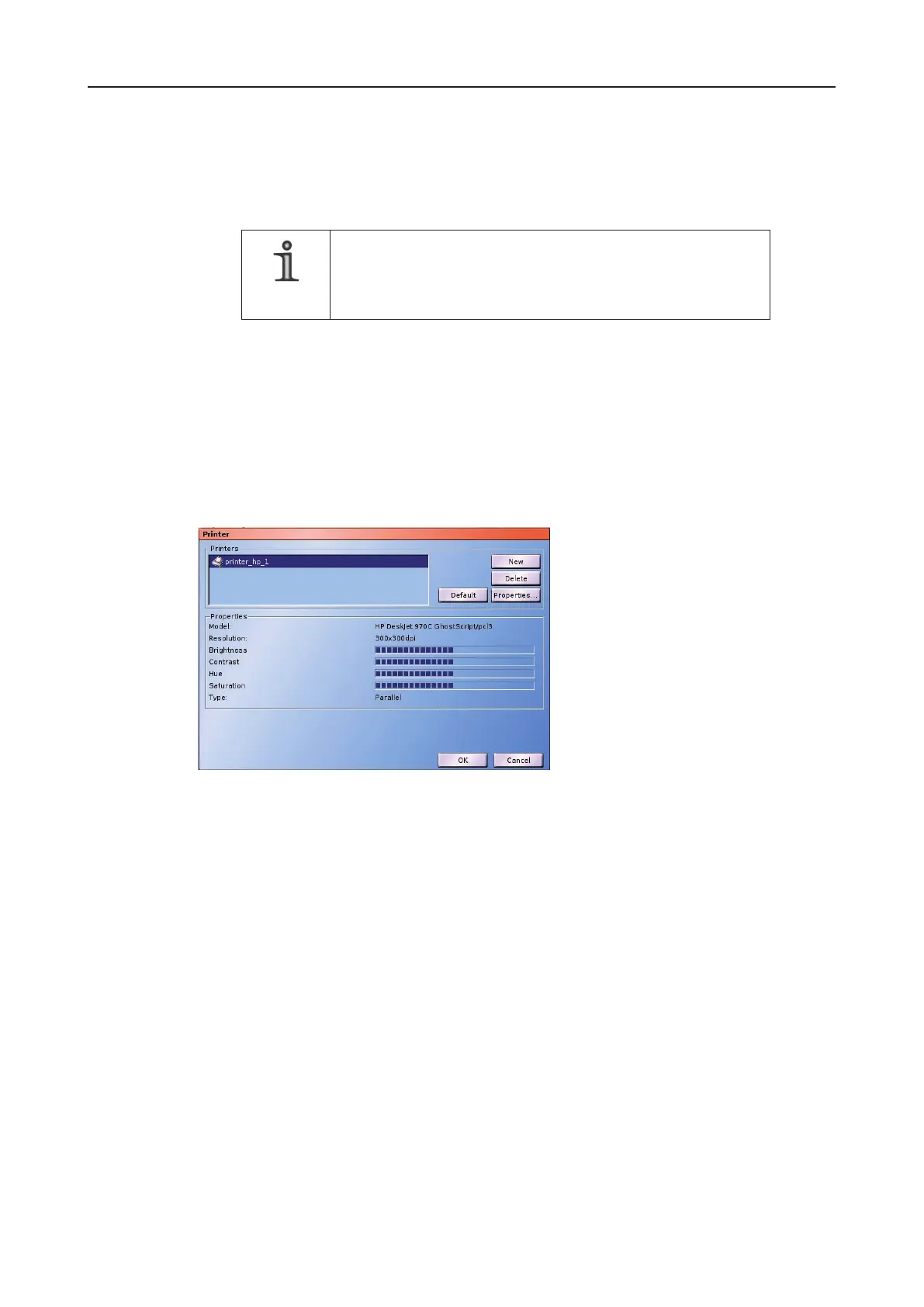DLS 4 / DLS 8 / 8 PLUS / DLS 16 / 16 PLUS
101Dallmeier electronic
l No pure GDI printer
l Paper format 210 x 297 mm (DIN A4/Letter)
l Postscrip prnter preferred
NOTE
It is possible to print the image with any printer when a PC/ PView
is used to evaluate the recordings. The only requirement is that
the PC’s operating system supports the particular printer.
Ø Select the Manufacturer of a suitable printer.
Ø Select a suitable Model.
Ø Enter the Printer Name.
Ø Conrm with OK.
The new printer is listed in the Printer dialog with the name you have entered for it. In ad-
dition the default Properties will be displayed.
Fig. 14-3: Printer dialog with created printer
The device marked in the Printer box can be deleted by clicking on the appropriate Delete
button.
If you have created several printers, you can dene the device marked in the Printers box
as the Default printer.
14.1.2 Set printer
Ø Click on Properties… in the Printer dialog to change the settings for the marked prin-
ter.
The Printer Properties dialog will be displayed.