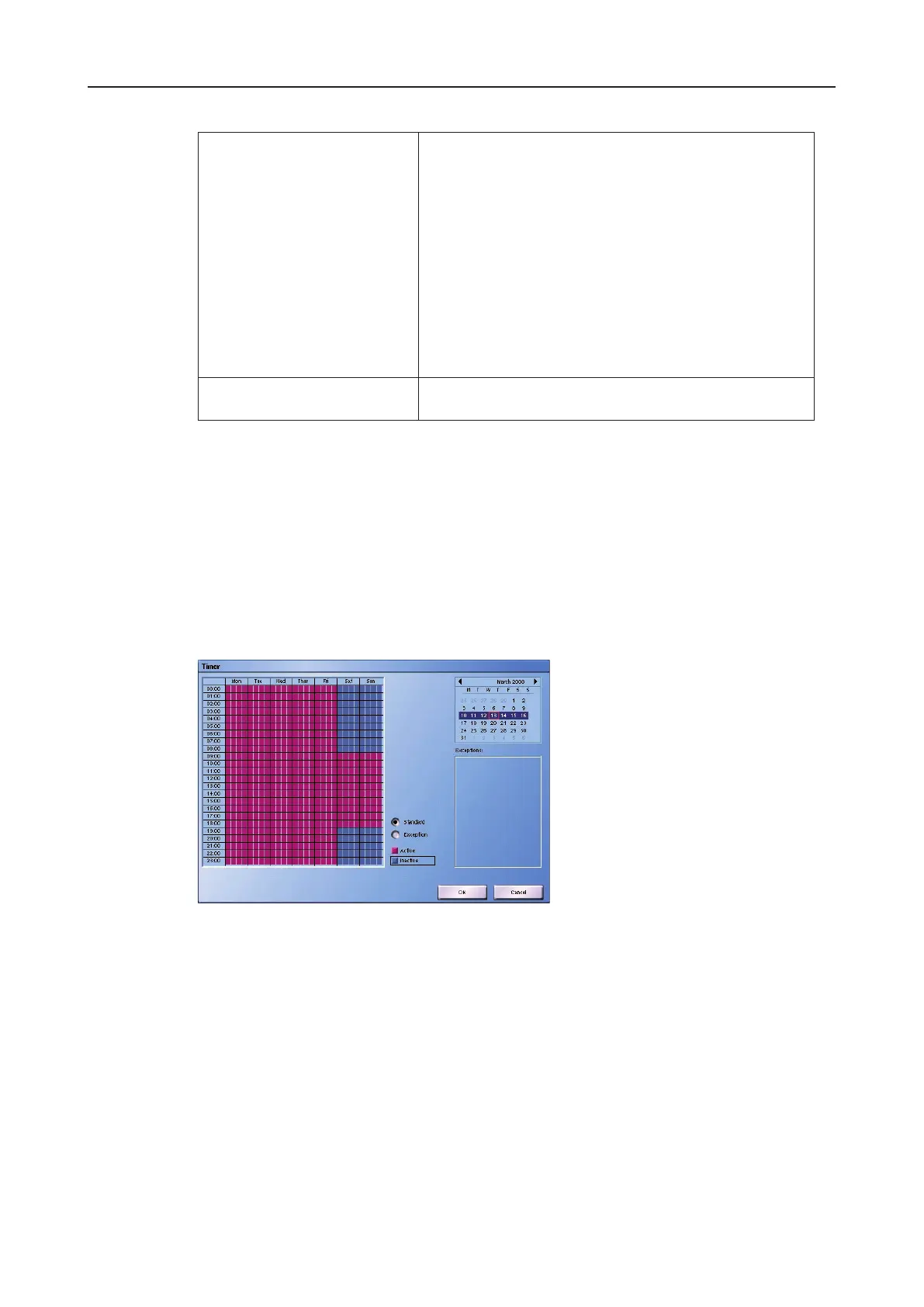DLS 4 / DLS 8 / 8 PLUS / DLS 16 / 16 PLUS
83Dallmeier electronic
System This message will be send in case of certain errors in
the complete system or if status messages of a system
component arrive at the recorder.
- camera failure
- write or read fault error of a HDD
- unknown software problem, recorder does not react
- or reacts only very slowly
- Housekeeping error event
- Error message of UPS
- Initialization error
- RAID (internal) error
UPS The uninterruptible power supply unit (UPS) sends a
message that is forwarded to the alarm host.
10.3.6 Timer
After its activation (see in the following) the messages will be sent to the alarm host anytime
(24/7). Differing from this standard conguration it is possible to limit the host’s active
time.
Ø Select an alarm host with a left click in the alarm host list.
Ø Activate the host timer with the Timer active checkbox.
Ø Open the Timer dialog with Timer.
Fig. 10-10
Ø Set the Active and Inactive times as described in the Camera timer chapter (see abo-
ve).
Ø If necessary set Exceptions as described in the Camera timer chapter (see above).
Ø Conrm with OK nally.