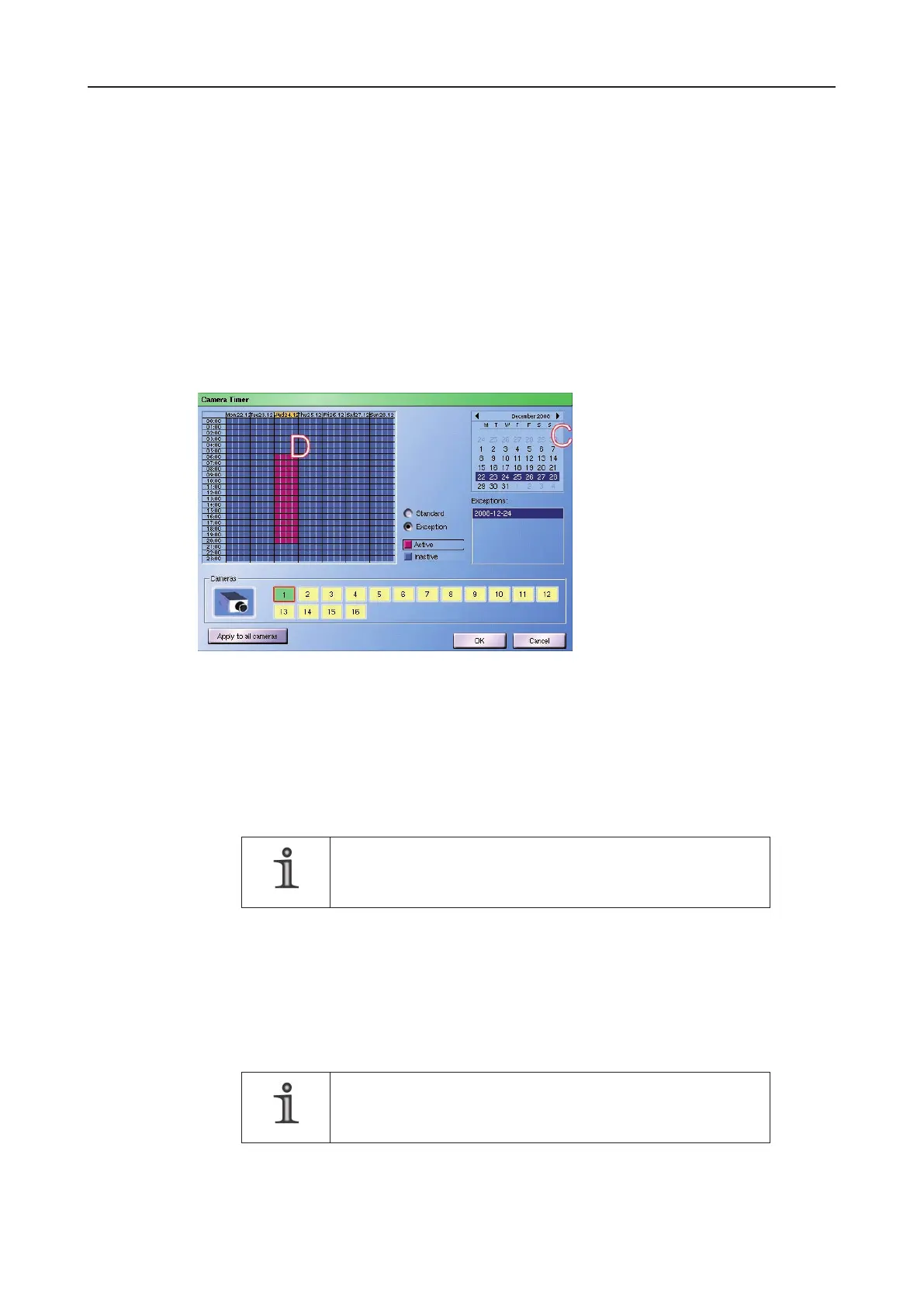DLS 4 / DLS 8 / 8 PLUS / DLS 16 / 16 PLUS
49Dallmeier electronic
Ø Mark one period (15 minutes) with a left-click.
or
Ø Mark several periods by drawing a rectangle (B).
Exceptions
The Standard settings are valid for all 52 weeks of a year. Exceptions can be dened for
single days.
Ø Select the Exception option.
Ø Use the schedule (C) to select the relevant week.
Fig. 8-10: Exceptions
Ø Set active and inactive periods (D) for the relevant day as described above.
The relevant day will be displayed in the Exceptions list.
Ø Proceed analogous for all relevant days.
Ø Finally conrm with OK.
NOTE
The Exception will replace, not complement, the Standard
setting of the relevant day.
8.3.3 Tracks timer
The Tracks Timer also allows the time-based recording. Unlike the camera timer the Tracks
Timer is always referring to a track or track type. It enables independent timer settings for
the recording in all S-Tracks and in the LP-Track of a particular camera.
NOTE
The Tracks Timer is relevant in the Standard track mode only.
When overlapping, the Camera Timer will be preferred.
Ø Open the Tracks Timer dialog via Setup > Recording > Tracks Timer.