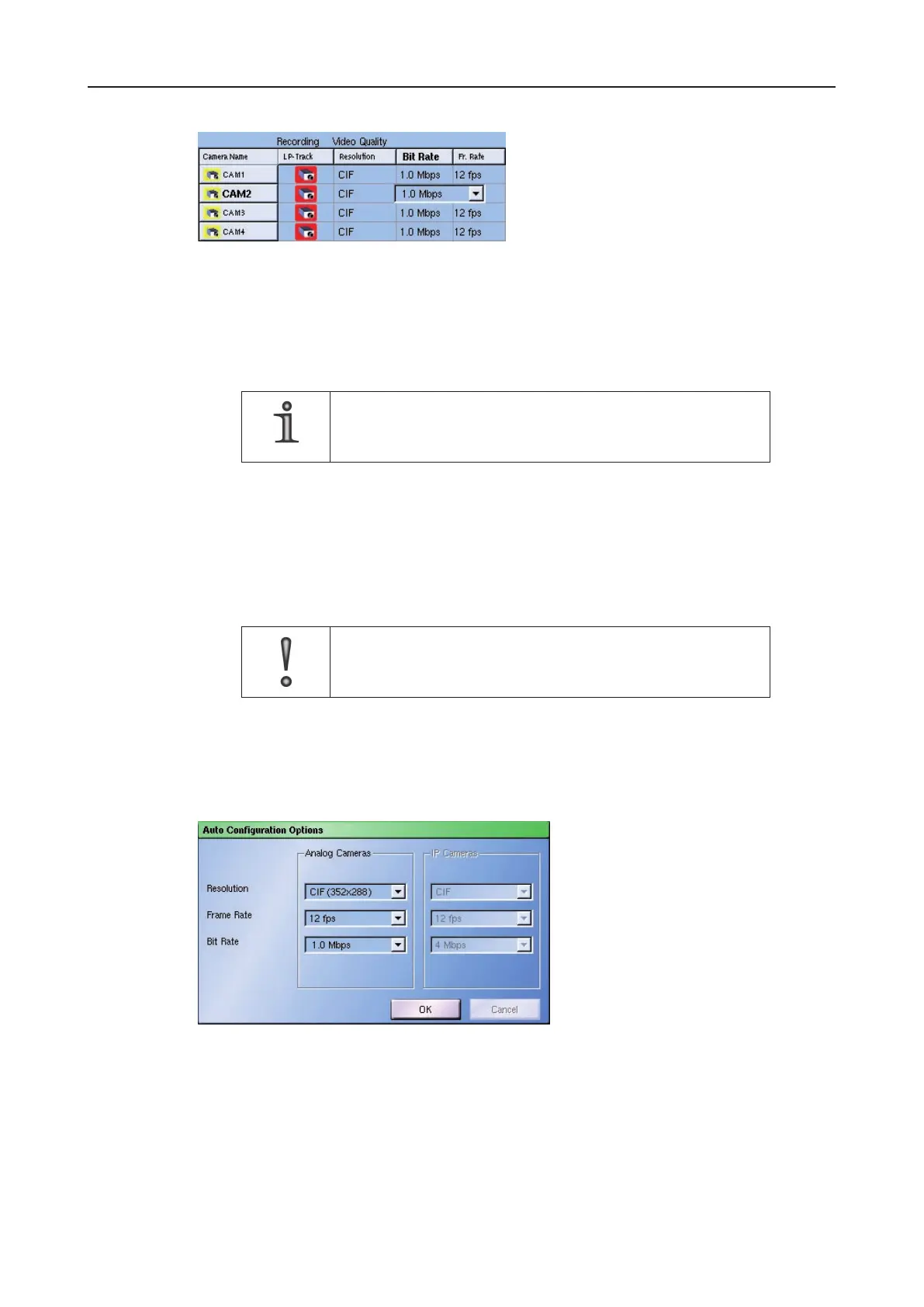DLS 4 / DLS 8 / 8 PLUS / DLS 16 / 16 PLUS
62Dallmeier electronic
Fig. 8-26: Direct conguration
Ø Select the required setting.
Ø Proceed analogous for all relevant settings / cameras.
Ø Finally conrm with OK.
NOTE
In the Standard track mode these settings are valid for recording
in the LP track and in the S track.
8.5.3.2 Autoconguration
After the track mode has been changed (see above) the Auto Conguration Options
dialog will be displayed. It can be used anytime in the Standard track mode and enables
the uniform conguration of all cameras with default settings.
IMPORTANT
When using this function all recordings and various settings (e.
g. video quality, camera timer) have to be deleted.
Ø Deactivate the Delete only modied tracks option.
Ø Click Auto.
The Auto Conguration Options dialog will be displayed.
Fig. 8-27: Auto Conguration Options dialog
Ø Observe the explanations given above.
Ø Change the default settings for Analog Cameras if required.
Ø Conrm with OK.