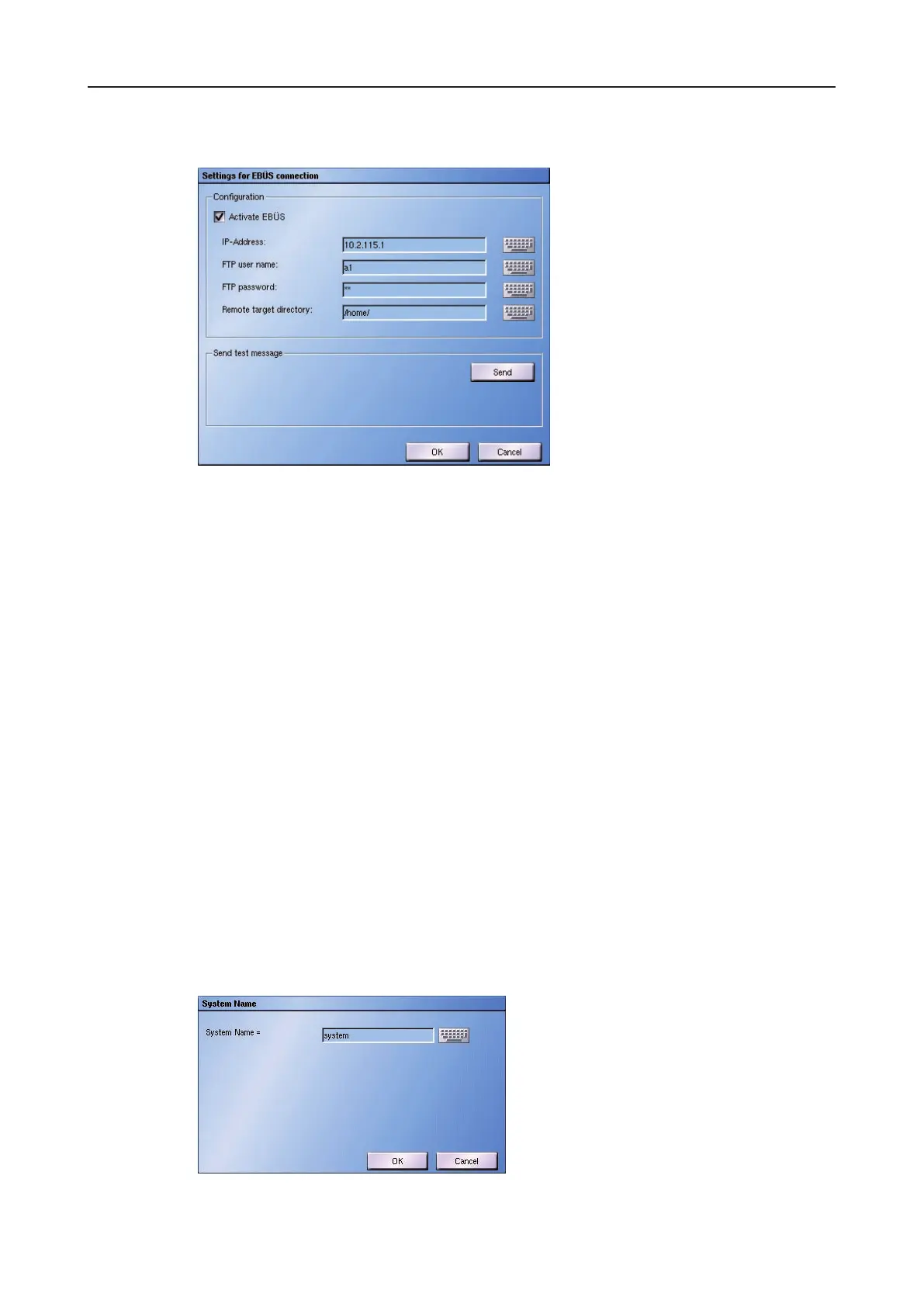DLS 4 / DLS 8 / 8 PLUS / DLS 16 / 16 PLUS
85Dallmeier electronic
The Settings for EBueS connection dialog will be displayed:
Fig. 10-13
Ø Enter the EBueS server IP Adress.
Ø Enter the FTP user name.
Ø Enter the FTP password.
Ø Enter the Remote target directory if necessary.
Ø Check the settings by sending a test message.
Ø Finally conrm OK.
The EBueS alarm host can be congured subsequently as described above.
10.4 Parameter backup
The network parameter can be saved on an external medium for backup or editing.
10.4.1 System name
A System Name can be dened in order to simplify the allocation of recorder and saved
network parameter le. This name will only be relevant for the heading line of the network
parameterle.
Ø Open the System Name dialog via Setup > Network > Settings > System Name.
Fig. 10-14