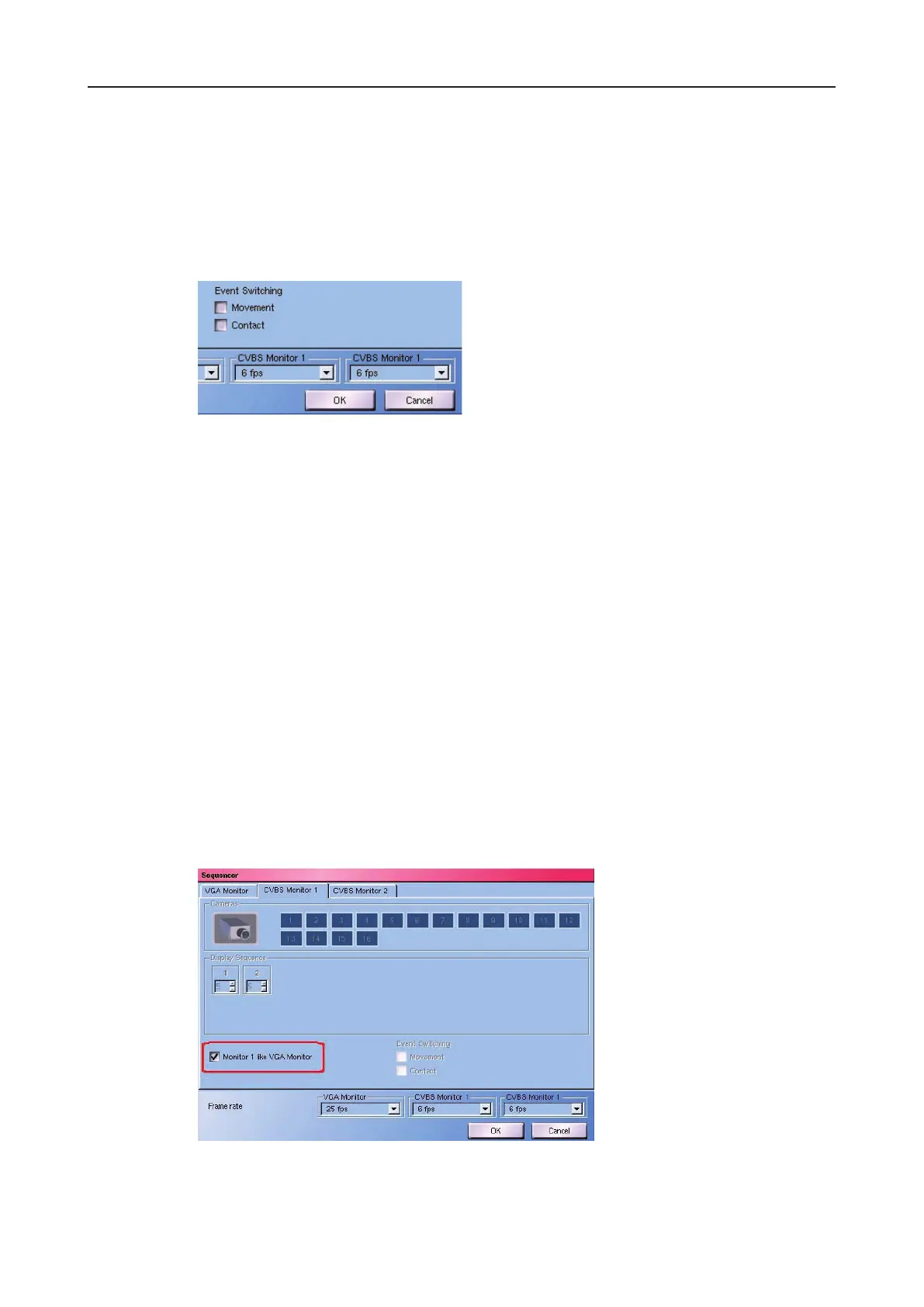DLS 4 / DLS 8 / 8 PLUS / DLS 16 / 16 PLUS
73Dallmeier electronic
The camera will be removed from the display sequence of all the monitors. In addition the
camera can no longer be selected in sequencer/live mode and in playback/live mode to
display the live picture.
Ø Right-click a second time on the camera button to enable the camera again.
Event switching
Fig. 9-9: Dene event switching
An interruption to the current sequencer can be dened by checking the Event Switching
checkboxes.
Movement
An arbitrary camera can be dened to record using the Motion Detection recording mode.
If a movement is detected (start recording) the live picture from this camera will be displayed
for 5 seconds. After this the sequencer will continue automatically.
Contact
An arbitrary camera can be dened to record using the Contact recording mode. If the
recorder is started by a contact being triggered the live picture from this camera will be
displayed for 5 seconds. After this the sequencer will continue automatically.
9.3.2 CVBS display sequence
The display sequence and event switching is dened for CVBS monitors in exactly the same
way as for VGA monitors.
However, it is also possible to use the settings from the VGA monitor for the CVBS monitors.
Ø Check the Monitor X like VGA Monitor checkbox.
Fig. 9-10: Sequencer / CVBS dialog
The Cameras, Display Sequence and Event Switching boxes will be disabled. Any settings
that you have already made will be ignored.