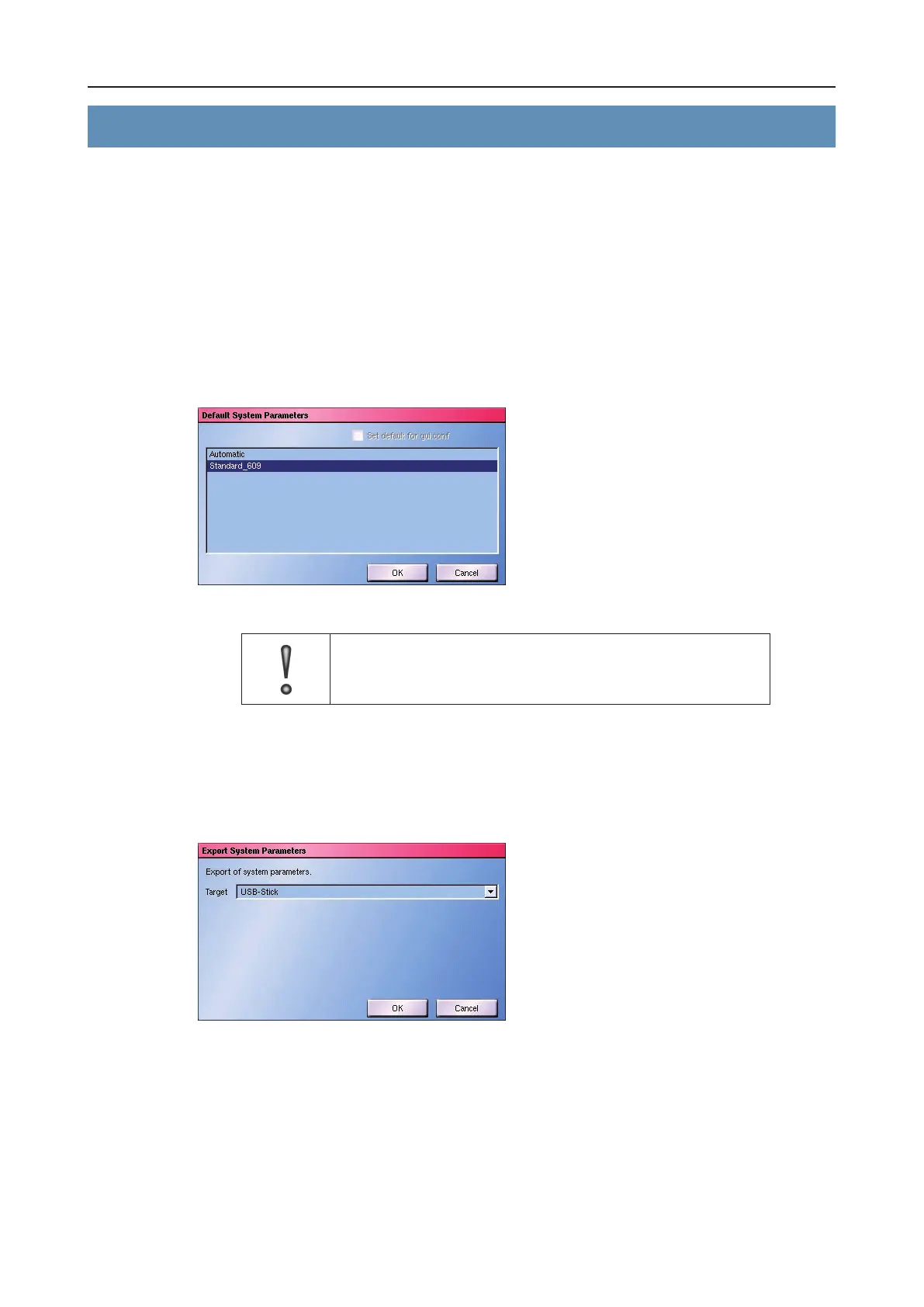DLS 4 / DLS 8 / 8 PLUS / DLS 16 / 16 PLUS
129Dallmeier electronic
19 System parameters
The settings and the basic parameters for the system can be rest to the factory settings as
well as being exported and imported.
19.1 Default system parameters
To return the recorder to its factory settings, open the Default System Parameters dialog
via Setup > System > System Parameter > Default.
Ø Mark Automatic or Standard_609.
Ø Conrm with OK.
Fig. 19-1:Default System Parameters dialog
IMPORTANT
When the recorder has been reset to factory settings, all recor-
dings (video and audio) and recording settings will be lost.
19.2 Parameter export
To adapt the system parameters for a specic customer or to „archive“ system settings, the
parameter le can be saved to a USB stick via export.
Fig. 19-2
Ø Click Export.
Ø Select the medium to which you would like to save the program in the following dialog.
Ø Click OK.