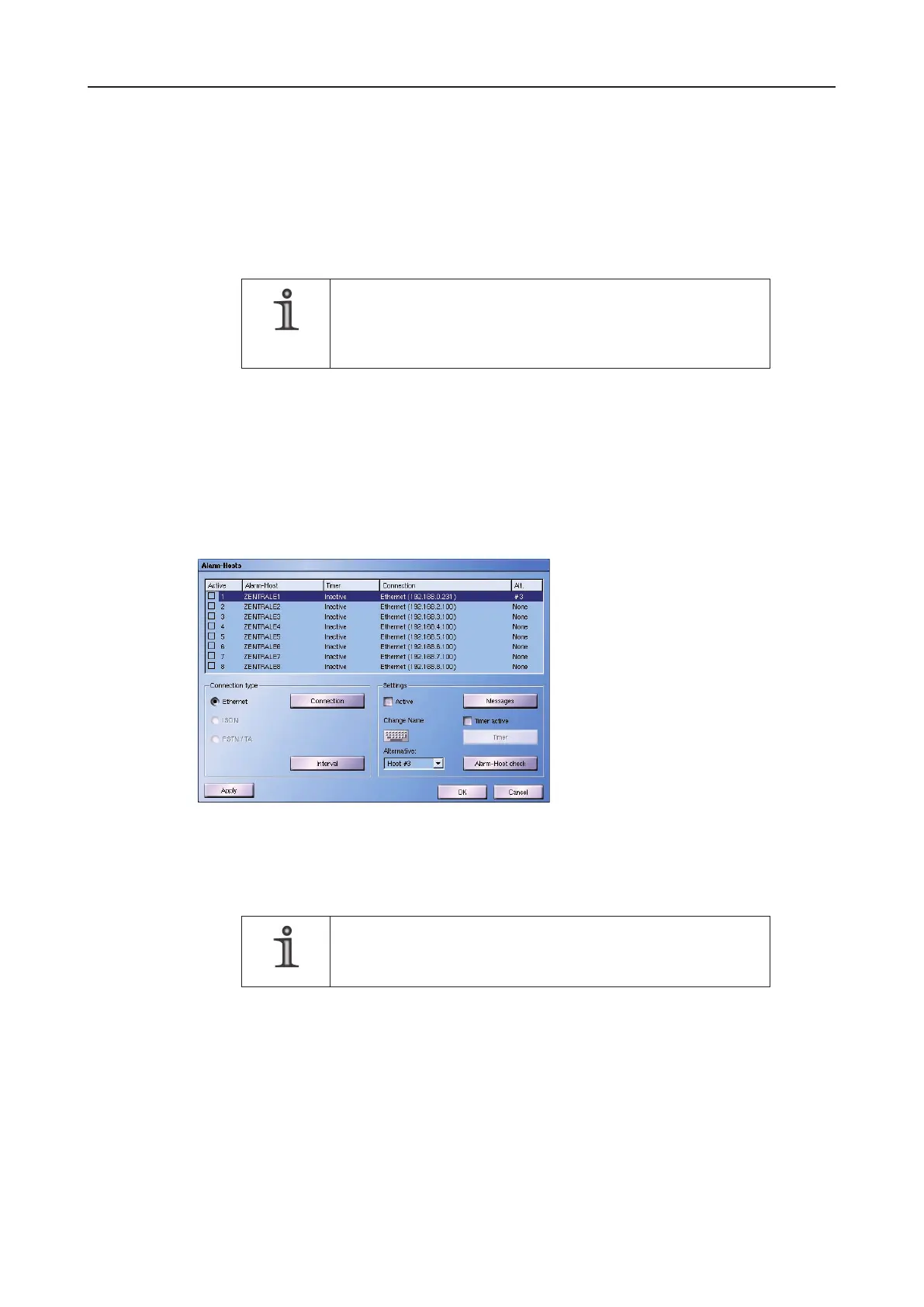DLS 4 / DLS 8 / 8 PLUS / DLS 16 / 16 PLUS
76Dallmeier electronic
The Data Rate can be set in both cases but the standard setting Auto normally is sufcient.
The available network bit rate is displayed in the Setup > System > Info > Network dialog.
10.2 PSTN/Terminal Adapter
NOTE
The functions for data transmission via modem (PSTN) or Ter-
minal Adapter (ISDN) are not integrated in the current version
of the recorder software.
10.3 Alarm hosts
An alarm host is an addressee of messages and alarms that can send by a recorder. The
individual conguration (connection type, message type and activation period) of up to 8
addressees is made in the Alarm-Hosts dialog.
Ø Open the Alarm-Hosts dialog via Setup > Network > Alarm Hosts.
Fig. 10-2
The 8 alarm host will be displayed in a select list. They have to be congured as described
below before their activation.
NOTE
Apply saves the current setting without the need to conrm and
close the dialog with OK.
10.3.1 Selection and name
First an alarm host has to be selected in order to congure it. This is always made with a
left click in the alarm host list.