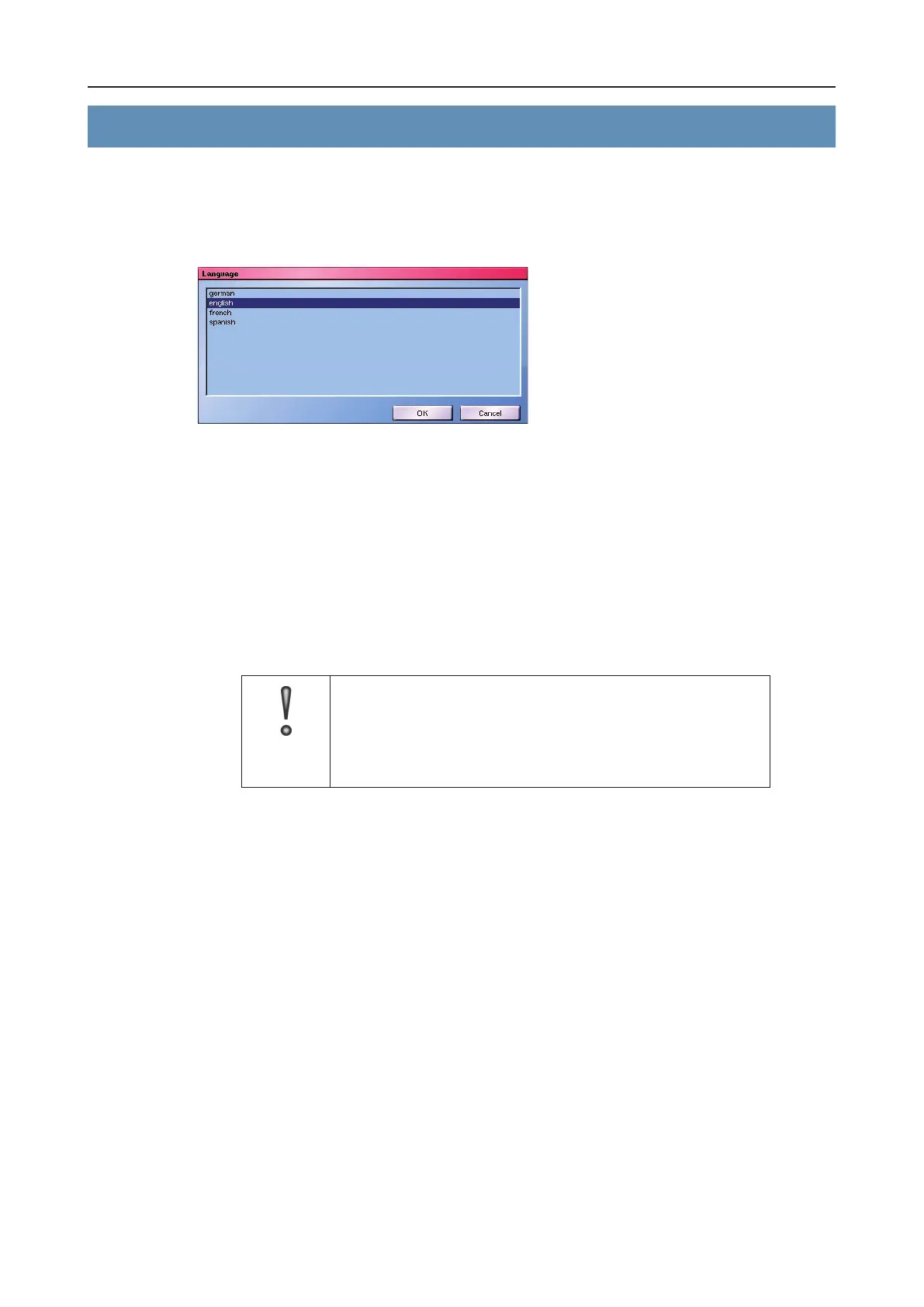DLS 4 / DLS 8 / 8 PLUS / DLS 16 / 16 PLUS
26Dallmeier electronic
7 Basic settings
7.1 Language
Ø Open the Language dialog using Setup > System > Language.
Fig. 7-1: Language dialog
Ø Select a language.
Ø Conrm with OK.
Language adjustment
With the exception of the search criteria, the dialogs will be displayed in the desired language.
To ensure that any changes you make in the Search criteria dialog are not lost, the language
is not adjusted automatically in the Search criteria dialog. The language must be adjusted
by clicking on Standard.
IMPORTANT
If entries for Search criteria have already been changed manu-
ally, these changes will be lost when you click on Standard.
The Search criteria dialog will then only contain the standard
entries.
7.2 System time
Ø Open the Time dialog via Setup > System > System Time to set the date and time.
7.2.1 Set the time
You can set the system time manually.