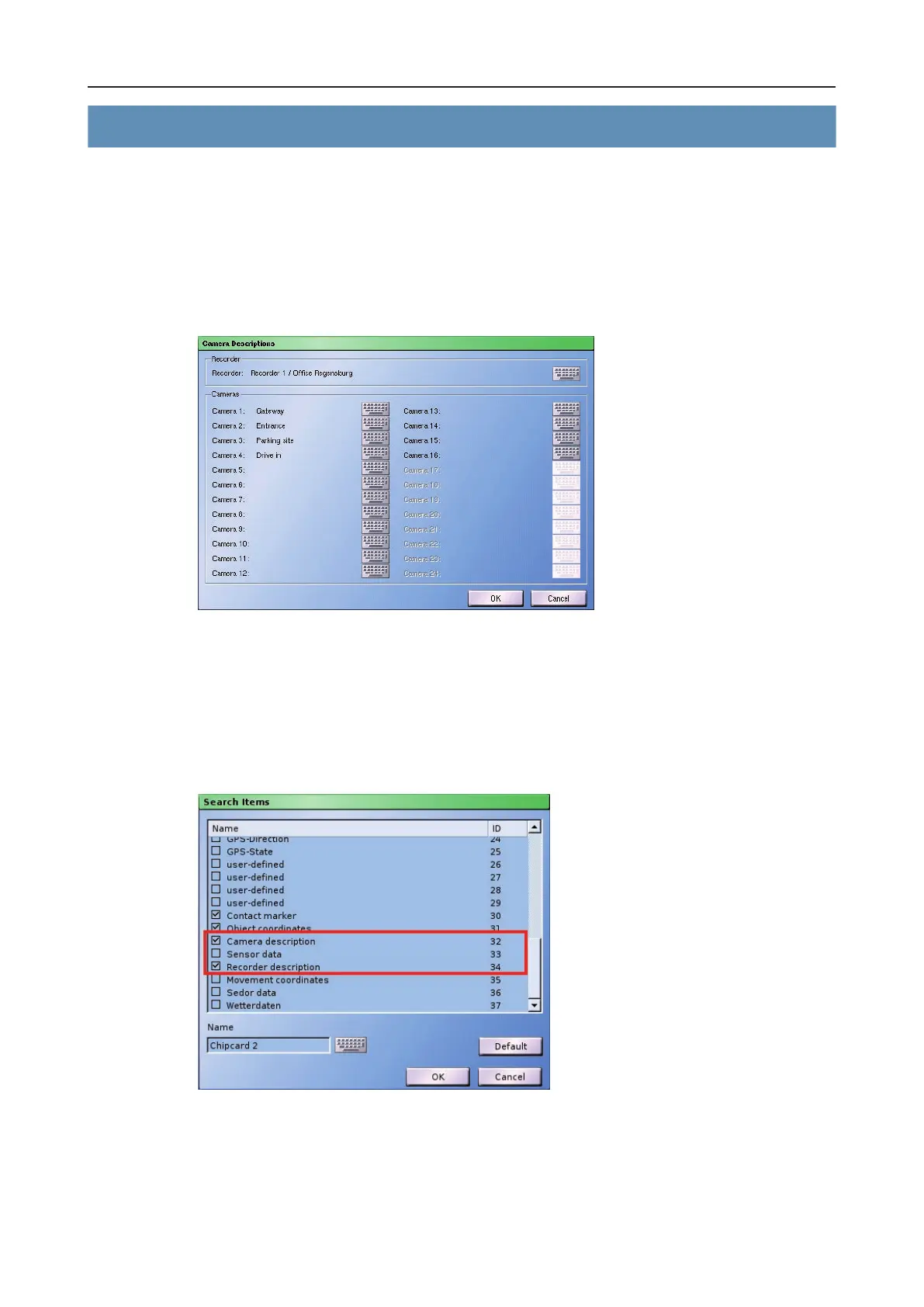DLS 4 / DLS 8 / 8 PLUS / DLS 16 / 16 PLUS
69Dallmeier electronic
9 Display settings
9.1 Recorder and camera description
The recorder or camera description allows more exact information to be entered on the
recorder used and on the respective camera. During playback this information can be used
for more exact identication of the recording.
Ø Click on Setup > Recording > Camera Descriptions.
Fig. 9-1
In the Camera Descriptions dialog you can enter a more precise designation for both your
recording system and for the various cameras.
Activate displaying
Ø Click Setup > Recording > Search criteria.
Fig. 9-2
Ø Activate the respective checkbox next to Camera description and/or Recorder description
in the Search Items dialog.