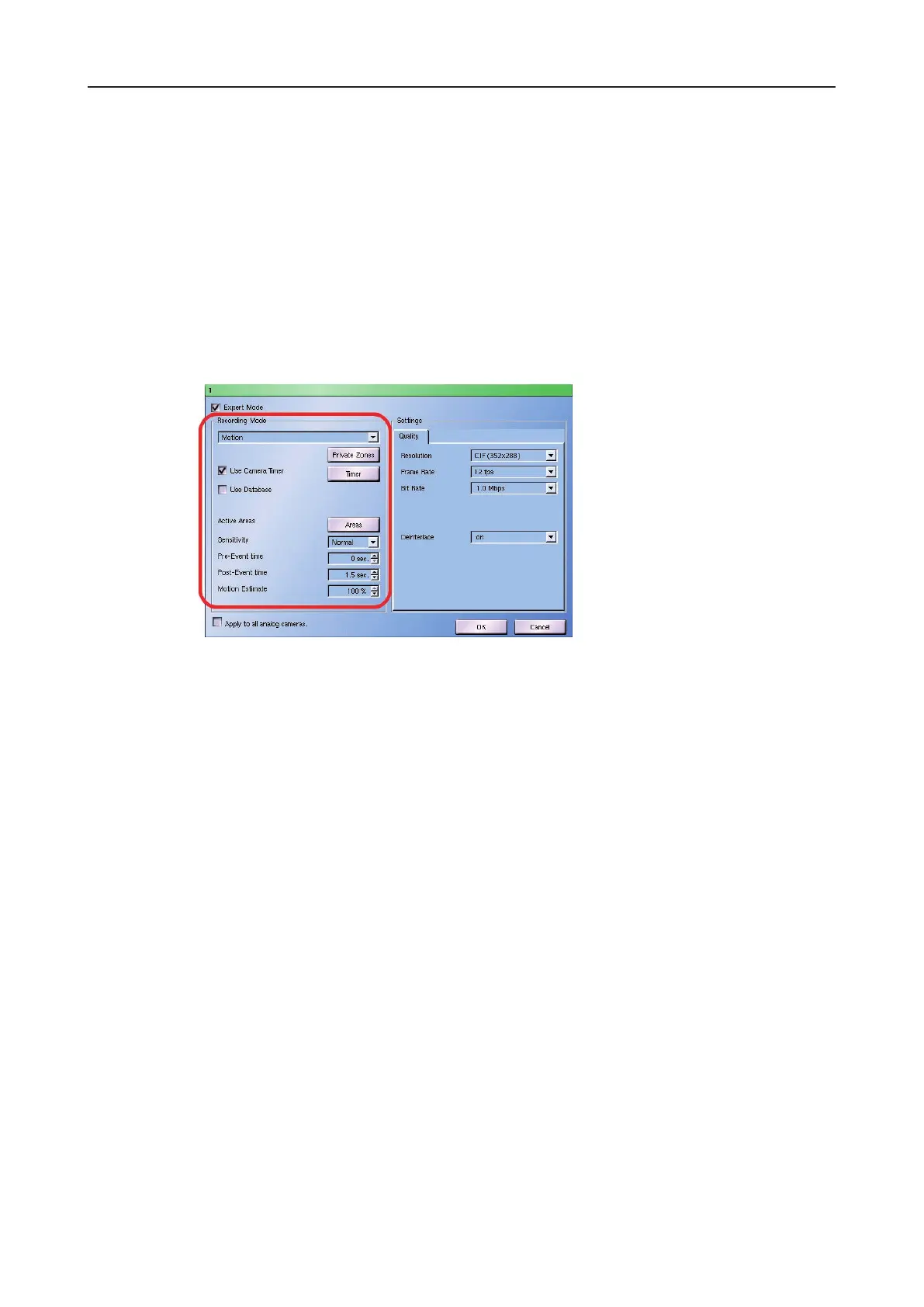DLS 4 / DLS 8 / 8 PLUS / DLS 16 / 16 PLUS
54Dallmeier electronic
8.4.1.2 Motion
The Motion recording mode analyzes every image send by the camera. If a change of a
certain proportion of the picture content is detected between two consecutive images, an
image comparison event (event) has taken place. This picture comparison event triggers
the recording.
Recording will be stopped when the Post-Event time is expired and no further motion is
detected.
Ø Ensure that the Expert Mode option is activated.
Ø Set the Motion recording mode.
Ø Observe the explanations given below.
Fig. 8-18: Motion recording mode
Ø Congure Private Zones if required (see chapter Basicconguration).
Ø Activate / congure the Camera Timer if required (see chapter Basicconguration).
Ø Activate the Use Database option if required.
Ø Congure the Active Areas if required (see chapter Basicconguration).
Ø Set the Sensitivity of the motion detection.
Ø Set the Pre-Event time and the Post-Event time.
Ø Set the Motion Estimation for the memory calculation.
Ø Conrm with OK.
Sensitivity
The more sensitive the image comparison is, the less the proportion of the picture contents
must change to trigger an image comparison event.
Pre-Event time
This option enables you to set a period during which the latest images from the camera are
retained in a buffer. If an event occurs these images are saved together with the recording
in the track. This allows the situation prior to the event to the evaluated.
Post-Event time
The Post-Event time species how long a picture comparison event is valid. Whilst it is valid
all subsequent picture comparison events will be assigned to it without triggering a new
event. The Post-Event time is used to prevent an excessive number of events.