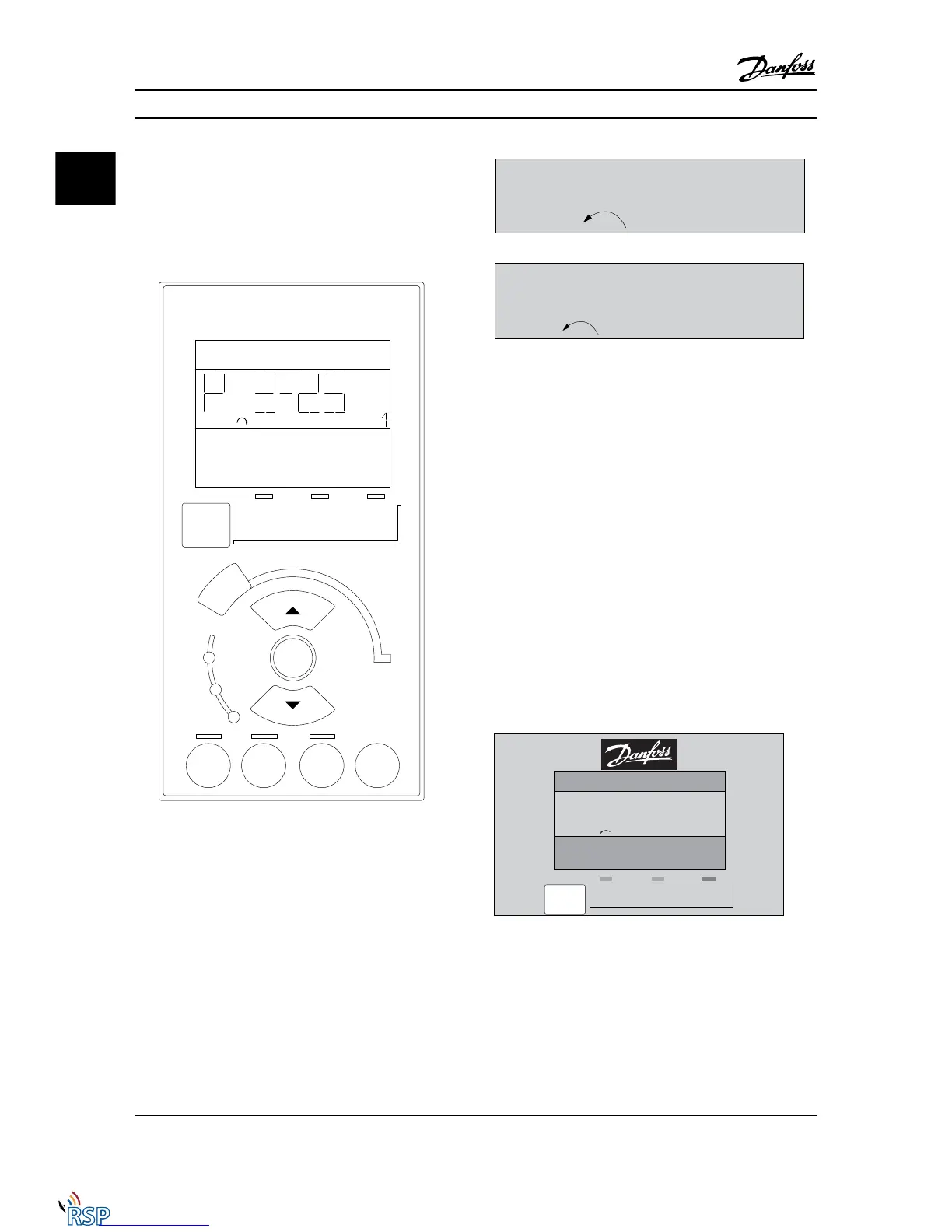Status Mode
Displays the status of the Adjustable frequency drive or
the motor.
If an alarm occurs, the NLCP automatically switches to
status mode.
A number of alarms can be displayed.
NOTE!
Parameter copy is not possible with LCP 101 Numerical
Local Control Panel.
Main Menu/Quick Set-up is used for programming all
parameters or only the parameters in the Quick Menu (see
also description of the LCP 102 earlier in this chapter).
The parameter values can be changed using the [
▲
] [
▼
]
keys when the value is flashing.
Select Main Menu by pressing the [Menu] key a number of
times.
Select the parameter group [xx-__] and press [OK]
Select the parameter [__-xx] and press [OK]
If the parameter is an array parameter, select the array
number and press [OK]
Select the wanted data value and press [OK]
Parameters with functional choices display values such as
[1], [2], etc. For a description of the different choices, see
the individual description of the parameters in the
Parameter Selection section
[Back] for stepping backwards
Arrow [
▲
] [
▼
] keys are used for navigating between
commands and within parameters.
Remote Site Products - 1-888-532-2706 - www.remotesiteproducts.com
http://www.remotesiteproducts.com/p-20872-Danfoss-131H4490-VLT-Automation-VT-Drive-VFD-FC302-460V-25-HP.aspx
