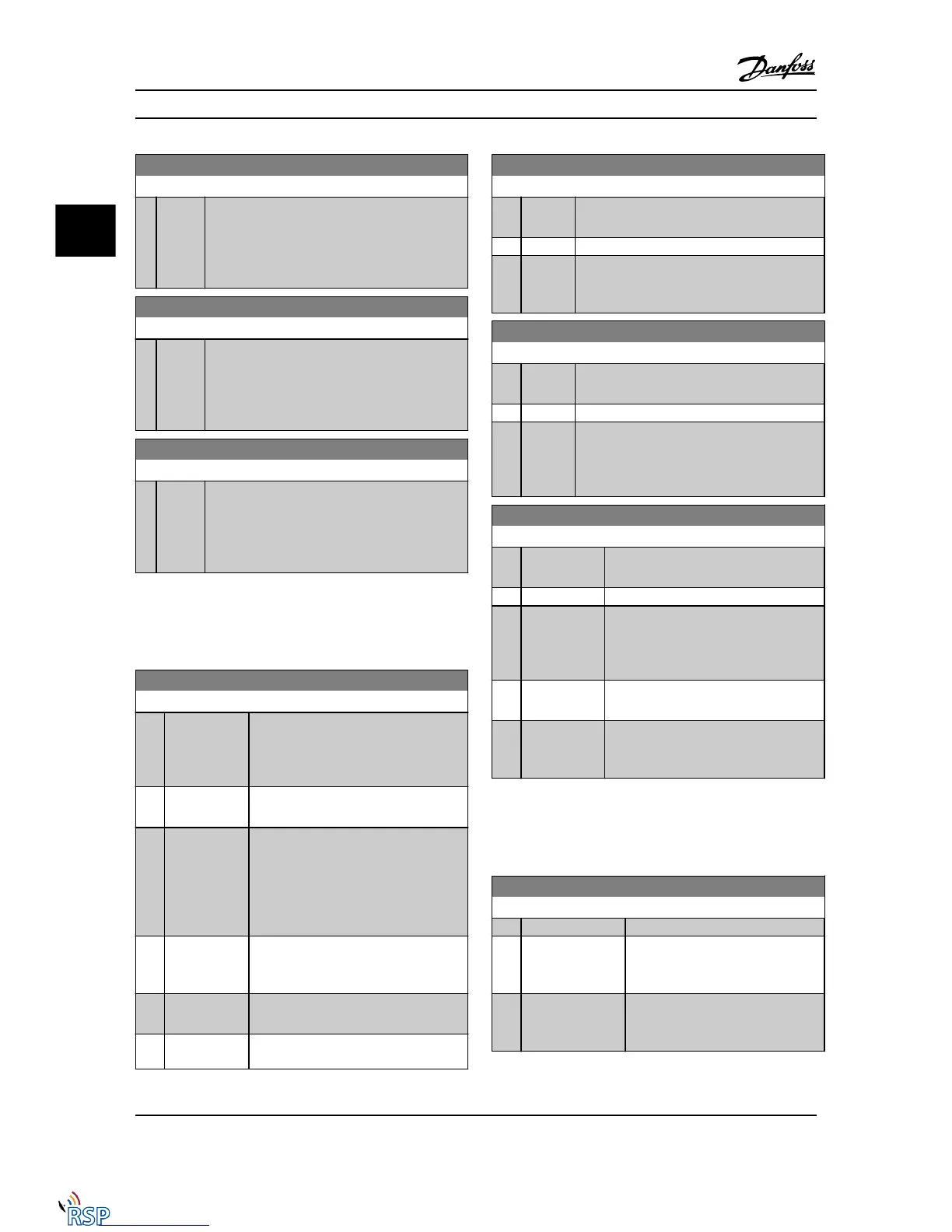0-37 Display Text 1
Range: Function:
0* [0 - 0 ] Enter a text which can be viewed in the graphical
display by selecting Display Text 1 [37] in
0-20 Display Line 1.1 Small, 0-21 Display Line 1.2
Small, 0-22 Display Line 1.3 Small, 0-23 Display Line 2
Large or 0-24 Display Line 3 Large.
0-38 Display Text 2
Range: Function:
0* [0 - 0 ] Enter a text which can be viewed in the graphical
display by selecting Display Text 2 [38] in
0-20 Display Line 1.1 Small, 0-21 Display Line 1.2
Small, 0-22 Display Line 1.3 Small, 0-23 Display Line 2
Large or 0-24 Display Line 3 Large.
0-39 Display Text 3
Range: Function:
0* [0 - 0 ] Enter a text which can be viewed in the graphical
display by selecting Display Text 3 [39] in
0-20 Display Line 1.1 Small, 0-21 Display Line 1.2
Small, 0-22 Display Line 1.3 Small, 0-23 Display Line 2
Large or 0-24 Display Line 3 Large.
3.2.5 0-4* LCP Keypad
Enable, disable and password protect individual keys on
the LCP.
0-40 [Hand on] Key on LCP
Option: Function:
[0] * Disabled No effect when [Hand on] is pressed.
Select [0] Disabled to avoid accidental
start of the Adjustable frequency drive in
Hand on mode.
[1] * Enabled
The LCP switches to Hand on mode
directly when [Hand on] is pressed.
[2] Password After pressing [Hand on], a password is
required. If 0-40 [Hand on] Key on LCP is
included in My Personal Menu, define the
password in 0-65 Quick Menu Password.
Otherwise, define the password in
0-60 Main Menu Password.
[3] Hand Off/On When [Hand on] is pressed once, the LCP
switches to Off mode. When pressed
again, the LCP switches to Hand on mode.
[4] Hand Off/On
w. Passw.
Same as [3] but a password is required
(see [2]).
[9] Enabled, ref =
0
0-41 [Off] Key on LCP
Option: Function:
[0] * Disabled Avoids accidental stop of the Adjustable
frequency drive.
[1] * Enabled
[2] Password
Avoids unauthorized stop. If 0-41 [Off] Key on LCP
is included in the Quick Menu, then define the
password in 0-65 Quick Menu Password.
0-42 [Auto on] Key on LCP
Option: Function:
[0] * Disabled Avoid accidental start of the Adjustable
frequency drive in auto mode.
[1] * Enabled
[2] Password
Avoids unauthorized start in auto mode. If
0-42 [Auto on] Key on LCP is included in the
Quick Menu, then define the password in
0-65 Quick Menu Password.
0-43 [Reset] Key on LCP
Option: Function:
[0] * Disabled No effect when [Reset] is pressed. Avoids
accidental alarm reset.
[1] * Enabled
[2] Password
Avoids unauthorized resetting. If
0-43 [Reset] Key on LCP is included in the
Quick Menu, then define the password in
0-65 Quick Menu Password.
[7] Enabled
without OFF
Resets the Adjustable frequency drive
without setting it in Off mode.
[8] Password
without OFF
Resets the Adjustable frequency drive
without setting it in Off mode. A password
is required when pressing [Reset] (see [2]).
3.2.6 0-5* Copy/Save
Copy parameter settings between set-ups and to/from the
LCP.
0-50 LCP Copy
Option: Function:
[0] * No copy
[1] All to LCP Copies all parameters in all set-ups
from the Adjustable frequency drive
memory to the LCP memory.
[2] All from LCP Copies all parameters in all set-ups
from the LCP memory to the
Adjustable frequency drive memory.
Parameter Descriptions FC 300 Programming Guide
3-10 MG33MD22 - VLT
®
is a registered Danfoss trademark
3
3
