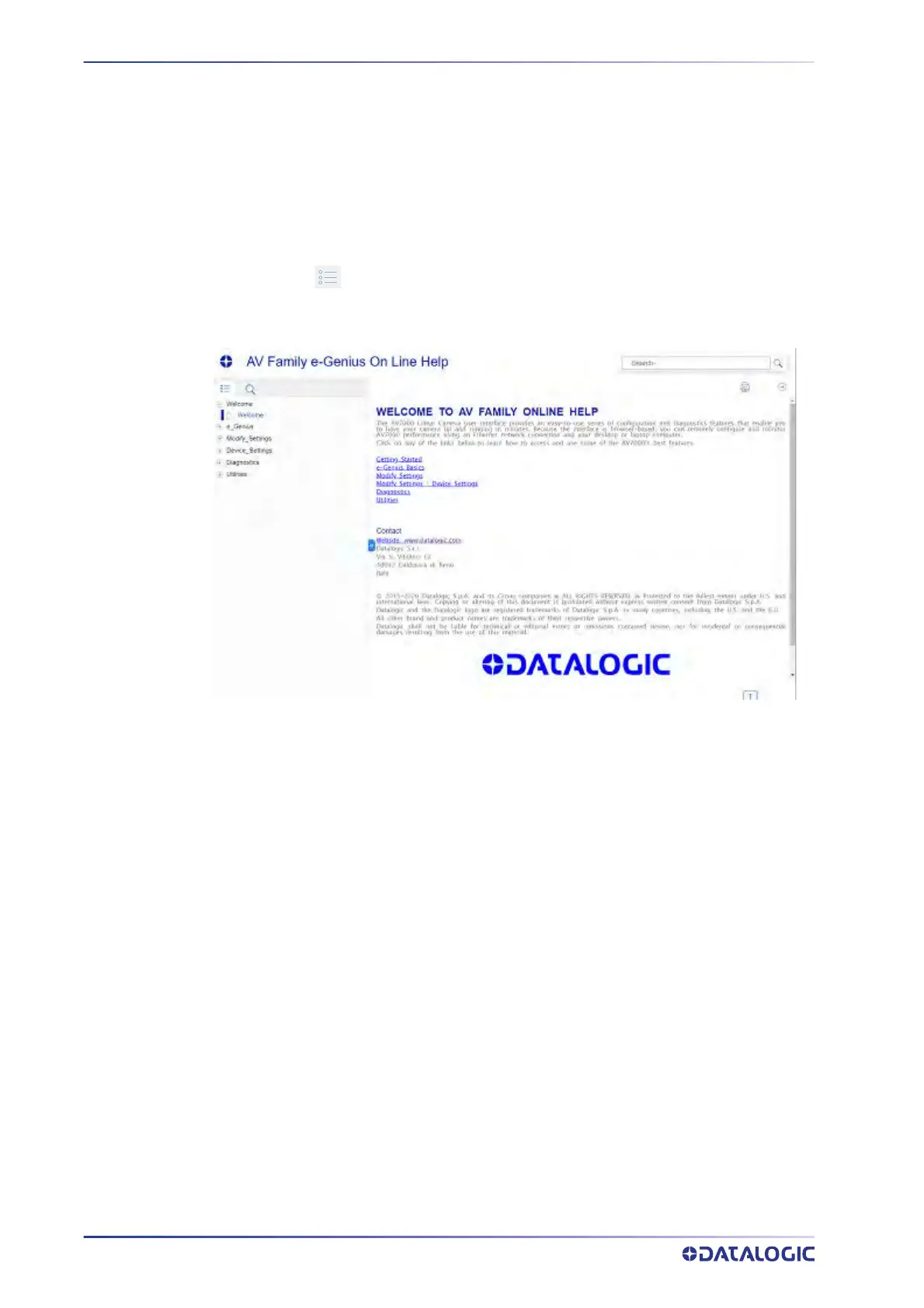E-GENIUS
82
AV500/AV900 2D CAMERA
1. Select Utilities | Help in the e-Genius menu tree. The help Welcome window
appears. The Welcome page provides important product information as well as
two ways to find specific help information: Contents and Search.
To display contextual help for a current window:
1. Click the Help icon displayed at the top right of the screen. A help window
appears, pr
oviding you with information for that specific page.
2. Click the
link in the upper left corner of the help window to access Contents
options.