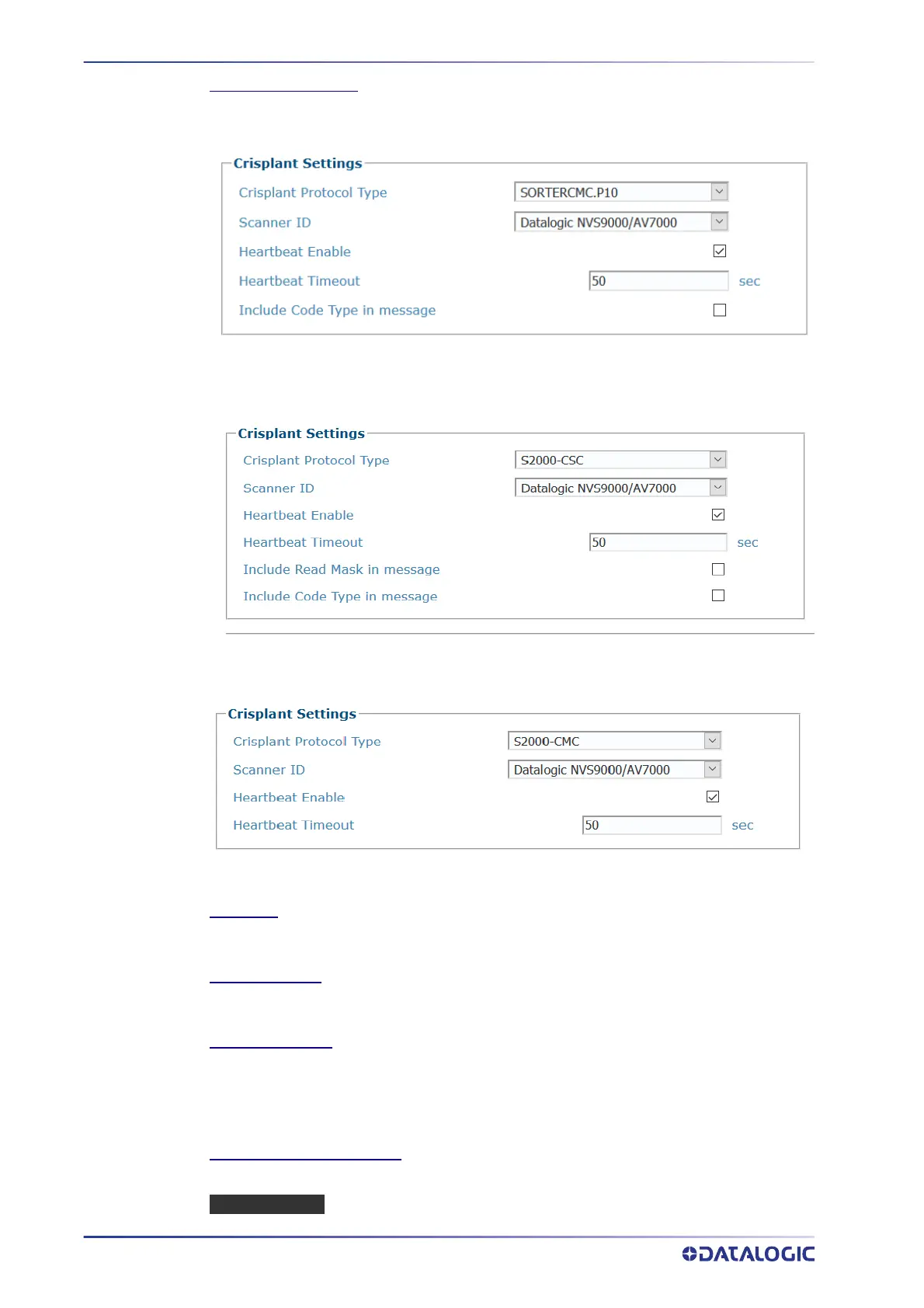E-GENIUS
144
AV500/AV900 2D CAMERA
Crisplant Protocol Type
Select one of the three Crisplant protocols: P10, CSC, or CMC from the drop-down list.
•
SORTERCMC P10
•The Protocol Index message syntax is fixed according to the Crisplant P10 message
specifications.
•
S2000-CSC
• The Protocol Index message syntax is fixed according to the Crisplant CSC message
specifications.
•
S2000-CMC
•The Protocol Index message syntax is fixed according to the Crisplant CMC message
specifications.
Scanner ID
Select Datalogic , NVS9000/, Accu-Sort 4800, Accu-Sort 55/70, Accu-Sort Quad-X. Available if
Crisplant has been selected.
Heartbeat Enable
Select the check box to enable Crisplant heartbeat messages. When Crisplant message is
selected there is a separate field for the Crisplant heartbeat message.
Heartbeat Timeout
Enter a time value in seconds to define the amount of time between two heartbeat message
transmissions. The timeout timer determines the period from one message to the next. In the
Conditional setting the timer is reset when either a host message or a heartbeat is sent. In an
unconditional condition the heartbeat message timer is only associated with the heartbeat
message, not the host message.
Include Code Type in message
Select the check box to add the AIM code identifier to the host message.
BEUMER SETTINGS
