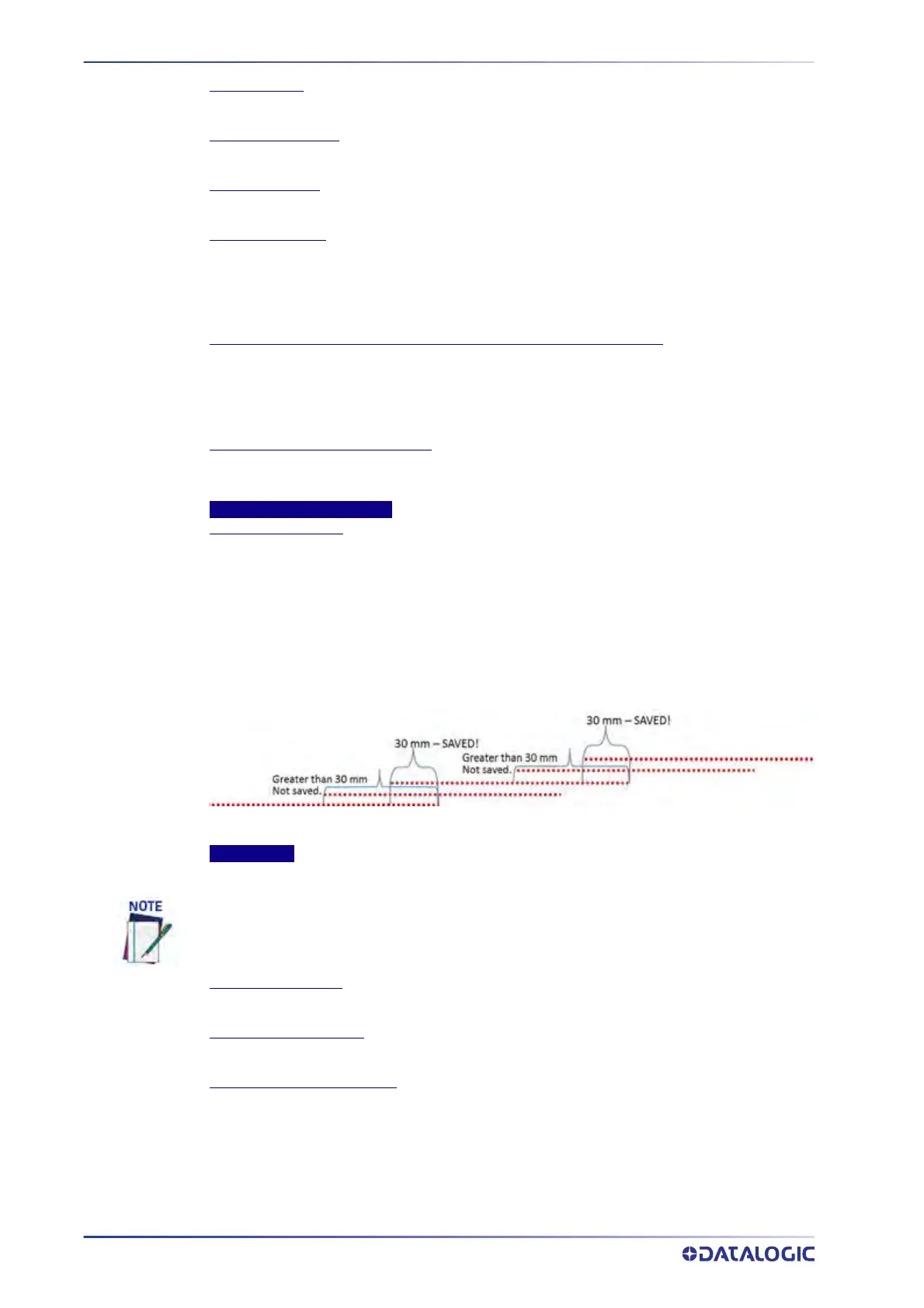E-GENIUS
166
AV500/AV900 2D CAMERA
Save No Reads
Select the check box to save no read images.
Save Multiple Reads
Select the check box to save multiple read images.
Save Good Reads
Select the check box to save good read images.
Save Partial Reads
Select the check box to save partially read images.
If this camera contributed to a Good Read or Mult Read, the condition will be evaluated as true
for this camera. Each camera evaluates a parcel based on what it read only (not what the entire
cluster read).
Save Significant (per camera: if contributed to GoodRead or MultRead)
Select the check box to save an image only if it has contributed to GOOD-READ or MULTI-READ
result. This helps cut down on the amount of storage used.
Example: If the parcel is GOOD-READ or MULTI-READ, at least one barcode must have been
decoded in an image for it to be considered “significant.”
Minimum Height of Object to Save
Enter a minimum package height from which images will be saved. This is used to avoid saving
images of various objects or debris caused by false triggers.
Image Frame Saving Options
Frame Save Criterion
Since the camera is an area camera there may be a large number of images during each trigger
cycle. It may be necessary to limit the number of images saved. The Frame Save Criterion allow
for the limiting of the number of frames saved. Select one of the following from the drop-
down:
•All Frames
•Frames with Decode Results
•Frames with Minimum Overlap: Specify an amount in mm that frames must overlap to
be saved. In the example below a 30 mm overlap has been defined.
•
Every Nth Frame: Specify which frame of the 32 frames per second to save.
Image Name
These options relate to the image file naming conventions.
Image Specific String
Enter a string to be assigned to all camera image file names.
Camera n Specific String
Enter a string to be included identifying the specific camera name (example: top).
Number of Items in Filename
This identifies how many fields are used for the file name
Select a number from 1 to 16 from the drop-down list. With an area camera there may be a
large number of images during each trigger cycle. It may be necessary to limit the number of
images saved. The Frame Save Criterion allow for the limiting of number of frames saved.
Any characters in the image file name that are not allowed in Linux or Windows will be
replaced with an underscore (_). Characters that can be considered safe for both oper-
ating systems include alphanumeric values, dash (-), period (.), and underscore (_).
