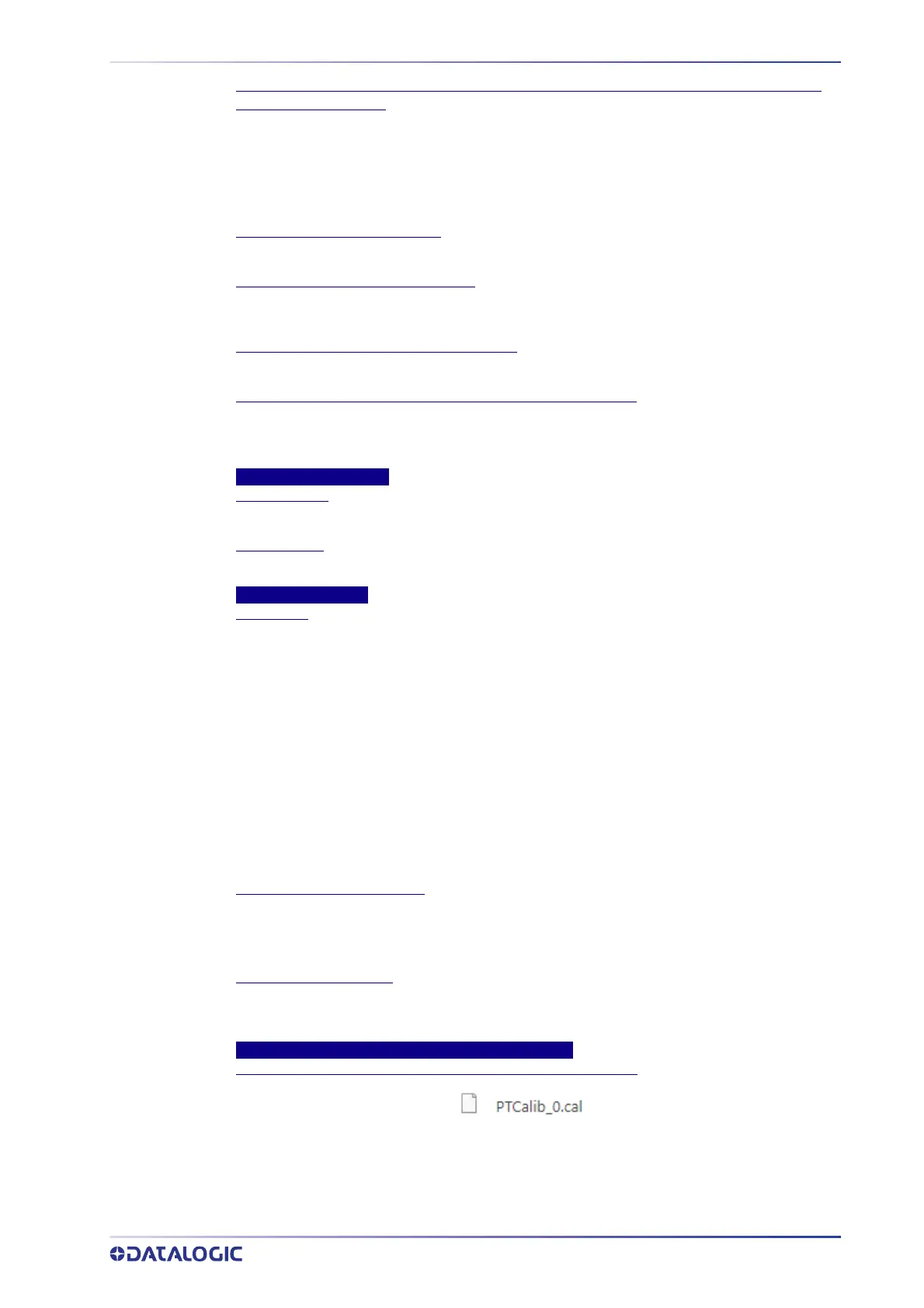DEVICE SETTINGS | CAMERA #N | MOUNTING
PRODUCT REFERENCE GUIDE
177
Minimum Across Belt Potion for Placement (left value) / Maximum Across Belt Position for
Placement (right value)
Normally, for a side read camera, labels are assumed to be in the range from the ‘right side’ of
the conveyer (maximum conveyer width) to the left side (0 position). This allows a tighter
range to be specified. For example, for a right side camera, perhaps the minimum package
width is actually 6 inches, then the “Minimum position” can be changed to 6”, instead of 0”.
Likewise, the “Maximum position” can be used to adjust the right side limit used for
placement.
Maximum Height for Placement
Enter inches or mm to adjust the ‘maximum height’ for label placement.
Estimate Height from Package Length
This option estimates a package height to use for label placement, based on the package
length.
Multiplier to Determine Height from Length
The “multiplier” is multiplied by the length to get the height.
Require Placement Vector to End Inside Box (90 deg read only)
The vector defining where the barcode could be located, must end within the box. This
eliminates cases the vector would extend from the front or back of the box. In practice this
should ONLY be used for top-read cameras mounted looking straight down (not at 45 deg).
Extend Label Placement
Front Window
Enter a value with which to extend the front of the barcode placement window.
Back Window
Enter a value with which to extend the back of the barcode placement window.
Focusing Parameters
View Angle
View angle is determined by PackTrack calibration. This value represents the view angle of the
camera. This value should not be changed after it is set by PackTrack calibration.
This parameter allows defining the reading angle of the camera. For standard installations this
angle should be set to match the mechanical mounting: +15 or -15 degrees (single side object
reading), +45 degrees for a side/back read or -45 degrees for a side/front read (double side
object reading) depending on the type of installation. This parameter may be up to two
degrees different then the 15/45 degree after the completed calibration.
For top read single side, +15 degrees is facing downstream, and -15 degrees is facing upstream.
For top read multi-side, +45 degrees for top/back and -45 degrees for top/front.
Positive angles correspond to the package front or leading side with respect to the package
movement and negative angles correspond to the package back or trailing side.
This field is automatically filled in during the static calibration of the unit (Calibration Wizard).
The possible values are from -50° to +50°. The default setting is 15°.
Distance to Trigger Source (X)
Defines the distance from the camera scan line to the trigger source (typically a Photo Sensor,
Position Sensor, Light Curtain or DM3610 Dimensioner).
This field is automatically filled in during the static calibration of the unit (Calibration Wizard).
Far Working Distance (Z)
Defines the distance from the camera to the furthest scanning point.
This field is automatically filled in during the static calibration of the unit (Calibration Wizard).
Backup/Restore Mounting Calibration for this device
Download the current Mounting Calibration here ....Download
Click Download and a calibration file for the device is automatically downloaded. You can save
the file to your desired location.
