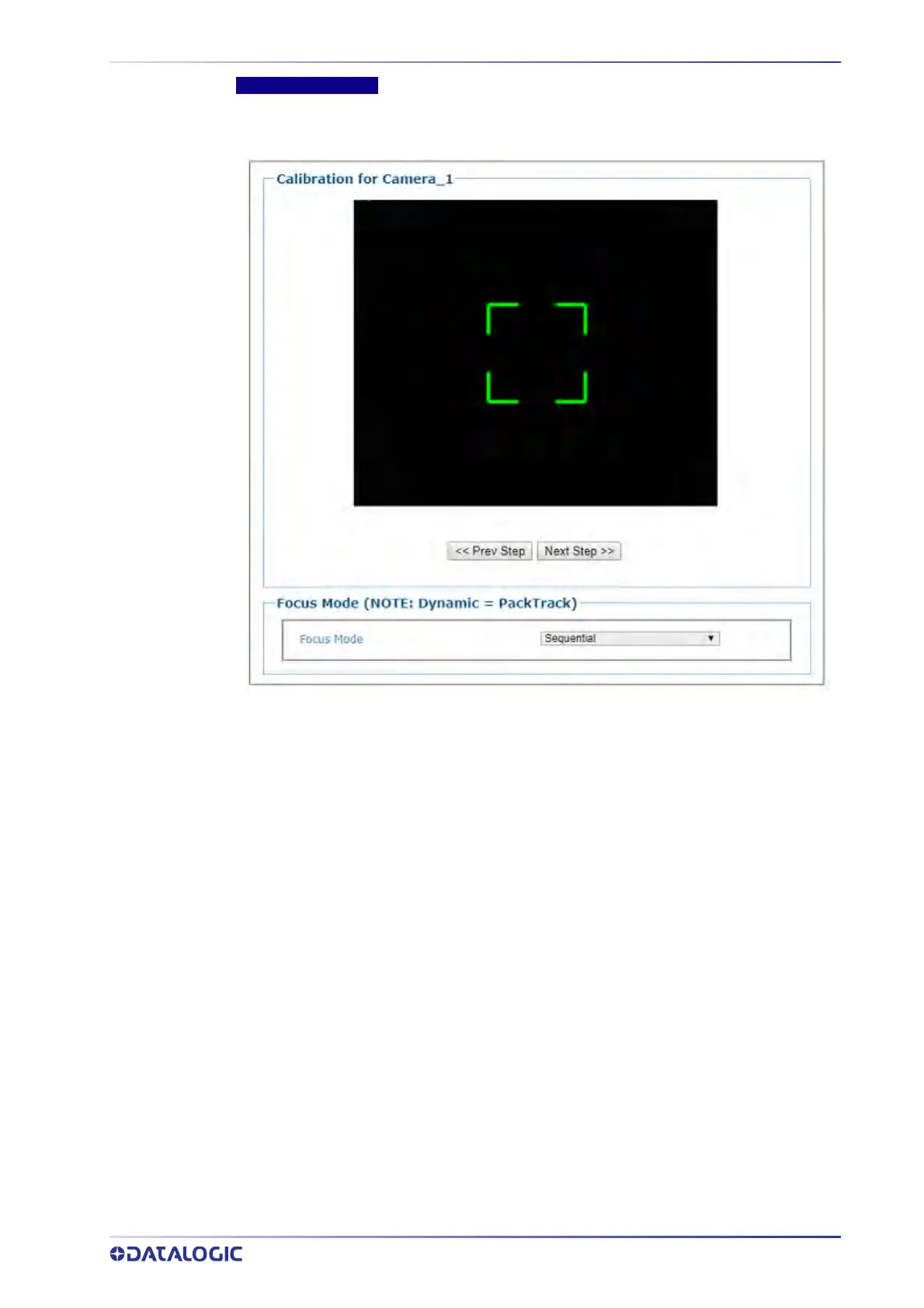IMAGING CALIBRATION WIZARD
PRODUCT REFERENCE GUIDE
197
Sequential Calibration
1. If you have selected Sequential focusing, and you click the Imaging Calibration
Wizard click Next Step>>
2. Place a Calibration Target, or clean barcode, in the center of the far working
range. Make sure the checker board grid, or a clean barcode, is centered in the
green alignment area. Leave the target under the camera and press 'Next Step'
